How to rename Facebook on the computer
After creating a successful Facebook account, you can rename Facebook on both your computer and Facebook on your phone. Previously, Network Administrator once instructed you how to rename Facebook on your phone. The following article will proceed to rename the Facebook account on the computer.
However, Facebook will by default only change the Facebook account name within 60 days and no more than 5 times of renaming. But if the user wants to rename Facebook before 60 days, or has exceeded 5 times of renaming, then follow the article 2 how to rename Facebook when not enough 60 days or more than 5 times.
How to change your Facebook account name fastest
Step 1:
Log in to your Facebook account then, click on the triangle icon and select Settings (Settings).
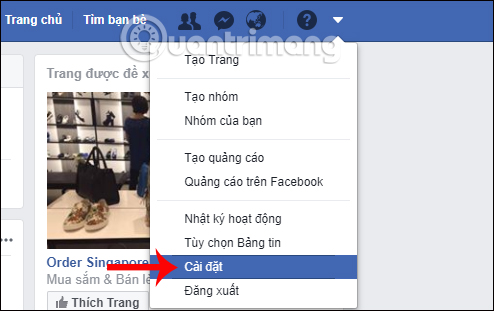
Step 2:
Switch to the setting interface for your Facebook account. Here the General Account Settings section will see the Facebook name currently in use. Click the Edit button (Edit).

Step 3:
Appears a new naming interface to Facebook. We in turn enter First, Middle (Middle) and Last (Last) names. The Middleware section can be ignored and not entered without the need.
When entering a new Facebook name, click Change Review (Review change).

Step 4:
Facebook will give users a preview of the Facebook names we can choose with the information entered above. Check the Facebook name you want to change.
Then below, enter your Facebook account password correctly , then click Save changes (Save change) to save the new name for your Facebook account.

So your Facebook account has been changed to a new name. Within 60 days, we can't change the name to Facebook. In addition to naming Facebook, you should also set your Facebook username, which is the Facebook ID, to confirm the user's Facebook account and make it easier for friends to find you.
I wish you all success!