How to Make YouTube Less Distracting
YouTube is a goldmine of knowledge—and a rabbit hole full of distractions. While the app is designed to keep you watching, there are a few ways to manage your time on the platform.
1. Read the alternative transcript
Reading a transcript instead of watching the content can be an incredible time saver. A transcript is a text version of a video that can be skimmed like an article.
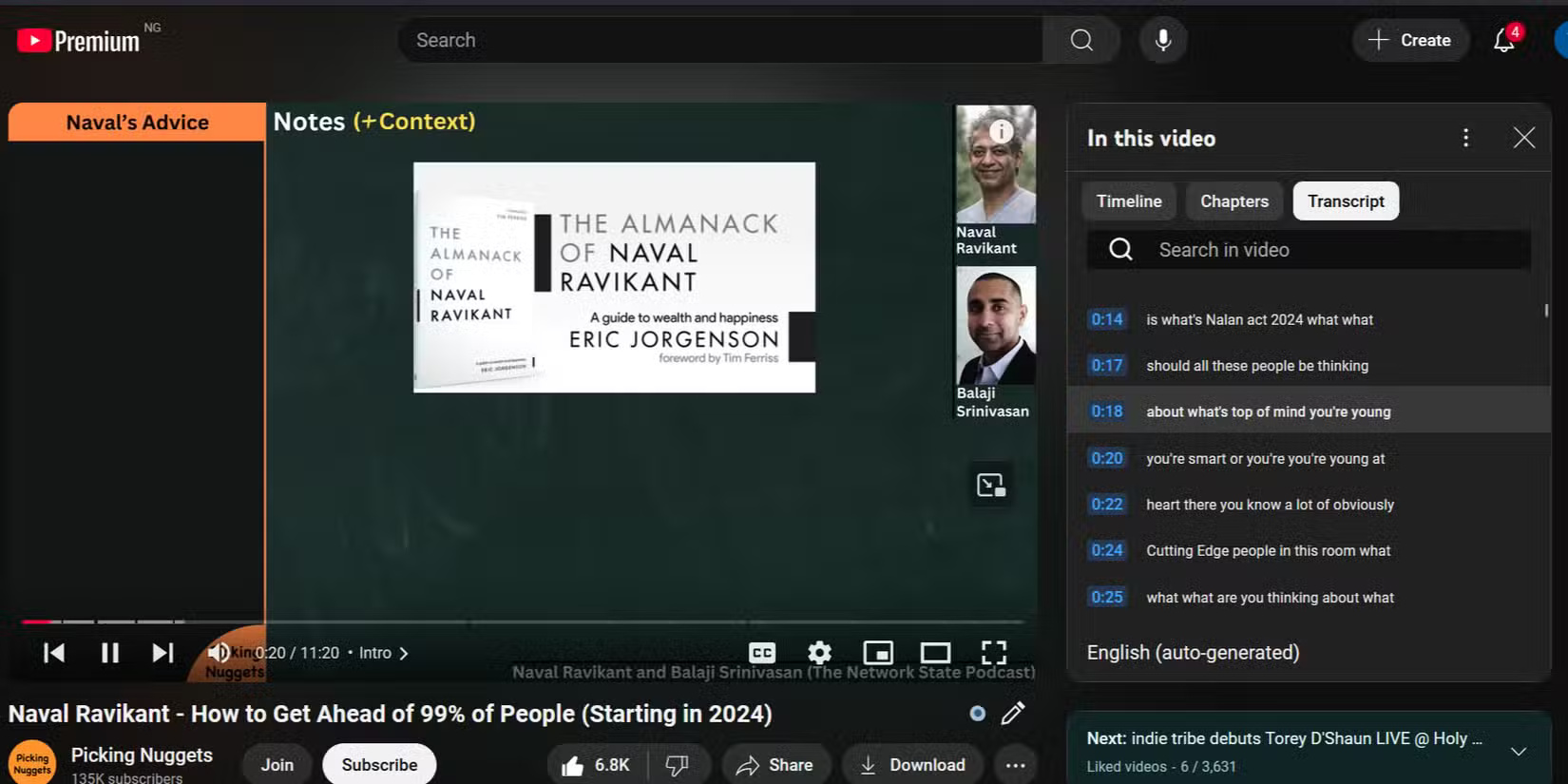
Most YouTube creators speak much slower than the average reader, forcing many to speed up their playback. Transcripts allow you to watch videos much faster without having to watch them at 2x speed. They also make it easy to see the ratio of text to actual content in the videos you watch.
Tip : Transcript also lets you skip ads and sponsored segments to get to the actual content.
You don't need an external transcript generator for YouTube videos. YouTube has an automatic caption generator that works pretty well most of the time.
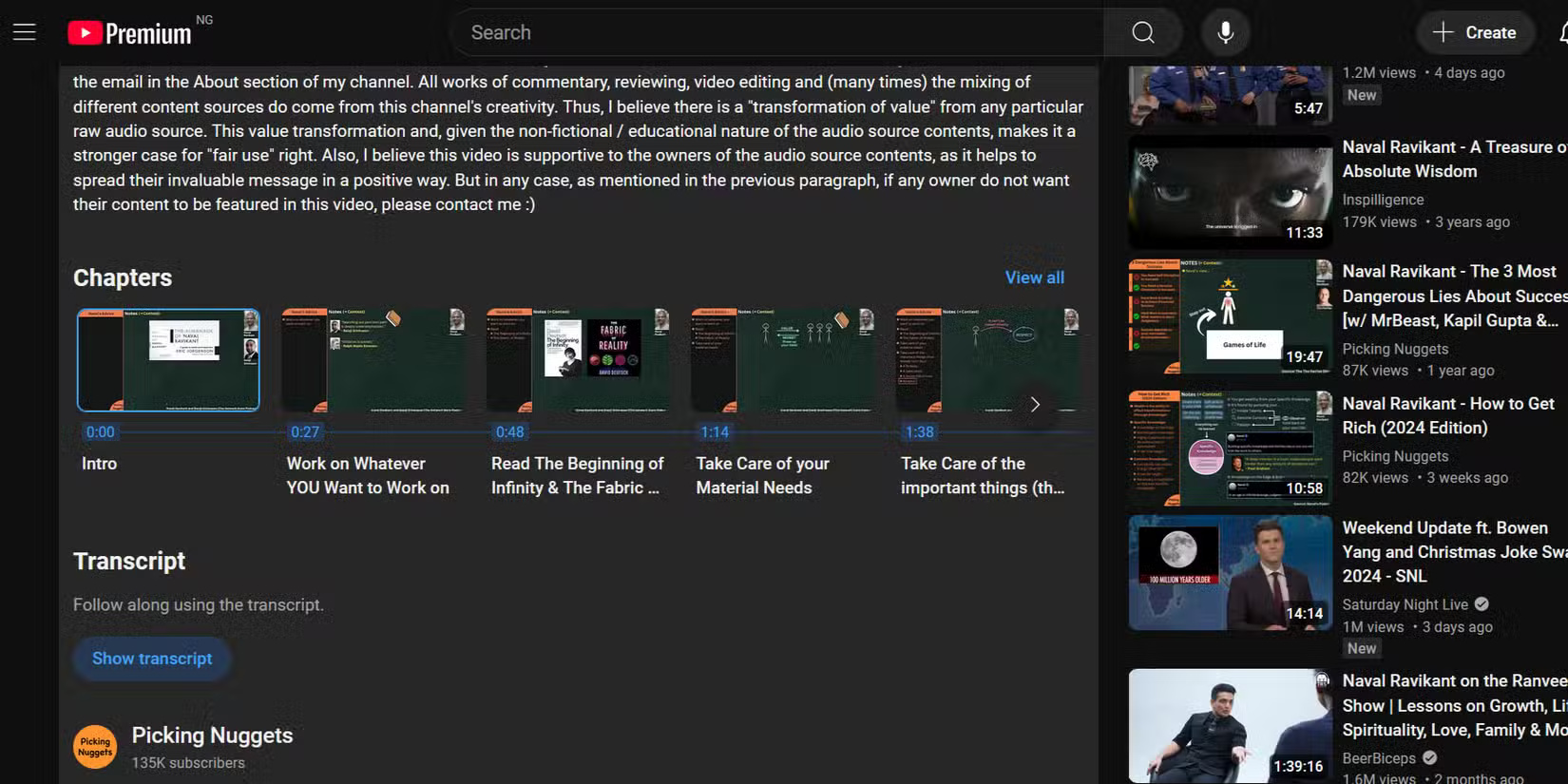
To use YouTube's built-in transcript feature, open the video you want to transcribe and click More in the description box. In the expanded box, you'll now find a Show transcript button . YouTube displays timestamps next to each line in the transcript box. Clicking on any of them will take you to that point in the video.
2. Set a timer for the app
The YouTube timer is a useful feature, especially if you're watching on your phone. Otherwise, you might get sucked into an endless cycle of comedy skits and cute pets popping up in videos.
To set a timer for YouTube on Android, open Settings and navigate to Digital Wellbeing and parental controls . Tap App timers > YouTube . On the next screen, select App timer again in the Screen time graph .
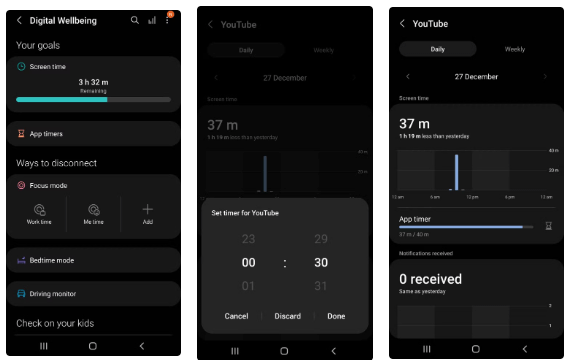
Once you set a timer, you'll get a notification every time it runs out and have to wait until the next day to use YouTube again.
Note : If you're on iOS, you can use Screen Time to set time limits for the YouTube app.
If you're watching YouTube during a break, set a timer for your break. If you open YouTube to watch a specific video, set the timer to go off as soon as the video ends.
You can set the YouTube app to automatically remind you to take a break after a certain amount of time. You can choose from the available options or set a custom time. You can set YouTube bedtime reminders to alert you when it's time to stop watching videos and go to sleep. However, these are gentle reminders compared to setting an app timer in Digital Wellbeing.
The app timer works best when you don't have any exceptions. If the timer goes off on a particularly interesting video, you should save it to your Watch Later playlist instead of adding more minutes to the timer.
3. Commit to only watch videos on PC
Modern mobile phones are designed to be distracting. Aside from the 5-minute notification, apps are designed to be immersive, filling every inch of the viewing area with engaging content. They are portable, easy to access, and can fit into places where laptops are bulky and awkward.
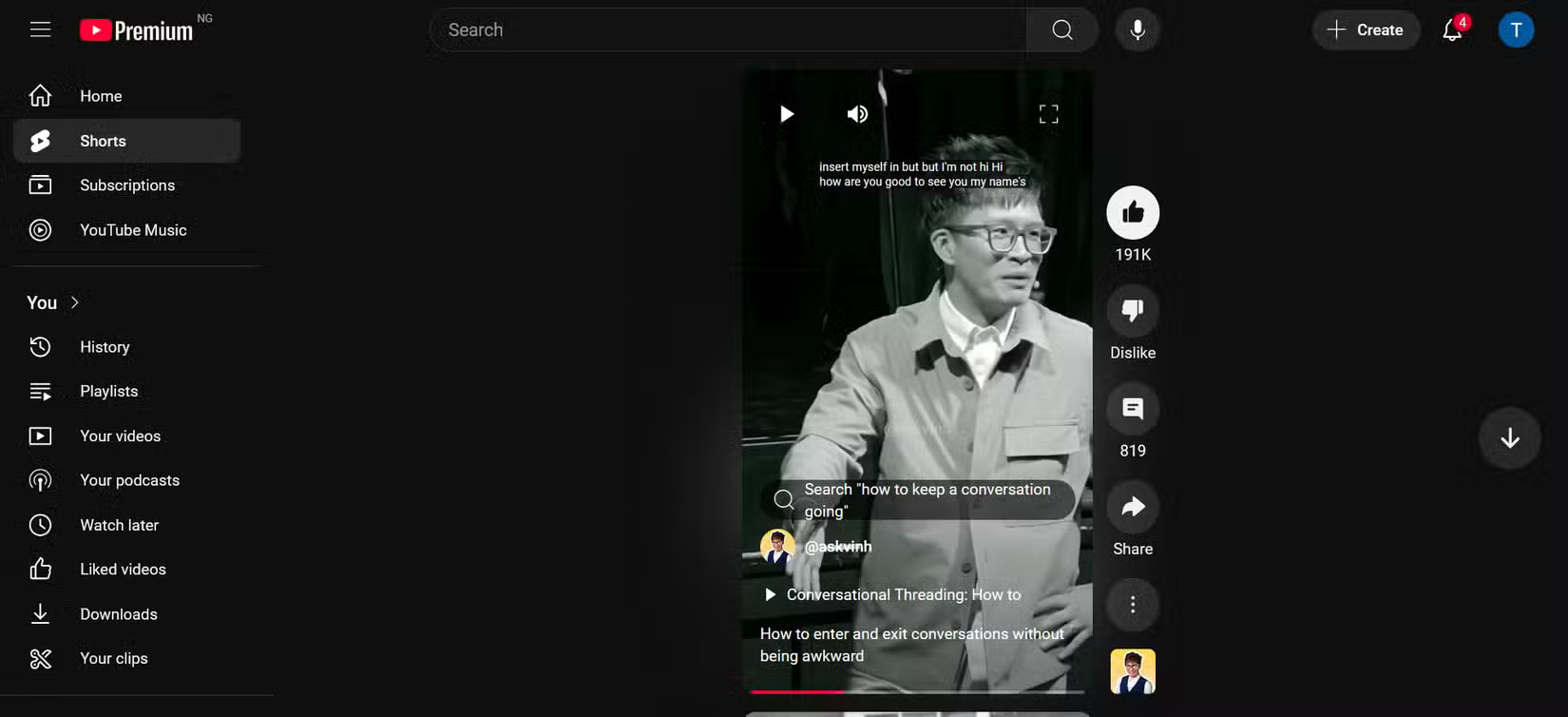
Your mobile phone is an unwitting accomplice in the scheme to keep you focused and watching. The desktop YouTube experience is less immersive by default. It's harder to get caught up in the YouTube binge.
Watching on PC also lets you use browser add-ons to customize your YouTube experience and make the platform less time-consuming. You can start with DeArrow (which displays accurate community-curated titles and thumbnails) and Unhook (which removes recommended videos and shorts).
4. Pay attention to the videos you watch!
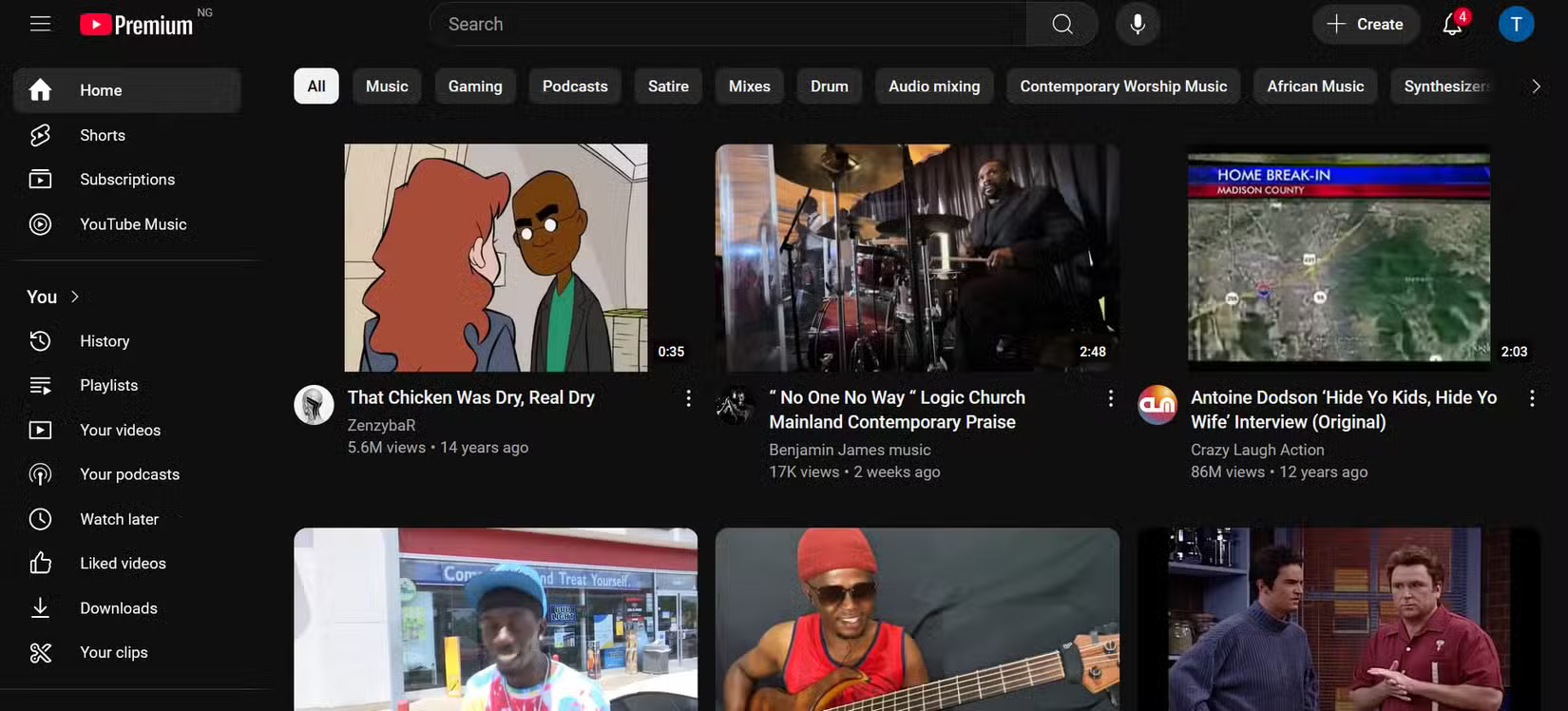
The best way to reduce your YouTube watch time is to simply pay attention to what you're watching and give it your full attention.
Before you click on any YouTube video, you should stop for a minute and try to predict how much value you're going to get for your time and attention. Videos can be much less interesting than eye-catching thumbnails and catchy titles.
You can think back to older videos you've watched and what impact they actually had. Life is too short to waste on videos that don't add any value. This works because it involves you making a conscious decision to evaluate how the algorithm is serving you and whether it's worth investing in.
Remember that a video you're not actively looking for is most likely a waste of time. Occasionally you might find something interesting, but these moments are few and far between.
5. Clear and turn off viewing history
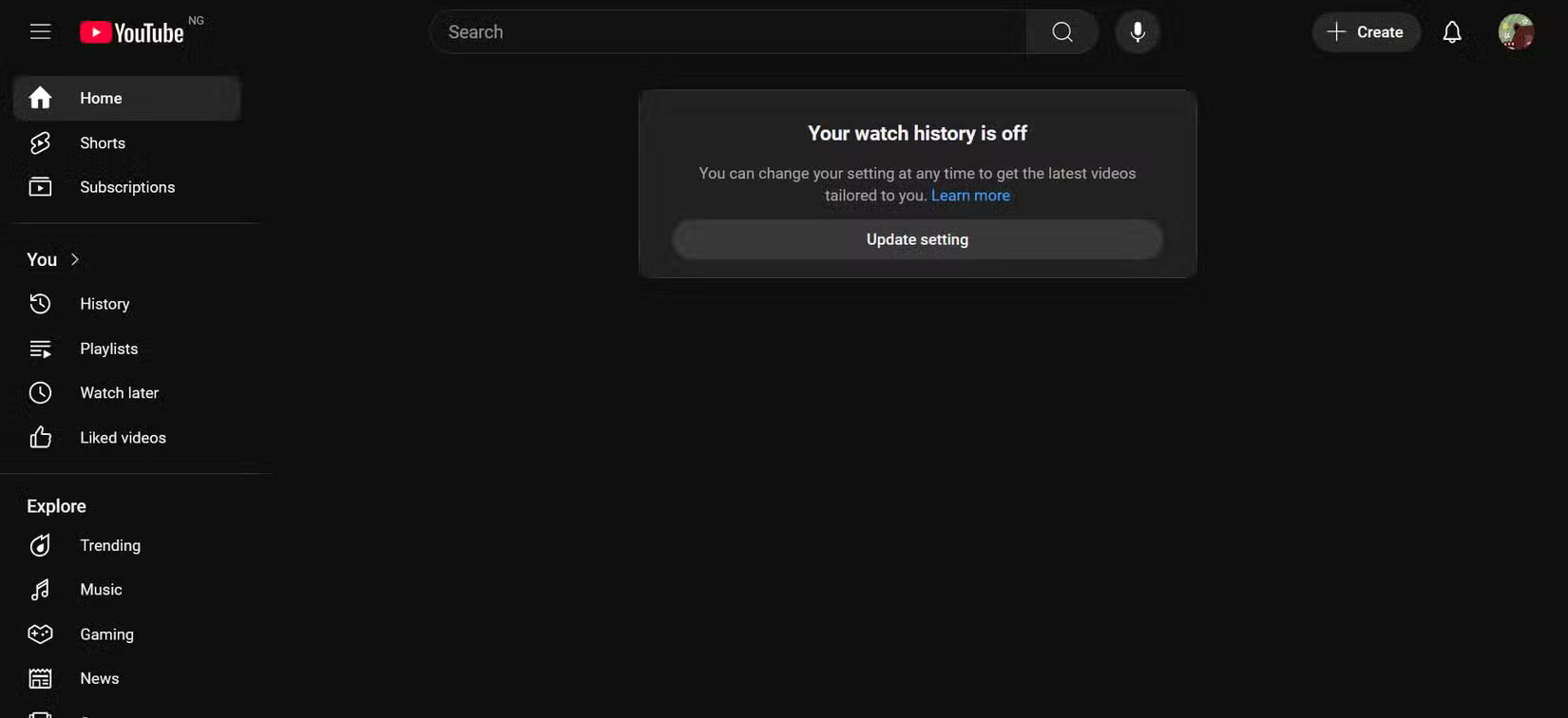
While it's a bit more drastic, clearing and disabling your watch history is the best way to get rid of the home feed and suggested short videos. On the home page, all you see is a search bar and a prompt to re-enable watch history. If you're using a browser, you can skip the home page entirely and bookmark your subscriptions page.
Warning : There is no way to recover your viewing history once it has been deleted.
If you don't want to delete it completely, an alternative is to pause your YouTube watch history. This way, the algorithm will have a harder time recommending interesting videos to you. However, this change is more subtle and you will still be recommended videos/shorts based on your likes, search history, and channel subscriptions.
YouTube is a great video sharing platform, but it can be a serious distraction. Many people spend more time on YouTube than they would like. But with patience, you can gradually improve your time-saving skills on the platform with the tips listed above.