How to make Techcombank Online card
Currently, Techcombank's account opening is supported by the bank to make ATM card simple and convenient. Instead of having to go to the Tecombank transaction office or branch to make a bank card, you can choose to make Techcombank Online card at home. This will save you time and eliminate some cumbersome procedures compared to the traditional way. Update immediately how to make Techcombank ATM card online below for detailed implementation steps.
- How to make Vietcombank Online card
- Techcombank's guide to using F @ st Mobile
- Withdraw money at Techcombank ATM without card
1. Access the Techcombank Online Card application form
Use your phone or computer to access Techcombank's main website, then select Open card> Open credit card , the screen will display the application form for online ATM card registration. Or to make it faster, please click on this link.
2. Select the registration form
Techcombank supports users with two ways to register for Techcombank Online card, you can choose one of the two options below.
Form 1: Registration with pre-check conditions
Following this form, you proceed to provide sufficient information, then Techcombank will check and answer to let you know if you have the initial conditions to register for Techcombank Online ATM card. Specifically, click here and do 3 steps in turn:
Check initial conditions:
You enter personal information such as the date of birth, the province in which you live and work, the source of income like in the table, and then click Continue .
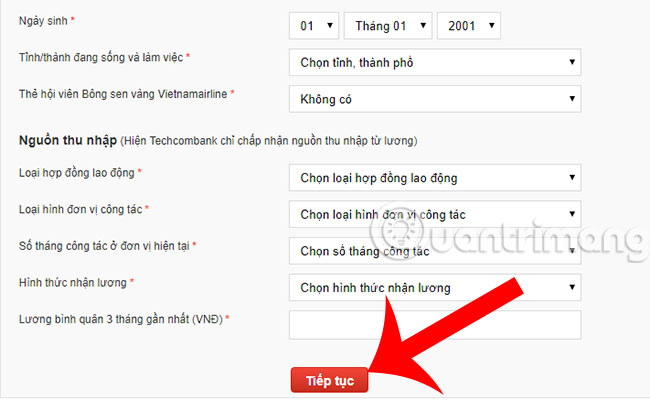
Enter contact information:
Techcombank said that you were initially eligible to make a card at the bank. Now, you continue to enter the information required by the system such as: name, email, phone number, select a consulting branch> Enter authentication code > Send information .

See results:
If you successfully register for Techcombank card online, you will receive a notice like the one below.
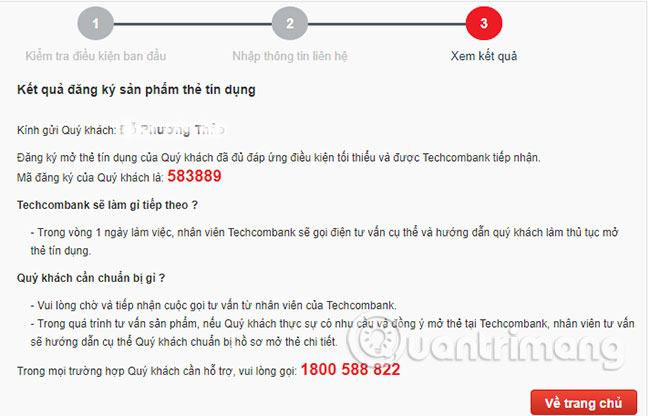
Form 2: Quick registration
In case you do not want to take the time to check the initial conditions like the above, you can choose quick registration. This application form includes only the most basic personal information and service information. You just need to fill in exactly the information below and click Submit information to finish.
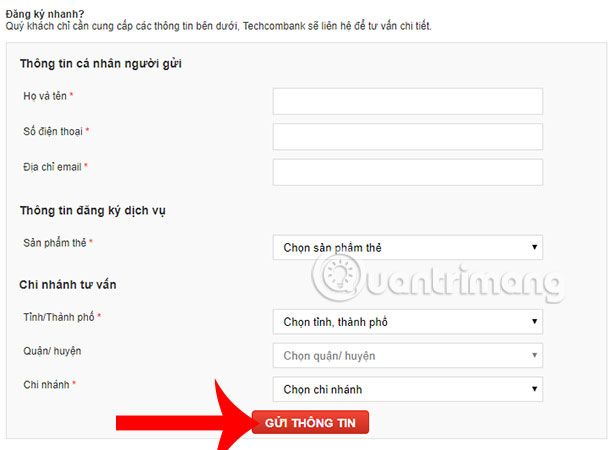
3. Wait for the phone of Techcombank staff
Based on the information you provide, bank staff will call for specific advice about opening Techcombank card online. In this step, please wait and receive a consultation call from Techcombank's staff.
4. Receive Techcombank ATM card
Go to the branches and transaction offices you have registered to apply if you are missing, and receive a bank card.

Above, we have instructed you how to register for opening Techcombank bank card online. Hope you will successfully implement on your device and quickly own a Techcombank ATM card to use. In addition, when you have a bank card, you should also register Internet banking Techcombank Online to manage your account as well as conduct banking transactions in the most convenient way anywhere.
See more:
- The necessary procedures when going to Vietcombank ATM card, Agribank, Techcombank, Vietinbank, BIDV
- 6 ways to check your Techcombank bank account balance
- Withdraw money at Techcombank ATM without card