Instructions on how to withdraw money via ATM card
Referring to ATM cards, many of us are not strange. ATM card is a very useful withdrawal tool that many people choose to use in modern life today.
Withdrawing money via ATM cards with many people must be familiar. But for some people like old people, rural people, children . although they have an ATM card, they do not know how to use ATM cards to withdraw money, probably because they have little need to withdraw money or transfer money. .
In the article below, Network Administrator will guide you how to withdraw money via ATM card. Please read along. In this article we will guide you to read details of ATM Techcombank's withdrawal method, the interface of other banks is almost identical only to the color and a little interface. You can also withdraw from the bank.
- How to check which bank branch of your ATM card?
- Is the ATM card locked, withdraw money, transfer money?
- Guide to recharge your phone with Techcombank card
- Withdraw money at Techcombank ATM without card
Step 1 .

First, hold the card head, look in the direction of the arrow on the card to put the card into the ATM in the right direction. After inserting the card, the ATM system will display the name of the cardholder, the system will then ask the user to select the language to conduct the withdrawal. 2 languages are available in English and Vietnamese on the screen. If you are Vietnamese, just press the Vietnamese key on the right.
Step 2 .
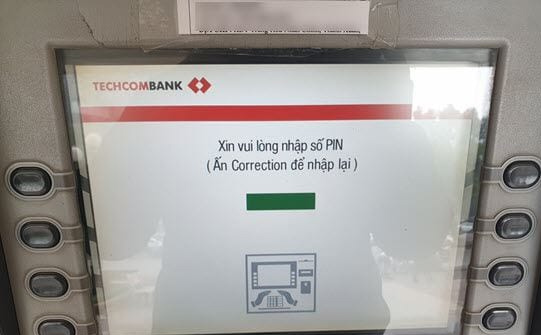
After selecting the language, the ATM system will ask the user to enter a password or PIN. PIN is usually a 6-digit sequence. After entering the PIN code, you can press ENTER on the keyboard or press the OK button to continue trading.
When entering a password, you should try to enter it correctly, if you do not remember people should go to the bank to apply for a new PIN. Because when you enter the wrong PIN too many times, your card will be swallowed.
Step 3 .
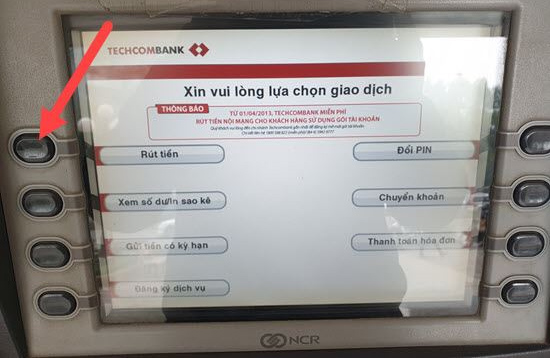
Enter the correct PIN code, the screen will appear service information for you to choose, this time you choose to withdraw money. There are also many other services such as checking balance, changing passwords . depending on the purpose you choose to use the service.
Step 4 .
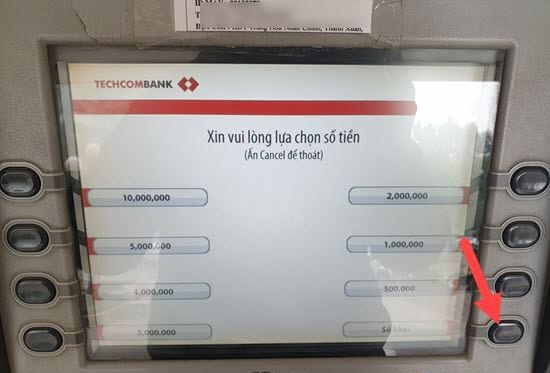
At this time, the screen will appear to fill in the pre-printed amount, you just need to click it to withdraw. Or you can choose another Amount to enter the corresponding amount you want to trade.
After entering the desired amount, simply press Enter to confirm the withdrawal. After this step, ATM will ask if you print the bill. If you want to print an invoice, choose OK.
Step 5 :
Get the card back and the money you need to withdraw
Note: Depending on some banks, a bank will release the card first and the money will go back and vice versa, some banks will release money first to release the following card, so you need to pay attention to get the card back and the money right slot.
In case, after withdrawing money without seeing the release money, but you received a message to deduct money then you should check the screen to see if the error or out of money, otherwise call the bank's hotline for assistance.
If the tree does not release the card, it is swallowed. You also call the bank for assistance.
Note : Depending on the bank, the maximum amount of one-time transactions is ranging from 5 million to 70 million VND.
Usually when withdrawing money at some banks, when printing invoices or withdrawing money is often charged.
Above is a guide on how to withdraw ATM Techcombank, although simple but very necessary for those who are new to use.
You should read it
- ★ How to change PIN, change Techcombank ATM card password
- ★ How to renew an ATM card when the ATM card expires
- ★ Techcombank's guide to using F @ st Mobile
- ★ How to register Techcombank Smart OTP to get the authentication code
- ★ How long does it take to change cards, redeem ATM cards, or lose money?