How to make VPBank Online card
Users have two ways to make VPBank ATM card is to go directly to the bank's counter or make VPBank Online card via the bank's website. In particular, the opening of VPBank Online card is considered to be more suitable and convenient for the current time, especially for busy people.
You will not have to waste time running out of bank branches, waiting for the order numbers and filling in the long form paper. Now, you can sit at home, use your phone, computer to open credit card Online with just a few very simple and quick steps. Following, we will guide you how to register for VPBank Online card and receive your card at home.
- How to make Techcombank Online card
- How to make Vietcombank Online card
- The necessary procedures when going to Vietcombank ATM card, Agribank, Techcombank, Vietinbank, BIDV
1. Fill in online profile information according to the form that VPbank issues
Step 1:
You access the website to register to open a VPbank Online credit card by the link below. After that, click on Open card now .
- Register for opening cards VPBank Online

Step 2:
You sign up for an account by clicking on Start now , besides the system also allows you to register with an account via Facebook, Google. You can choose either way.

When the new interface appears, you fill in the information required by the system such as: name, email, phone number, then tick the box I am not a robot and click Continue .

Step 3:
You will be taken to another interface, click on the button Let's start .
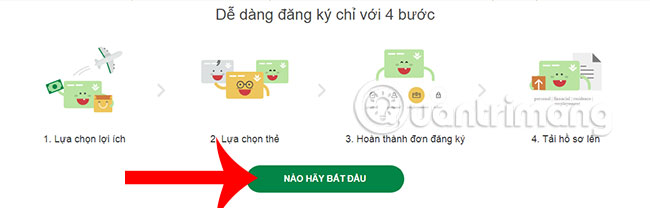
Step 4:
Next, you can choose the benefits for your ATM card, such as here we choose Refund and Shopping. At this point, the appropriate tags will appear and if you want to see all the cards click on Ignore and see all the cards to choose the type of credit card you want to open.
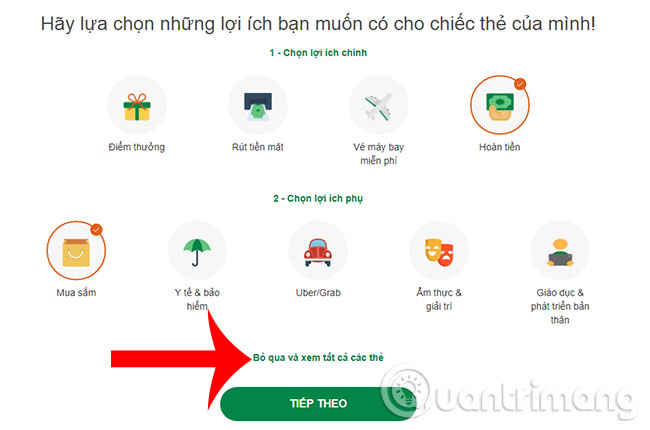
In this step, click on the View details button to see the benefits of the card, the credit limit, the minimum wage for you to do that card, the interest rate of the loan, . Then, click the Register card type button. suitable for needs.
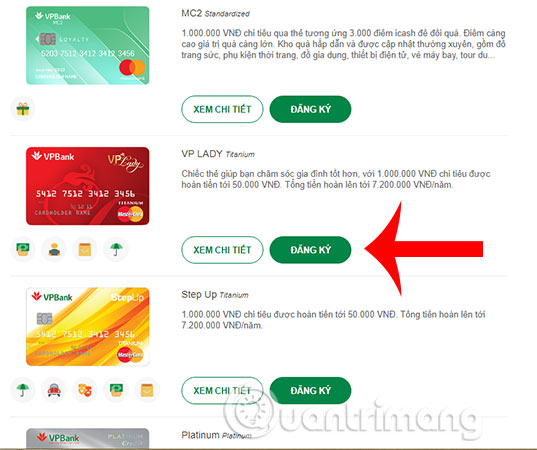
For example:
You can earn VND 4,500,000 / month and can choose MC2 card.
You earn VND 7,000,000 / month, you can choose VP Lady or Step Up card.
You earn 12,000,000 VND / month, you can choose Plantinum VNA card.
Your income of VND 15,000,000 / month can choose Plantinum card.
Step 5:
You provide some additional information as instructed below, including: Date of birth, ID number, date of issue, place of issue and click Next . Please note that it is correct for the bank to approve the card for you to issue.
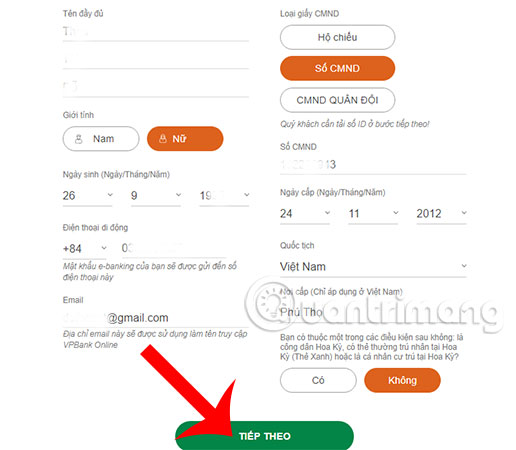
Step 6:
The above is only general information, you need to fill in details of personal information such as: Education level, marital status, current housing, . Then click and Next .
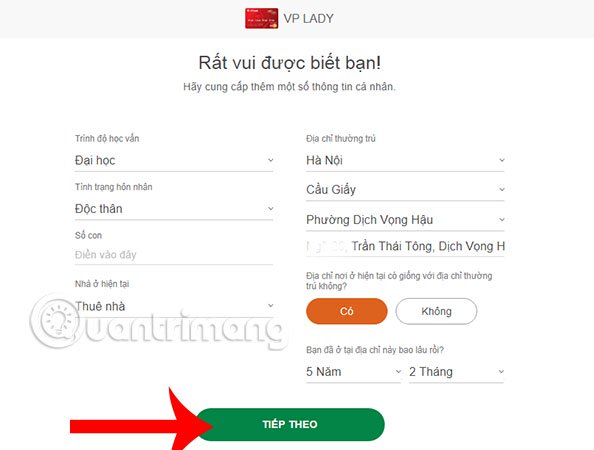
Step 7:
Fill in information about your work such as: Name of agency, occupation - position, agency address, working time, monthly income, monthly expenditure, .
You need to accurately declare your income because bank staff will check and compare with your labor contract later. In addition, you should also declare your monthly spending lower than your income, the lower your income the more you can, the better it is.
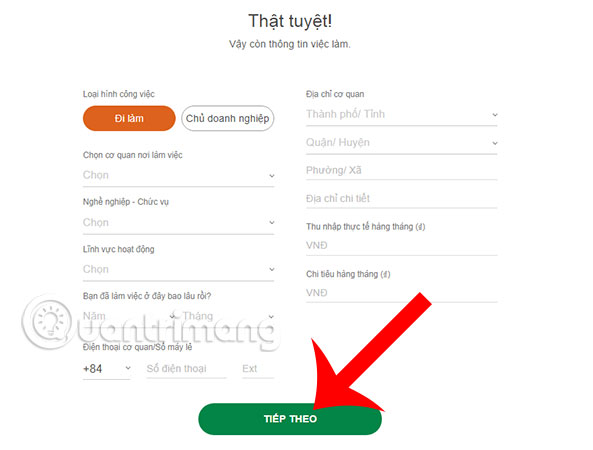
Step 8:
Now add some security information . In this step there are a few points that you pay close attention to:
The secret question for the card: Depending on whether you want to choose any question, whichever you feel is easier to remember, choose (remember it because later on if you need to find the card, you must answer the correct question correctly) this secret).
Card receiving address: You can choose to receive the card at the bank branch, agency or click on the current address, the card will be transferred to your home.
Done, you press the Finish button.
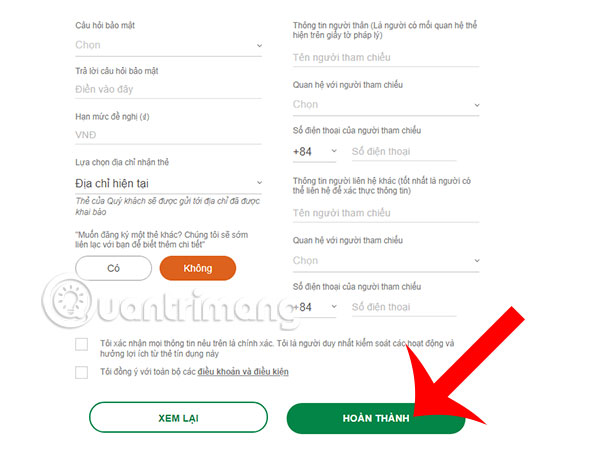
Step 9:
If you are sure that the information you have just filled in all the above steps, please confirm sending information by clicking the Agree button.
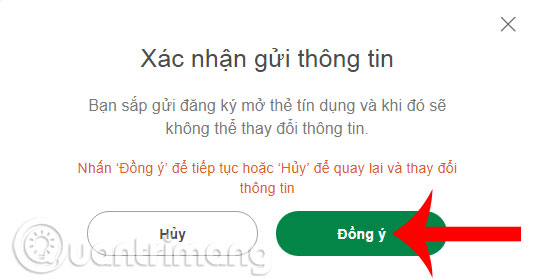
Step 10:
There will be an OTP code sent to your phone number via text message, please enter the correct information code to register this online VPBank card and click Authenticate .
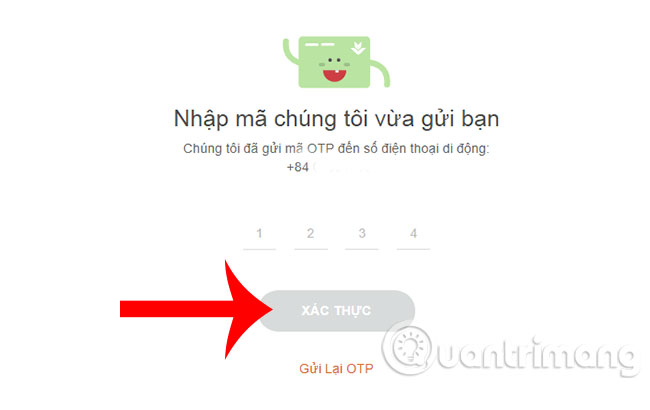
2. Upload the file to the system for VPBank's approval
Completing the Online application above, this is the time you will upload the scanned documents for the bank staff to approve for you. Can take photos and upload or send scans. Specifically, you need:
Proof of personal information: You capture the front and back of your identity card and post it (or use a passport instead).
Proof of current residence: Capture the front and back of the driver's license and post it (or use the household registration book).
Proof of income: You will need one of the following information: Payroll account statement (please get directly from the bank) / Pay stub, .
Proof of employment contract: Capture all pages of the labor contract and upload.

Finally, when the items have been fully uploaded, press the Save button and press the Finish button.
Note:
- You can upload up to 5 photos for a type of profile.
- Uploaded image size must not exceed 5MB.
3. Wait for the phone of VPBank staff
The procedure for opening VPBank ATM cards online is automatically approved, if accepted, you will receive a phone from the bank staff and can receive the card after a few days. So wait for a bank officer to verify and call you.
In the event that you have not received a response from VPBank for more than 1 day, you can actively contact them at the hotline 1900 54 54 15 or 043 9288 880 to ask about the situation of registering your VPBank Online card. if there is an error or need any additional information.

The above is how to make VPBank Online card, in general it is quite similar to the procedures at the branch of the bank, only difference as mentioned in the first part and moreover, you can fill in the information on Online Forms. quite easy to edit and fast. With the way of making online and free bank cards, you will surely be easier to create a credit card.
When you are in VPBank ATM card, please register VPBank Internet Banking to enjoy shopping facilities, pay bills or transactions when booking airline tickets, hotel reservations, checking account balances , . right on the phone, the computer.
I wish you a successful registration!
See more:
- How to check account balance of VPBank on phones and computers
- How to use Viettel Pay on the phone
- List of telephone numbers of Vietinbank, Vietcombank, Techcombank .