How to make phone calls on your computer to a free phone number
Calling or using online mobile services is now very popular with everyone. But what about in some cases we need to call on the computer to any phone number? I don't think you can make a call because the computer doesn't have a SIM. But there are still some online service providers who call us absolutely free.

Currently, there are many service providers and this type in Vietnam market. But because of inadequacies such as: Changing the phone number to make some Web pages have not been updated according to, so when you enter the numbers such as: 052,038,033 . it will be invalid. In this article, Software Tips only refers to websites that support the new phone numbers of carriers in Vietnam and are 100% free.
1. Globfone
You access the following Web site to use https://globfone.com/call-phone/
Step 1: With Globfone there are many different telecommunication services. You choose Call Phone and select Select Country is the country you want to call. In this article, Software Tips will call Vietnam. You enter the phone number to call in the box below and click Call to start.

Step 2: The Web site will ask Micro to talk, so you choose Allow to be able to talk to each other.

Step 3: After making a call, press Stop to end the call.

2. Call 2 Friends
C2F is also a 100% free service using process. You access the following link to use. If you use ad blocking software, please turn them off.
Homepage: https://call2friends.com/free-calls
Step 1: You choose where you want to call to the network operator to receive the prefix. Then you enter the phone number to call and press Call .

Step 2: Immediately the system will ring the other end of the phone within 30 seconds . If someone picks up the phone, you can talk to each other.
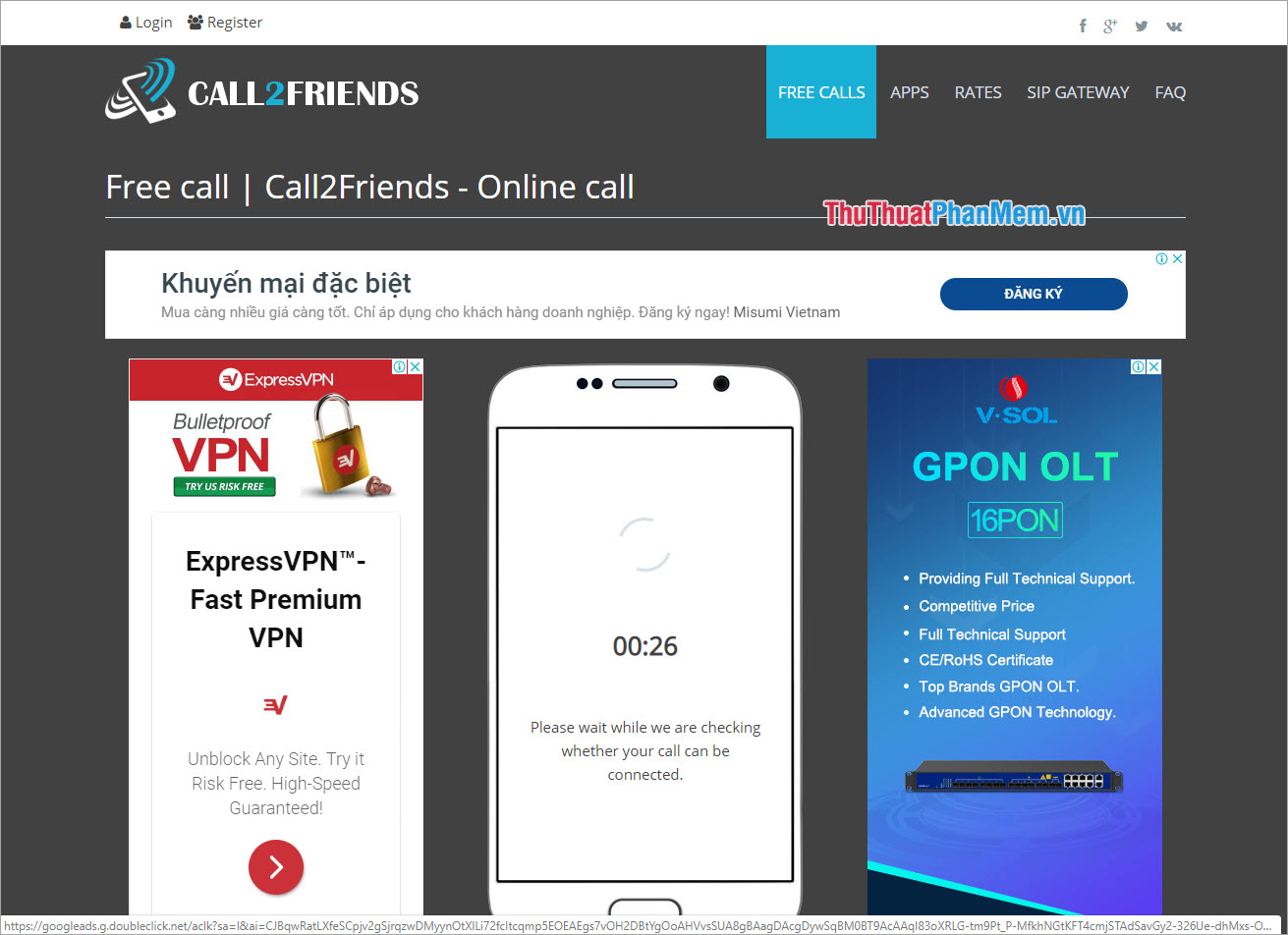
So, in this article, the Software Tips has sent to you 2 providers of free calling services on computers. Have a nice day!