How to listen to music on laptop when closed without turning off
If you want your laptop to continue playing music even when it's closed, adjust the "Do Nothing" mode in Power Options. This article will show you how to do it on Windows 10, Windows 11, and macOS.
How to listen to music on laptop when closed
Step 1 : Click on the Energy iconin the left corner of the taskbar → More power options
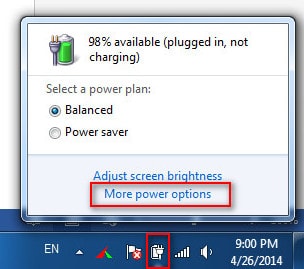
Step 2 : Select Choose what closing the lid does in the window.
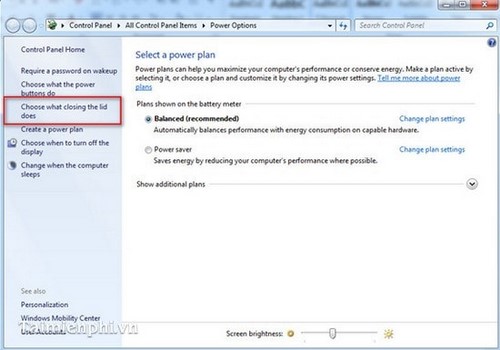
Step 3 : In the next window, pay attention to the line When I close the lid: . Select Do nothing in both check boxes.
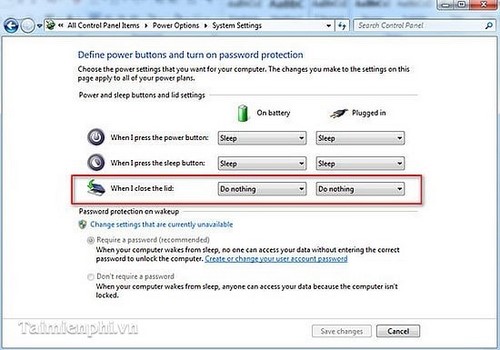
Step 4: Click Save changes to complete.
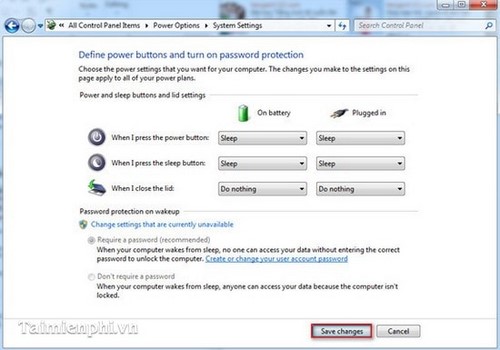
Now you can listen to music on your laptop when you close it without worrying about interruption. Just change some settings in the power settings, the laptop will still work even when the screen is closed, allowing you to enjoy music comfortably.
You should read it
- ★ Meaning of energy ranking labels saves electricity on appliances
- ★ Fix 'There Are Currently No Power Options Available' error on Windows 10/11
- ★ Set up a separate power source for Windows 7 on Laptop?
- ★ Steps to add/remove 'Link State Power Management' from Power Options in Windows 10
- ★ Blue Freedom Portable: A small-sized pocket-sized hydroelectric power station that can last for 10 hours and has a charge of 10 hours.