How to limit call time on Samsung phones
To meet the needs of users, now operators have implemented a lot of call promotions under 10 minutes. These packages help users to save a small amount of phone bills when they have to contact regularly. However, during the call process, it may be too enthusiastic to chat with friends so you cannot know that you have used up the promotion period as prescribed, then you have to pay an extra fee. born. To help you finish the call time, the following article will share with you how to set the call time for Samsung with the Call- Time application. With this application, users can choose the time to stop the call. Not only that, Call-Timer also has the ability to automatically call back after the time runs out. In addition, you can set up to limit all contacts, or limit a specific contact exactly.
To install, you do the following:
Step 1:

First you need to go to Google CH Play store to find and download 'Call-Timer' software here.
Step 2:

After downloading the application to complete, open the app and start setting up the call time for your phone.
Step 3:
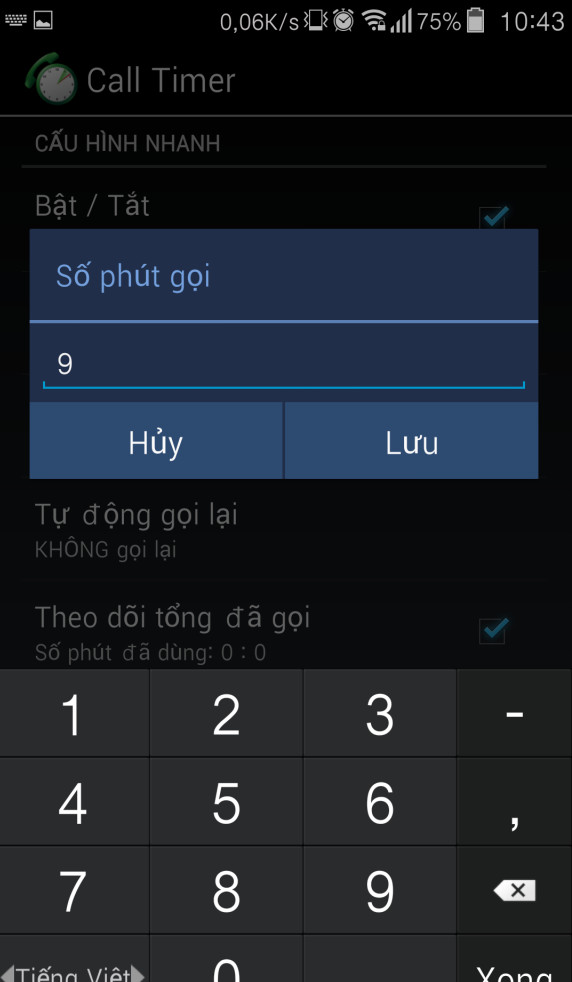
Or you can set the number of seconds to remind you first.
When calling, the application will notify you of the number of times you called. The system will also automatically disconnect the call with the time you have limited.
So above we have shown you how to limit the time of calls for Samsung. This application is completely free and you can apply for all Samsung models. Hopefully, with this useful time-limited software, you will no longer have to worry about the phone charges.
Hope you are succesful.
See more:
- Instructions for free group calling on Facebook Messenger
- Free calling for Viettel subscribers
- How to make free calls from computer to phone