Effective call recording applications on smartphones
Record phone calls, listen to calls again, iPhone 6 / 6S call record, iPhone 7, Android, Samsung with these voice call recording apps you will feel satisfied.
Because of the needs of the job, you need to record some important calls, such as recording personal account information, addresses, etc. So applications support phone call recording. will respond quickly to the needs of users, instead of implementing the traditional way of writing paper. These applications will capture the entire conversation with high sound quality, through effective noise filtering. Besides, some applications also support users to download the call recording to email or share via social networks when needed. In the following article, we will introduce you some effective recording applications on Android and iOS.
1. Record a call with Automatic Call Recorder for Android:
- Download the Automatic Call Recorder application
At the top of the list of recording applications for calls on that Android device is the Automatic Call Recorder application. The application will allow users to record every call and choose to save the recording or not. Or if we want to set up to record only a few calls from fixed people in the contacts, it is very easy to do.

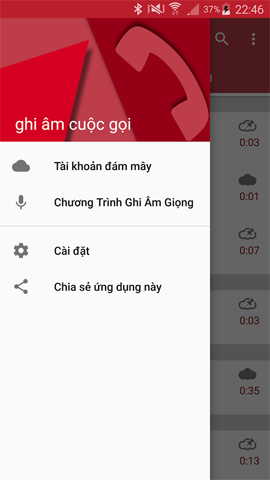
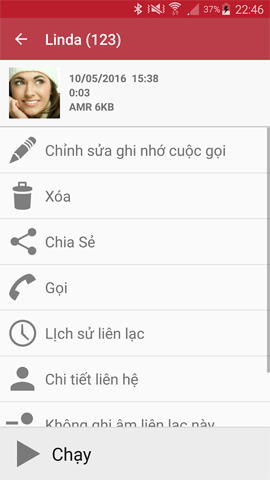
Automatic Call Recorder works in the background during recording and performs automatic recording without making photos to your call. Especially in the latest version of the application has integrated cloud storage services Google Drive or Dropbox, enabling users to download those recordings and synchronize the recordings at all devices.


2. Record phone conversations with TapeACall Pro:
- Download TapeACall Pro for Android
- Download TapeACall Pro iOS
Recording phone calls on TapeACall Pro application will be stored in mp3 audio file format, making it easy to copy or transfer recordings to different devices. The interface of TapeACall Pro will start with a red button in the middle of the screen and we just need to click on it to conduct a call recording. The application will conduct recording by 3-way method that is the receiver, caller and server of TapeACall Pro.
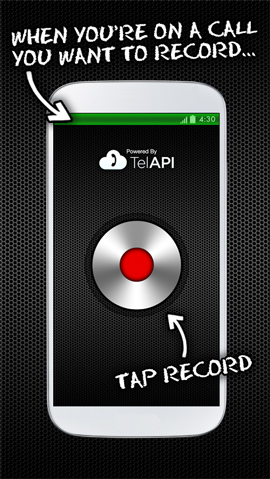

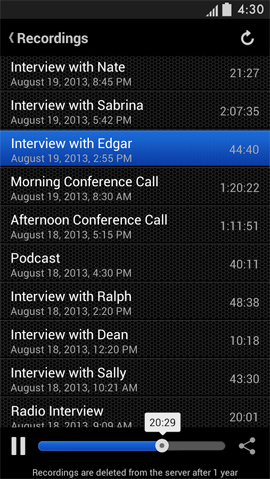
3. Call recording application Call Recorder:
- Download the Call Recorder Android application
- Download Call Recorder iOS
The application is built-in to the device's call list system, enabling direct recording without users having to perform any other setup operation. The recording history of the app's calls will be sorted by date, making it easier to find the recording. In particular, Call Recorder also supports creating passwords for recordings to increase the security for recorded personal conversations. With the Pro version, the application also supports downloading recordings to Dropbox or Google Drive.
Readers can refer to how to use the Call Recorder service in the Android Call Recorder article with Call Recorder - ACR.
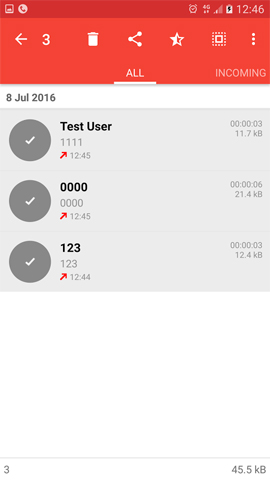
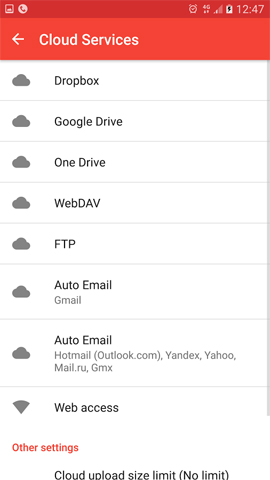
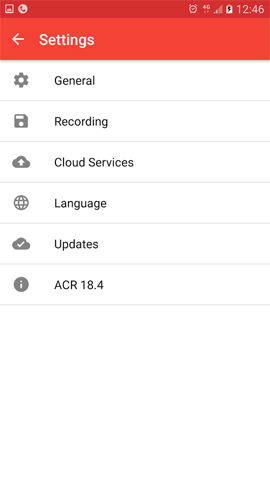
These are 3 tools to support call recording on Android or iOS devices. Each tool will own its own different features, but will bring users the ability to record professional calls. Besides, some of the above recording applications also support uploading cloud storage services, which helps you to save important conversations without filling up the device's memory capacity.
Refer to the following articles:
- Instructions for recording calls on Windows 10 Mobile
- Instructions for rotating screen, video game using Bandicam software
- 10 easy video editing applications on Android