How to leave a YouTube Premium family group
YouTube Premium app has a Family package for 5 members with an extremely attractive price of only 149,000 VND/month for 5 people. Once we are a member of a YouTube Premium family plan, it is no longer possible to subscribe to another plan. If so, after subscribing to the YouTube Premium family plan, users can completely leave the group if they want. And when we leave the YouTube Premium family group, we can no longer watch the content from this upgraded YouTube package, so you need to pay attention. Here are instructions for leaving the YouTube Premium family group.
Instructions to leave the YouTube Premium family group
Step 1:
First of all we need to access Google Families in the link below.
At this interface, you need to log in to the YouTube account that you want to get out of the YouTube Premium family package that you have joined.
Step 2:
In the Member interface, users click on the three dashes button in the upper left corner. Then display the options menu, continue to click Leave family group .

Step 3:
The user will then enter the YouTube account password to continue. Then the user clicks on Leave the family group to not join the YouTube Premium package.
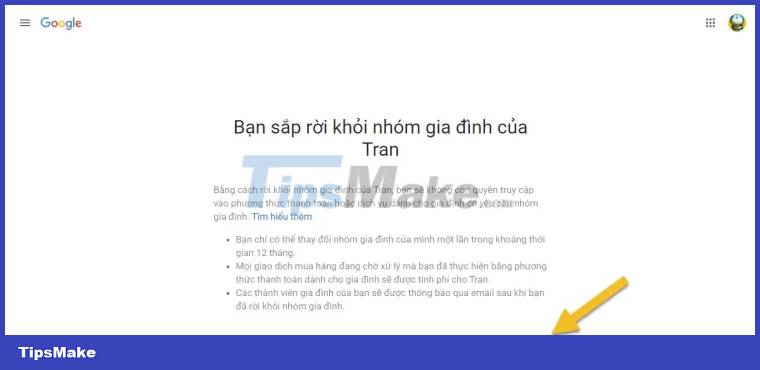
As soon as you leave the YouTube Premium family group, the family manager will receive an email notification. And then we can subscribe to individual YouTube Premium or other packages at our discretion.