How to sign up for a YouTube Premium trial
In addition to the free YouTube version for mobile and web platforms for users to share or search for rich video topics, we have YouTube Premium, a paid service that contains no ads while watching. YouTube Premium was originally named YouTube Red after its name was changed to YouTube Premium. Content owned on YouTube Premium is much richer, with the option to download YouTube videos to a computer to track, can access the original YouTube content. Currently YouTube Premium is implementing a trial program for 2 months when you sign in to your YouTube account, then decide whether to continue to use for £ 11.99 per month or not.
This gives users the opportunity to watch many interesting content from YouTube Premium completely free. The following article will guide you how to sign up for free YouTube Premium.
- How to download Youtube Music on iPhone
- Things to know about YouTube TV
- How to watch Youtube in the form of a mini window and listen to YouTube music when the screen is off
- How to download YouTube videos offline, watch YouTube videos offline
1. How to sign up for YouTube Premium free
Note to users , to sign up for YouTube Premium for free, you must roam for YouTube to the US or to North American regions. To roam for YouTube, we need fake IP. There are many ways to fake computer IP effectively such as installing fake IP software on the computer, or faster then installing the VPN utility for the browser. The following article will use the VPN utility for the browser.
Step 1:
You install the Hola VPN utility for Chrome browser by following the link below as usual.
- Download the Hola Free VPN Chrome extension

Step 2:
After installing the extension, click on the add-on icon on the browser access bar. Then we paste the YouTube Premium URL into a blank frame on the widget to proceed with fake IP of this page. Click the green arrow icon to access the website.
https://www.youtube.com/premium 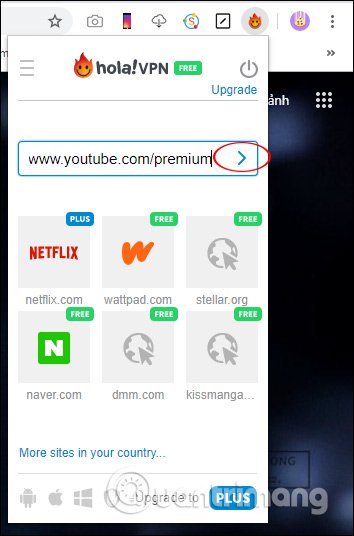
Step 2:
The YouTube Premium Hola VPN utility has provided a number of countries for users to switch to. To add another address click the triangle icon at More as shown.
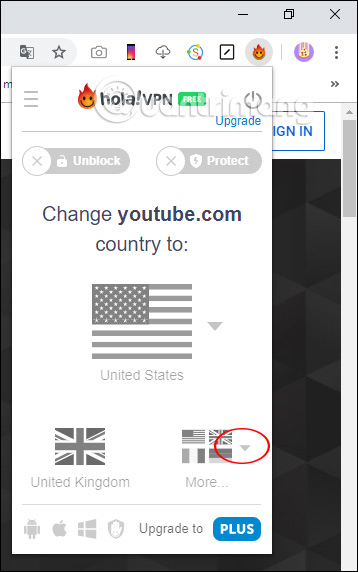
Show a lot of other countries for us to choose fake IP address to that country.
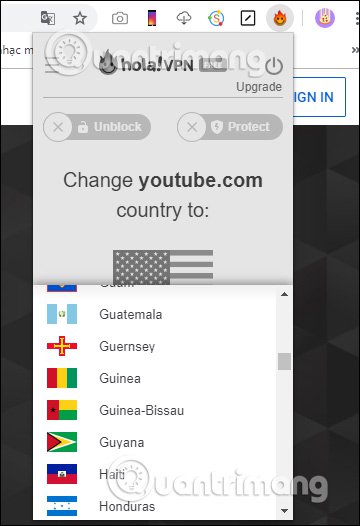
For example, immediately click on United Staes to fake the IP address . At this point, the Hola VPN utility will automatically reload the YouTube Premium page and move the site address to the US.
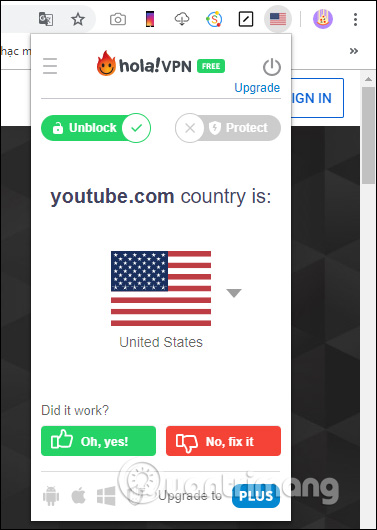
Step 3:
This time you will see the notice of the trial program, click Try it Free .
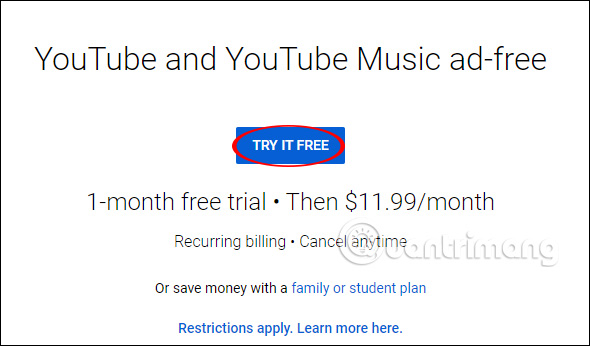
Users are required to login to their personal Google account to register to use YouTube Premium.
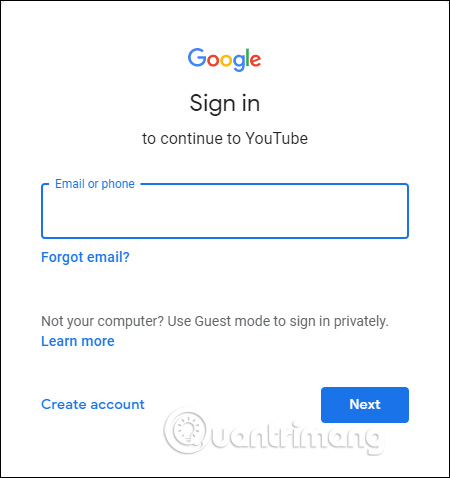
When logging in successfully, you will see a free trial notice for 2 months, then return to the same fee level when using YouTube Premium. Also click on Try it free to try it out.
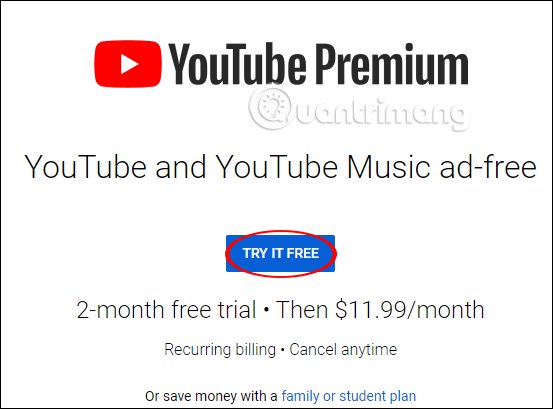
Step 4:
Display the interface to enter credit card information so that when the 2-month trial expires, YouTube Premium automatically deductes the fee in the user's account. We enter the required card number in the interface.
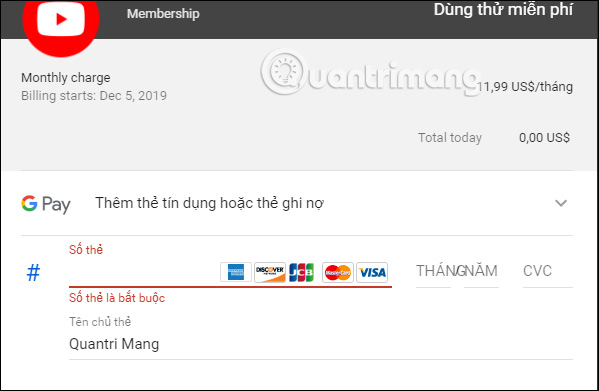
Below enter the zip code of the country where you have fake the IP address. If you do not know the zip code for that country, click the button next to it to open the lookup page. Also in this interface the user will see the trial expiry time. Note, users must cancel before this deadline to avoid YouTube Premium automatically deducting card fees.
Finally click Buy and then proceed to the request is complete.

2. How to cancel, stop paying YouTube Premium premium
1. Stop paying YouTube Premium PC
Step 1:
Users visit the link below to access the YouTube Premium paid management page.
https://www.youtube.com/paid_memberships Then in YouTube Premium content, click Cancel memebership .

Step 2:
The user will then be asked why he wants to stop paying , select one and then click Next below. You are then asked if you are sure you want to stop paying YouTube Premium, click Yes, Cancel to agree.
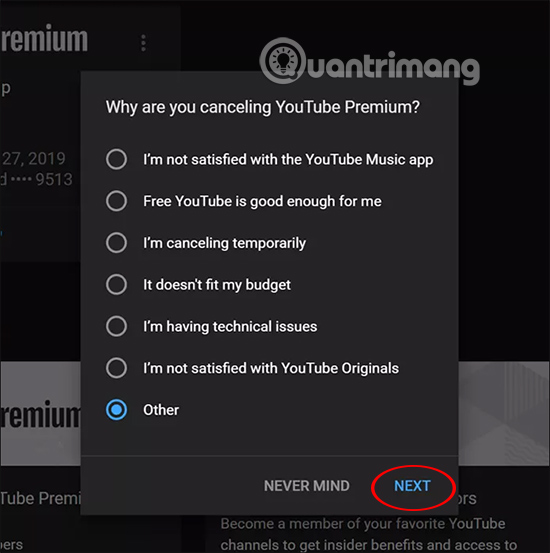
2. Stop paying YouTube Premium Android, iOS
Step 1:
Users log into the YouTube app on their phone , then at the interface click on the avatar above. Click on Paid memberships in the leftmost list. Display the new interface, click Manage under YouTube Premium.

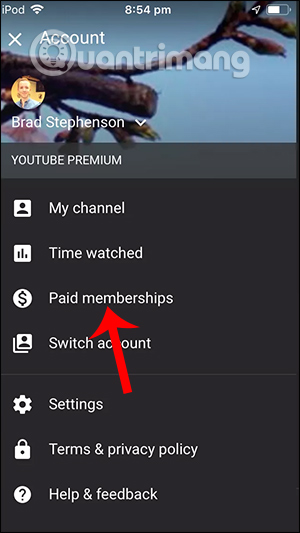
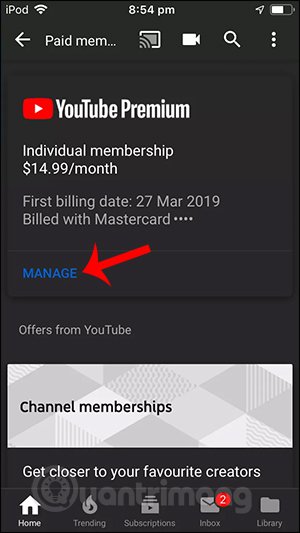
Step 2:
Display the interface asking you to open a new link in any browser , click Open to open it in that browser. Then click on Cancel Membership and click Yes, cancel to agree to stop YouTube Premium is finished.
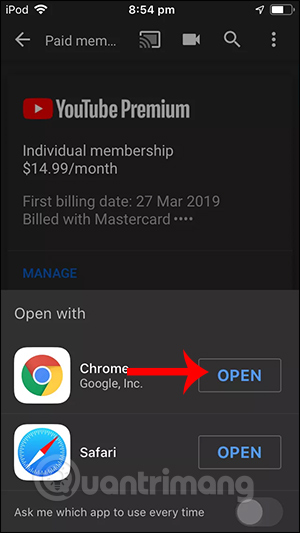
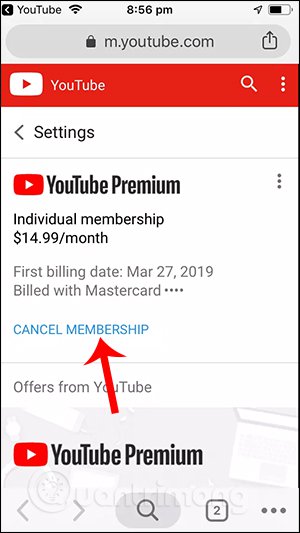
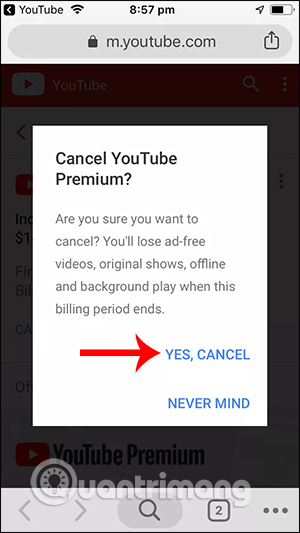
So if you have a VISA card, signing up for a trial of YouTube Premium within 2 months is absolutely free. We just need to fake IP to roam YouTube to other countries to experience the quality and richer video space.
I wish you successful implementation!