Kill viruses effectively with Malwarebytes Premium software
There are no high costs like other antivirus security programs, Malwarebytes' products are being used by many users, especially security is no less competitive than those of other companies. other famous. And recently, Malwarebytes Premium 3.0 Beta product has gained attention when possessing the useful features of all 3 Anti-Malware, Anti-Exploit and Anti-Ransomware tools.
This will help Malwarebytes Premium increase performance a lot more, possess various features and enhance the security layer more secure for computers. Join the Network Administrator to learn this new tool in the tutorial below.
Kill viruses effectively with Malwarebytes Premium software
- Computer security with Malwarebytes Premium 3.0
- 5 reasons to upgrade to Malwarebytes Premium
- 1. The real-time protection feature is preferred
- 2. Scan scheduled more convenient
- 3. Eliminate security vulnerabilities and Ransomware
- 4. Malwarebytes ensures strict security
- 5. Responsible for becoming a member in charge of technology issues in the family
Computer security with Malwarebytes Premium 3.0
First, download Malwarebytes Premium 3.0 software by following the link below.
- Download Malwarebytes Premium for PC
Step 1:
We click on the link above and then click the Download button as shown below to download the file to the computer.
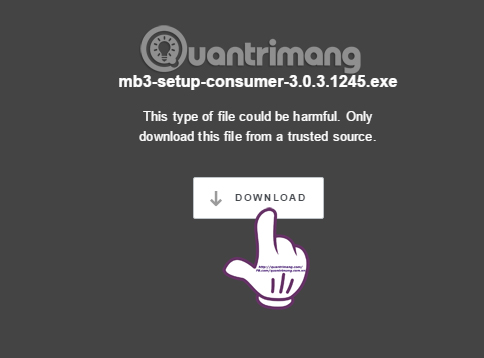
Step 2:
Launch the installation file. The program will let us choose the language to install , click English and then OK to continue.
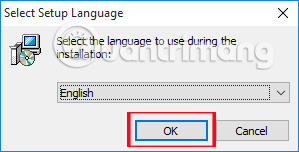
Step 3:
Continue to click Next to continue the Malwarebytes Premium installation on your computer.
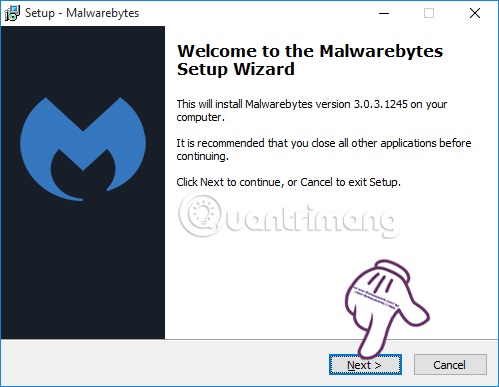
Step 4:
We checked the I accept the agreement item to agree to the program conditions and click Next .
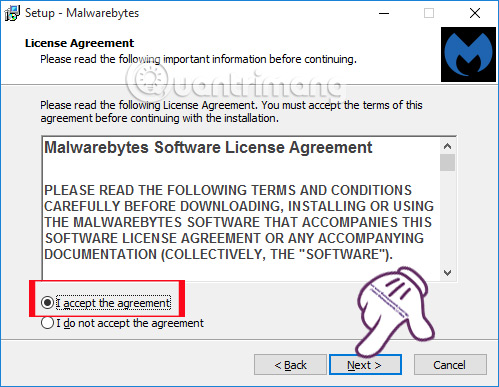
In the next steps, you just need to click Next. When coming to the interface as shown below, click Install to install.
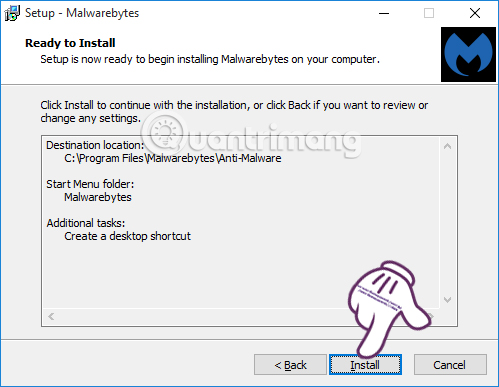
Step 5:
When you have completed the installation steps, click Finish to finish.
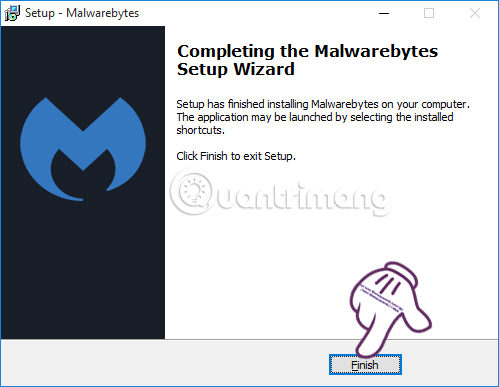
Malwarebytes icon also appears under the computer's Taskbar , and notice as shown below. Click the Turn On button.
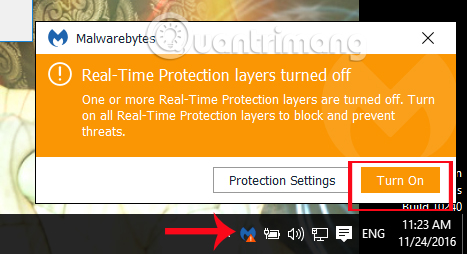
Step 6:
The Malwarebytes program interface will look like the one below. Malwarebytes will support users for 15 days free unlimited use. At the leftmost menu the interface will be features including: Dashboard , Scan , Quarantine , Reports, Settings .
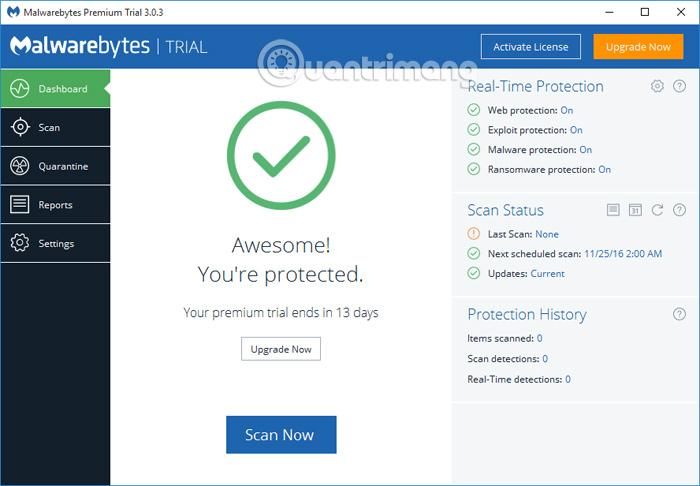
Step 7:
When clicking on Scan , we will have 3 methods to scan the computer. However, the Threat Scan method is recommended. Click the Start Scan button to perform a computer scan.
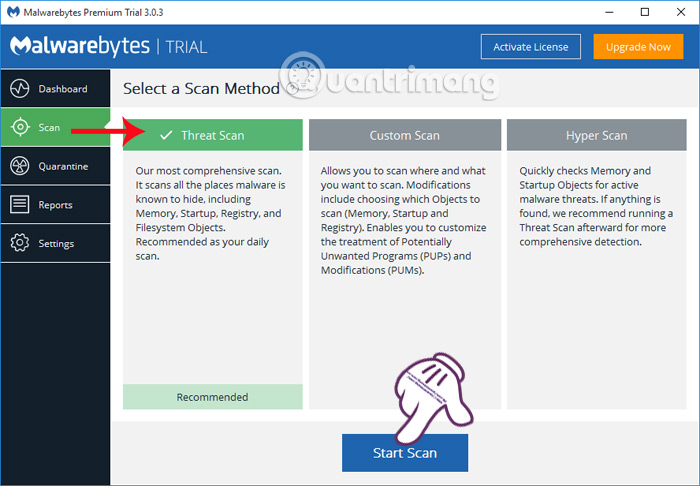
The tool will conduct computer scans at different stages.
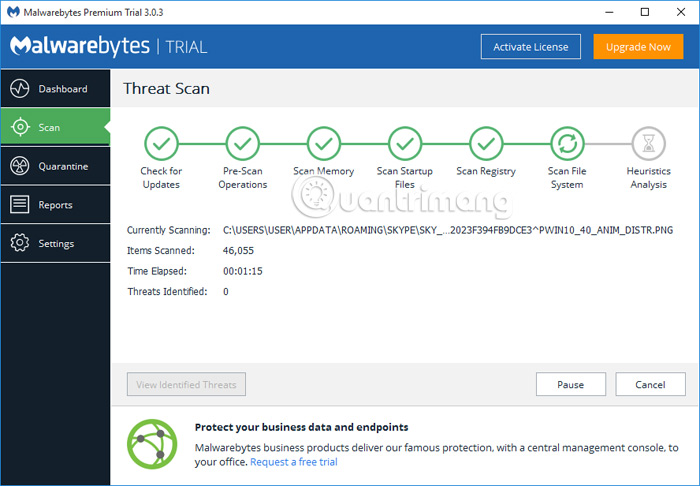
As soon as the scan is completed, Malwarebytes will get a report like the one below. If your computer has dangerous files, Malwarebytes will also list it.
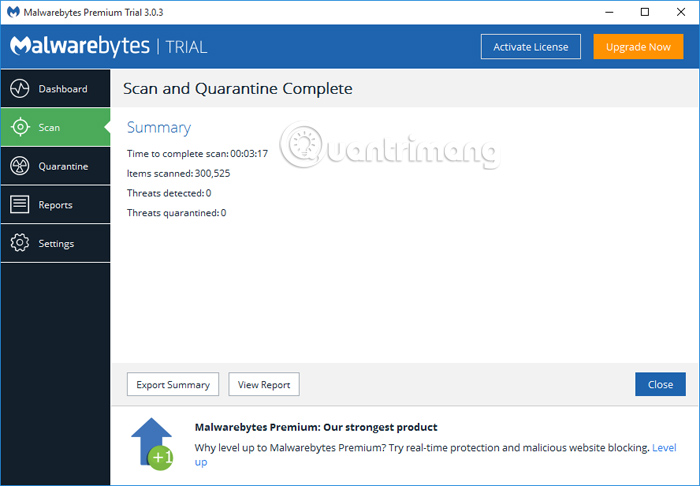
Step 8:
When we click on the Quarantine item, dangerous components will appear. Here, we can choose to delete or restore if desired. Since my computer has no dangerous components, there is no list in Quarantine.
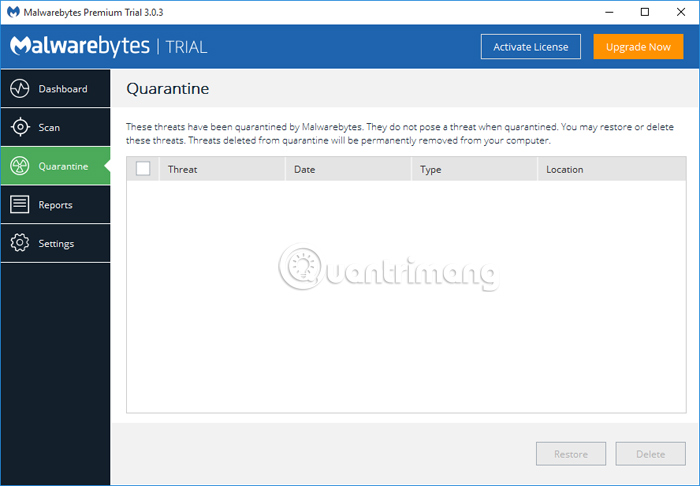
Step 9:
Next, in the Settings section, there are options for Malwarebytes software, such as automatic Updates for new versions, displaying Malwarebytes' icons on the Taskbar, changing languages, . Users want to change options. Just click on On or Off on that option only.
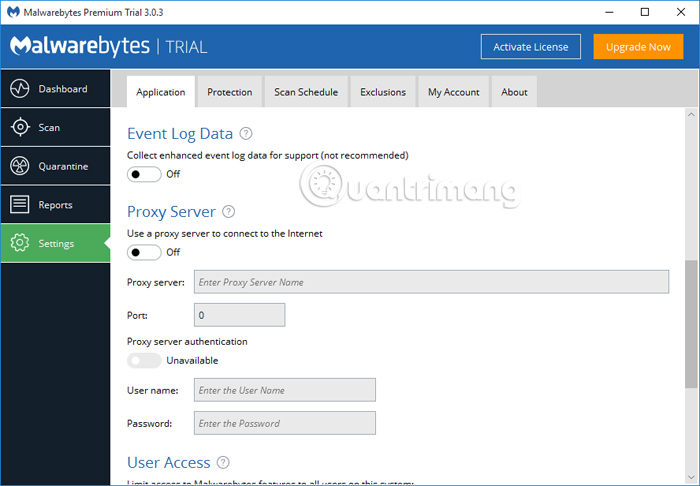
Step 10:
When you click on the Scan Schedule tab, users can adjust the computer scan schedule automatically when they start up or schedule a scan. Click the Add button below, then select the scan schedule and click OK to save.
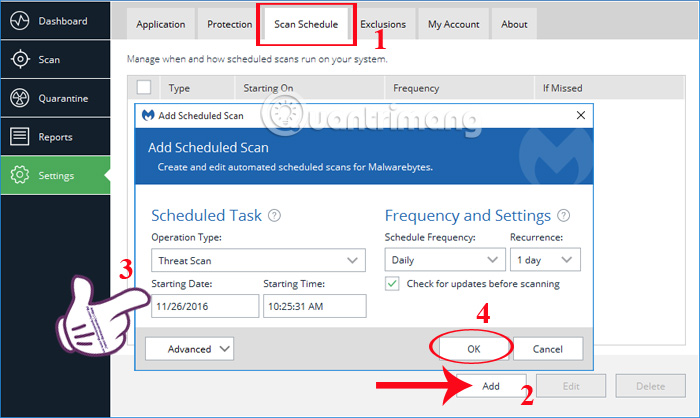
5 reasons to upgrade to Malwarebytes Premium

Many users have started using Malwarebytes since 2008, but the reality is that most of them use it as a free user. Upgrading to a premium account is an idea that may never appear in the minds of many users, because they never thought they would need it. You may think so, right?
The truth is, the free version of Malwarebytes is great. It scans and removes malware and rootkits. Malwarebytes deserves a compliment for this free version.
But recently, if anyone has tried the premium version of this software, the common sense is that it will be worth it. This is why.
1. The real-time protection feature is preferred
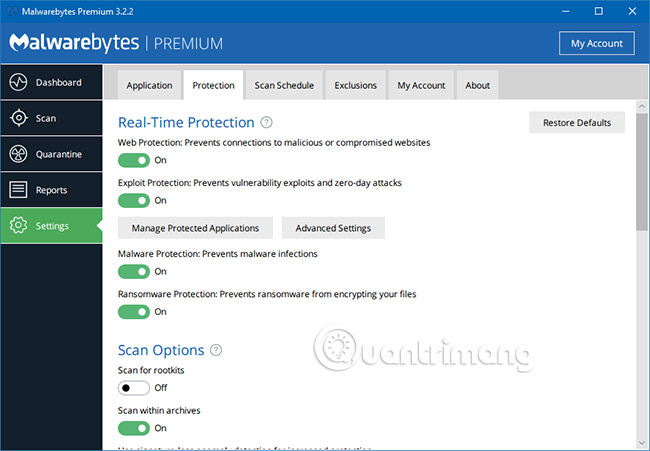
Good exercise and hygiene will be less expensive than having to see a doctor regularly. Take care of your car cheaper than repairing when it is broken. Investing in locks and powerful alarms will be inexpensive by acquiring everything in the house after being stolen.
Computer security is similar. When it comes to malware, detecting potential threats before they harm will be safer and more effective than diagnosing and cleaning a system that has been infected.
Malwarebytes Free only performs manual scans, meaning it can only detect malware after your computer has been infected. Even if you scan the system every day, there will always be a blank time between scans, and this time your data and system are vulnerable.
Malwarebytes Premium provides real-time protection, always running in the background and proactively scanning executable files, preventing virus infections from infancy. That is the first priority task so users never have to worry about this issue.
2. Scan scheduled more convenient
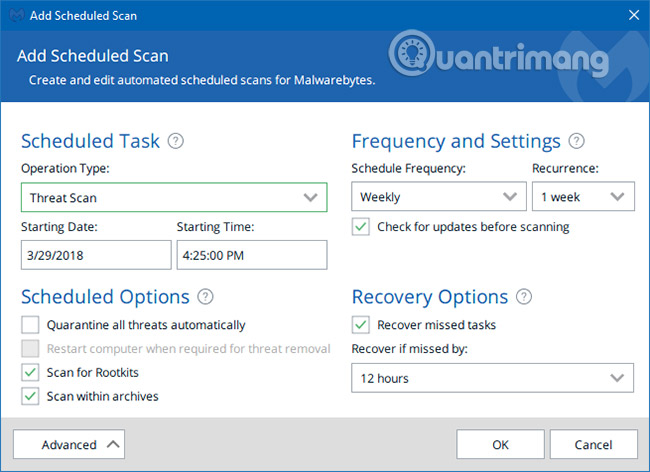
Suppose you are not interested in real-time protection provided by Malwarebytes Premium. However, there is another feature that you may find useful: Scheduled scanning. Sorry, scheduled scanning is not available in the free version.
The most convenient way to use it is to schedule a regular scan - which can be daily or weekly or even every 17 hours if you want to do so - and the software will automatically run so that you don't have to worry about it. anything.
You can also run a one-time scan, scheduled for a specific date and time in the future. This helps you not to track and remember the system scan schedule.
If scheduling a scheduled scan - once or periodically - fails for some reason (for example, your computer is turned off), you can turn on the recovery option and detect scans missing, then, the software will run the next time, if still within a certain time frame from the time the software is scheduled to schedule the scan (for example, within an hour).
3. Eliminate security vulnerabilities and Ransomware
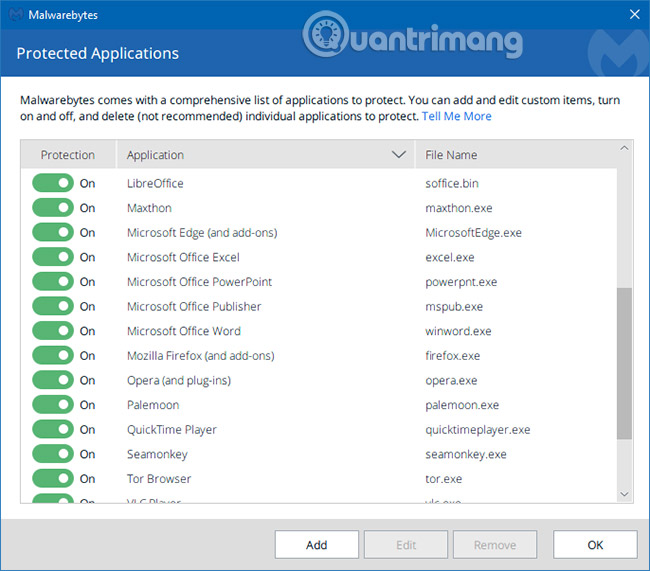
Malwarebytes used to have a separate product called Malwarebytes Anti-Exploit, focusing specifically on eliminating security holes in popular web applications and browsers, to combat malicious attacks.
This feature is currently only available through Malwarebytes Premium.
Ransomware is a huge security risk. It is the most unusual form of malware ever found in the world. True to its name: Your data will be held hostage by a hacker and require a ransom. If you do not pay, the data will be deleted.
The frightening thing about ransomware is that you often don't notice any sign of it until it attacks the system. And once it's on your system, it's almost impossible to remove. Protecting your computer against ransomware is a daunting task, but Malwarebytes Premium can help you do this.
4. Malwarebytes ensures strict security
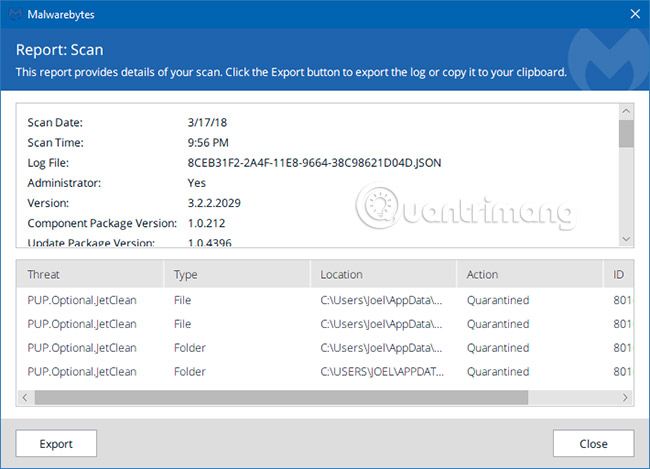
Malwarebytes launched in 2006, and the company officially formed a joint venture two years later. The company's team focused entirely on security during this time. Therefore, Malwarebytes is stronger than ever.
But that is not the best part.
Malwarebytes works quickly to fix problems and be transparent about any difficulties users may encounter. In 2016, Malwarebytes announced some server-side vulnerabilities and fixed them within a few days, then publicly disclosed information about the entire problem.
Malwarebytes also runs a program called Public Bug Bounty, where people can report software vulnerabilities and get cash prizes from $ 100 to $ 1,000, depending on the severity and urgency of the vulnerability. reported.
There are not many reliable security brands on the market, but among those rare names, Malwarebytes has always been number one.
5. Responsible for becoming a member in charge of technology issues in the family

Are you tired of your mom or dad calling and asking for help when their computer has a problem "Google" stops working or everything is slow? The most likely cause is malware and now you are responsible for cleaning up the mess.
Malwarebytes Premium can reduce the frequency of this or even completely eliminate the problem.
Real-time protection against web-based threats, exploitation of applications and viruses on the system ensures that problems are detected quietly. So even if your grandmother or grandfather is tempted and clicks on the flashing pop-up window, they may not be affected by malware and no longer complain to you.
Malwarebytes Premium has a dedicated package for each device and offers a great discount if you choose multi-device packages: $ 60 / year for 3 devices (1,380,000 VND / year), $ 80 / year for 5 devices (1,840 .000VND / year) and $ 130 / year for 10 devices (2,990,000VND / year). It is a great way to protect malware in real time for your whole family!
Malwarebytes provides a quality, speed-sensitive security tool at a cost not too high. Besides, users can check the harmful programs, from which the option to delete or restore if needed. If you need to find a safe, effective and quality security antivirus program, try Malwarebytes Premium now.
Refer to the following articles:
- 9 most effective antivirus software for Windows today
- How to scan and repair computers infected with viruses or malware
- Use the CMD command to remove viruses on Windows computers
I wish you all success!
You should read it
- ★ 5 Security application you should consider removing and replacing
- ★ How to use Malwarebytes Anti-Malware Home to find, remove spyware, ads, malicious ... on your computer
- ★ Check Malware malware for computers with Malwarebytes Anti-Malware
- ★ Some simple tricks to deal with Malware
- ★ Malwarebytes accuses IObit of stealing software