What is YouTube Premium 1080p Resolution? How to use it?
Unfortunately, not everyone has access to this option. At the time of writing, the platform has not yet rolled out the feature widely - only certain users will be able to enable it on specific videos. Here's what you need to use 1080p Premium.
What is YouTube Premium 1080p Resolution?
YouTube's compression algorithm has become more obvious over the years. The platform currently hosts more than 800 million videos. Transferring all this data requires huge resources; YouTube can crash completely if it ignores strict bandwidth management.
However, cutting the bitrate every time small or fast-moving elements appear (for example, confetti, rain, or snow) will affect video quality. Even high-resolution videos will look blurry. Remember, you need bits to improve clarity and sharpness, not pixel size.
To provide a better viewing experience, YouTube has tested a new video quality called 1080p Premium, which offers enhanced bitrates. And with videos that transmit more bits, details look sharper and more vivid.
The photo below shows the difference between 1080p and 1080p Premium.

Here is a more detailed look. Notice how the features of the image (eg, nose contour, necklace, hairline) are less blurred.

What conditions are required to enable 1080p Premium on YouTube?
As you can see, only selected users can use the 1080p Premium option. At the time of this writing, this is still an experimental feature and you must meet these conditions to try YouTube's experimental enhanced bitrate option.
1. YouTube Premium Account

1080p Premium is exclusive to premium subscribers. Again, hosting video with enhanced bitrate is resource-intensive - YouTube won't waste this service on free users.
Note : There are several factors to consider before purchasing YouTube Premium. You may find the upgrade not worth it if you just want higher quality video.
2. iOS devices
At the time of writing, 1080p Premium is only available on iOS devices. You'll see the option on iPhone and iPad, but not on MacBook, iMac, or Apple TV.
For instance, this video is available in 1080p Premium. But because the author used a macOS device, the advanced bitrate option did not appear.

YouTube has yet to clarify why they only offer 1080p Premium for iOS. The company only mentioned that 1080p Premium may appear on its web app after the beta period. Android users will have to wait for the next updates.
3. Video is uploaded at 1080p resolution
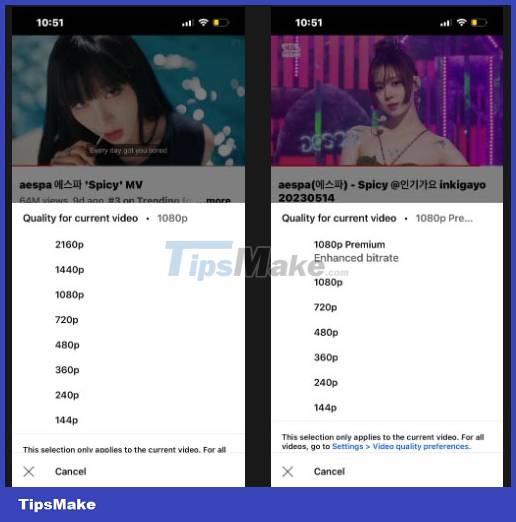
Even if you have a YouTube Premium account and an iOS device, 1080p Premium won't appear on every video. You can only enable it on videos uploaded in 1080p. Videos uploaded above or below 1080p will only show standard quality settings.
How to use 1080p Premium on YouTube Premium

If you have an iOS device and YouTube Premium account, you'll see a 1080p Premium option on some videos. Here's how you can enable it:
- Find videos uploaded at 1080p. Double check your Internet connection - 1080p Premium won't work on slow networks.
- Click the gear icon in the top right corner of the player, then click Quality > Advanced .
- You will see the available video quality settings. Click on 1080p Premium and wait for the video to load. If the quality doesn't change, just reload the video and repeat the steps above.
Tip : By default, videos are set to load at 1080p Premium, and you can permanently change your YouTube account's video quality settings across all devices.