How to know if your iPhone is jailbroken?
For iPhone users, jailbreaking their device is like root operation on an Android phone, or you might think that is the case to open more access to your account to the deeper part of the system. iOS system. So how to be able to identify the iPhone you are using jailbroken or not? Please refer to the article below of TipsMake.com offline.
See more:
- The steps needed to root your Android Galaxy Note 5 phone.
The first way:
For jailbroken iPhone phones, the Home screen will almost certainly have the icon of Cydia. You just need to see Cydia icons and icons in this area.


The second way:
However, for cases without icons, the icon of Cydia does not mean that your device has been jailbroken. Please apply the next method, which is checked in Settings> General Settings> Software update :
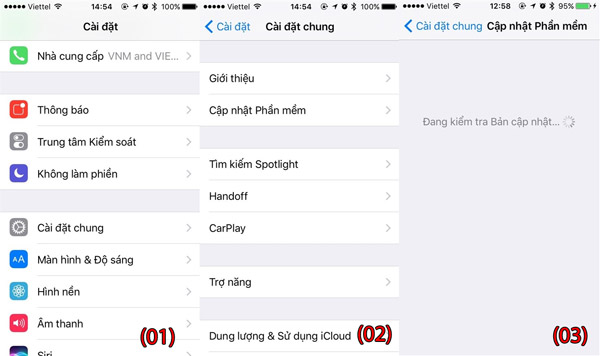
If in the Software Update section , your iPhone just keeps downloading without showing specific information, it must be 90% that iOS device has jailbroken .
The last way:
Using external support software, it is iTools or 3uTools . You can download the link below:
- Download free iTools for Windows.
- Download 3uTools for computers and laptops.
Once installed, you connect the iPhone device to the computer, and check in the iDevice section as shown below, see the status of Jailbroken as Yes or No :

Good luck!