What is Jailbreak? Jailbreak guide for iPhone, iPad latest
Everyone knows Apple has created a great operating system, but not so that it can satisfy anyone. Apple's operating system is closed source, so to be able to customize the interface, install more apps that are not on the App Store, the only way is to jailbreak.
1. What is Jailbreak?

Jailbreaking is the process of removing software barriers imposed by Apple on iOS, tvOS, and IpadOS.
How Jailbreak works is to use a series of kernel patches, allowing root access to the iOS system. After jailbreak, you can download and install additional apps, extensions, and customize the iOS look and feel in a variety of ways, and even change the icons of the apps, making it look like is and is more interesting than ever.
Should Jailbreak the phone?
In the personal opinion of a regular Jailbreaker like me, the answer is no . Simply put, Apple is doing better and better at their job, iOS and IPAD OS are now extremely optimized for the user experience.
Previously to be able to turn on / off mobile networks, we always had to go to settings -> mobile network off, very inconvenient, Jailbreak solved that by adding the mobile network switch to the control center. . Not to mention the copy must also use a new Jailbreak can do.
Now that iOS and IPad OS are much more mature, most of the features that were previously required to be jailbroken can be done by current pure iOS. And a lot of reasons why we should not jailbreak, including that very important "security" feature, are lost when we do this.
Of course there are still tricks and tricks that can only be done by jailbreaking. So if you still want to jailbreak your phone, here will be the easiest ways anyone can do it.
2. Jailbreak by computer
There are many ways to jailbreak your phone with a computer, but I only guide the simplest way, helping to do it without much knowledge about technology, anyone can jailbreak your iPhone, iPad easily.
Using 3uTools
3uTools is one of the 3rd party software that very well supports in 'dabbling' and managing iOS. In addition to Jailbreak, the software also has a lot of interesting features to help you check information, organize your iPhone / iPad data easily and quickly.
Download 3uTools Here
* Note: To use 3uTools, first Download and install Itunes Here .
Please follow these steps to Jailbreak your device.
Step 1: Download and install 3uTools software
-> Run the software.
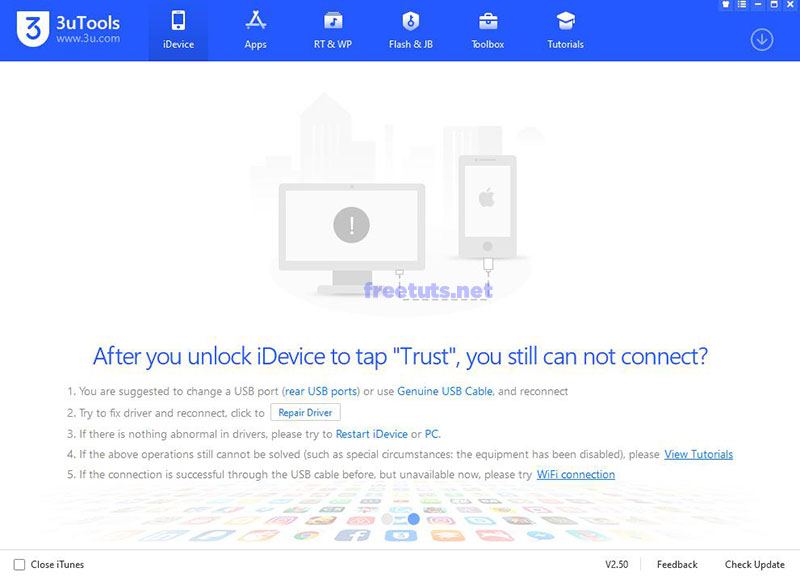
Step 2: Connect your iPhone / iPad to your computer with a USB cable
-> Select Trust this phone ( Trust )
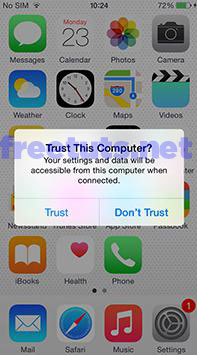
Step 3: After connecting and the software successfully recognizing the iPhone / iPad, the interface will be as follows.
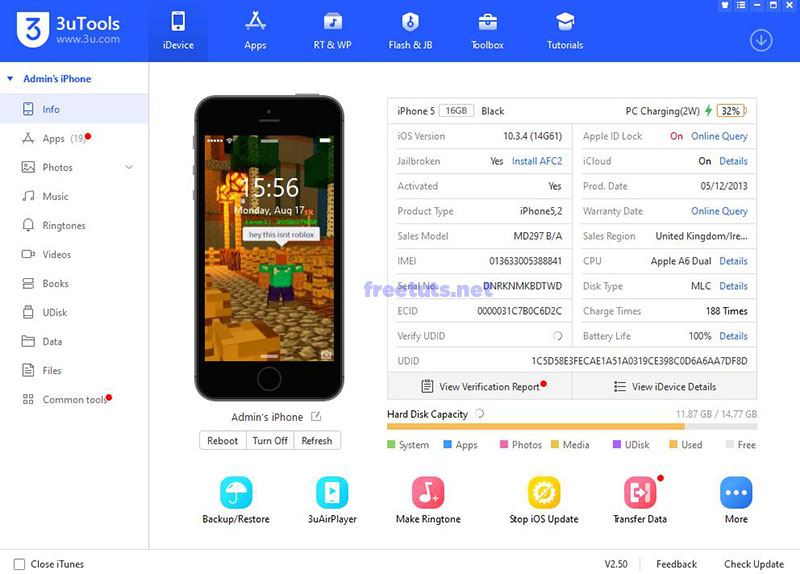
Step 4: Now click on Flash & JB on the toolbar.
Select Jailbreak in the left menu -> Click Run Jailbreak.
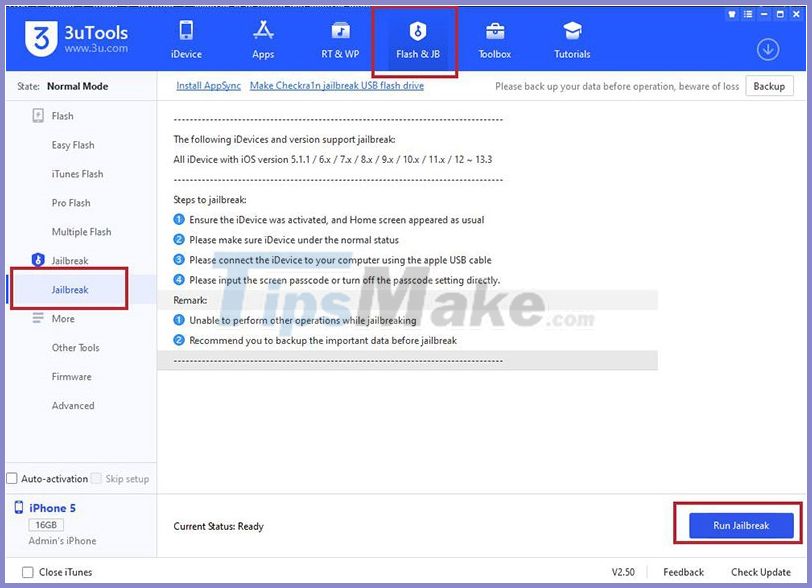
Wait a minute, the jailbreak process will take place very quickly.
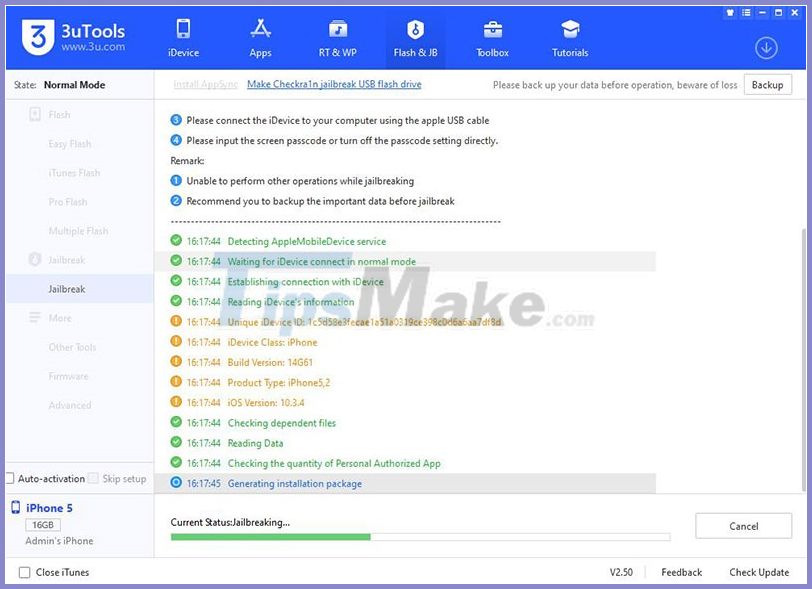
Step 5: After completing JB, your phone will display Profiles & Device Management settings.
Here in the DEVELOPER APP appeared a new program, you click on it.
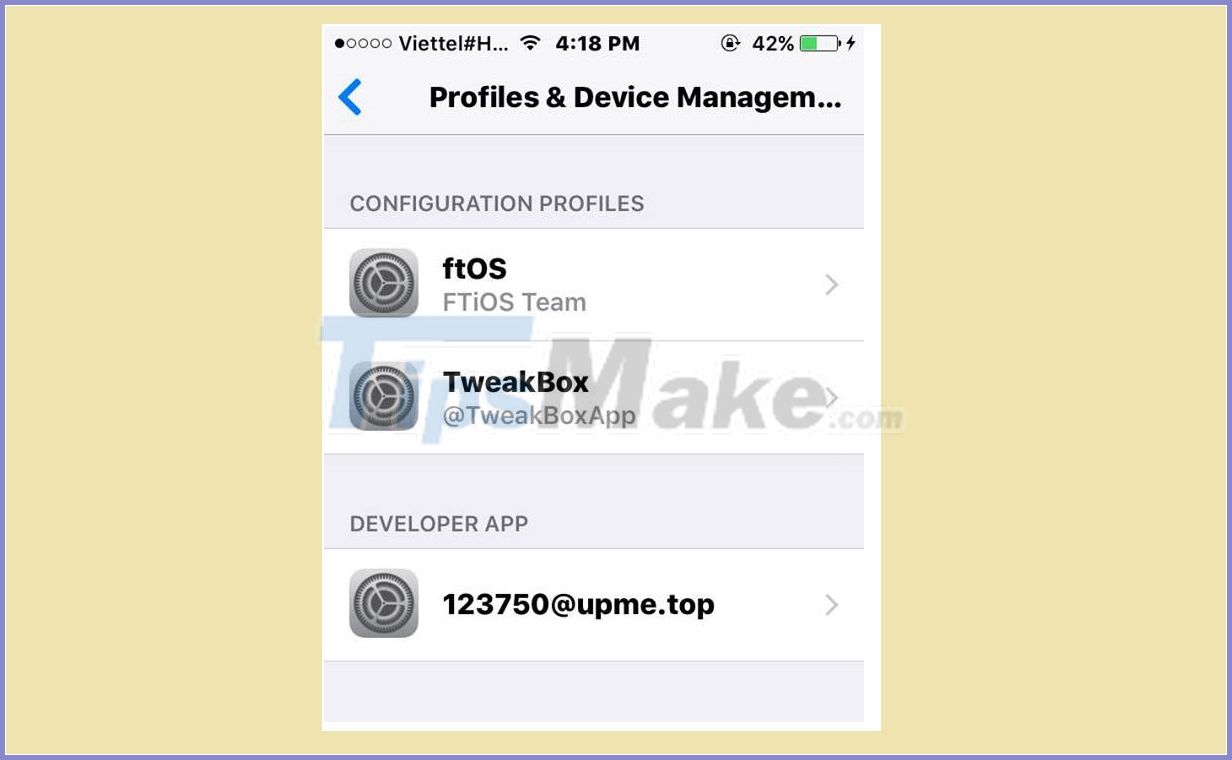
Step 6: Click on Trust "jailbreak program name".
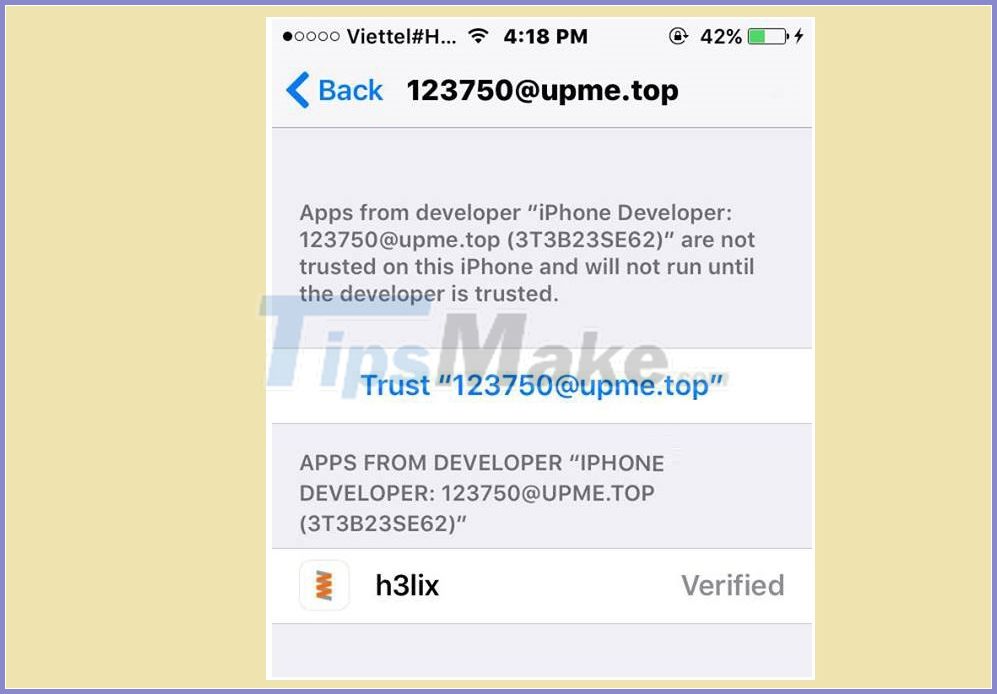
Step 7: Select Trust to agree to Jailbreak.
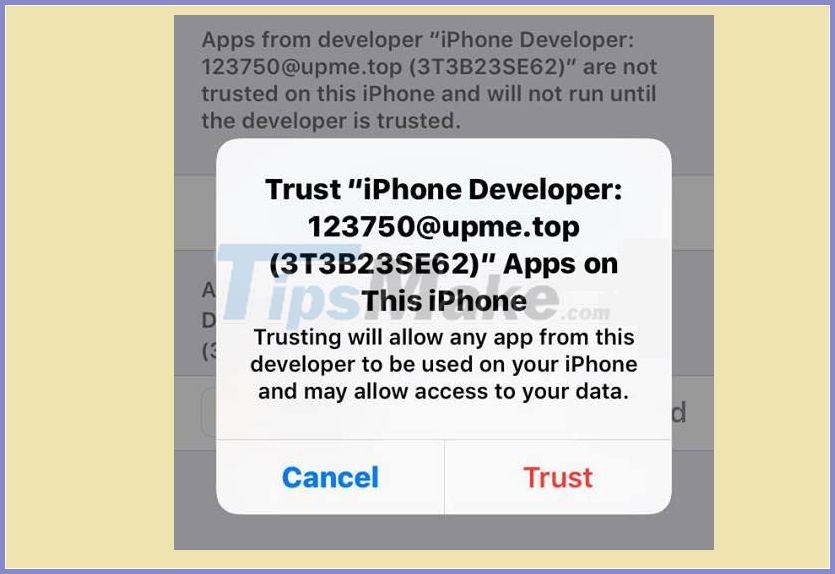
Step 8: At the main screen, the jailbreak application appears.
* Note: Depending on different iOS / IPad OS versions, 3uTools will install different programs, including h3lix, unc0ver, Pangu, Checkra1n .
In the example below, 3uTools has h3lix installed, let's launch it to start the jailbreak.
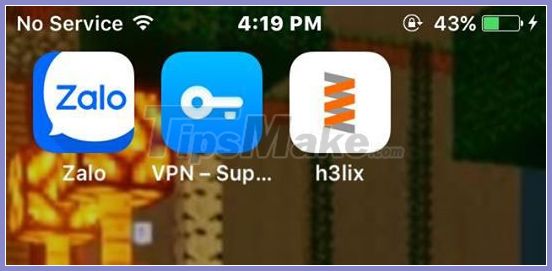
Step 9 : Click Run .
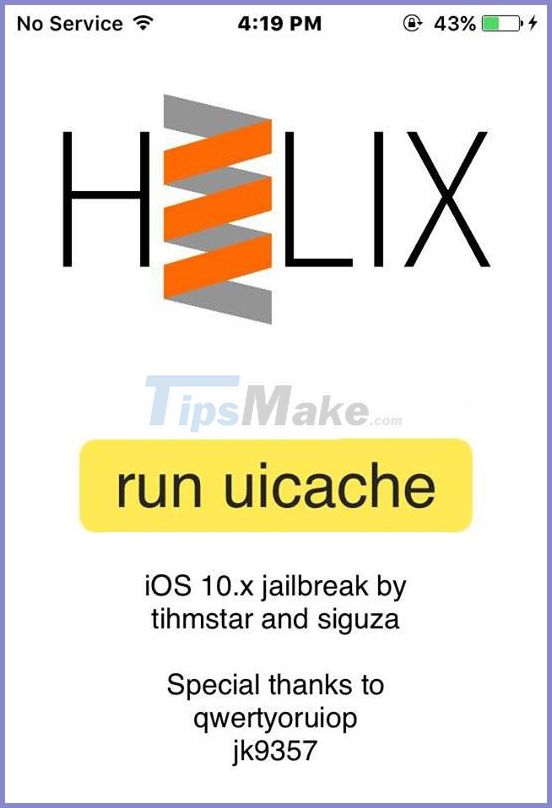
Jailbreak process is in progress.
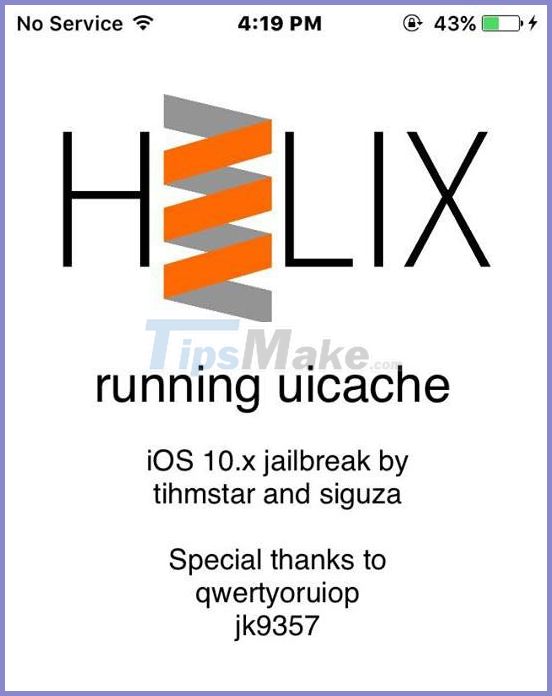
After the jailbreak is successful, the software will automatically restart (Reset), on the main screen, the Cydia application will appear .

Now you can freely dabble with your iPhone / iPad.
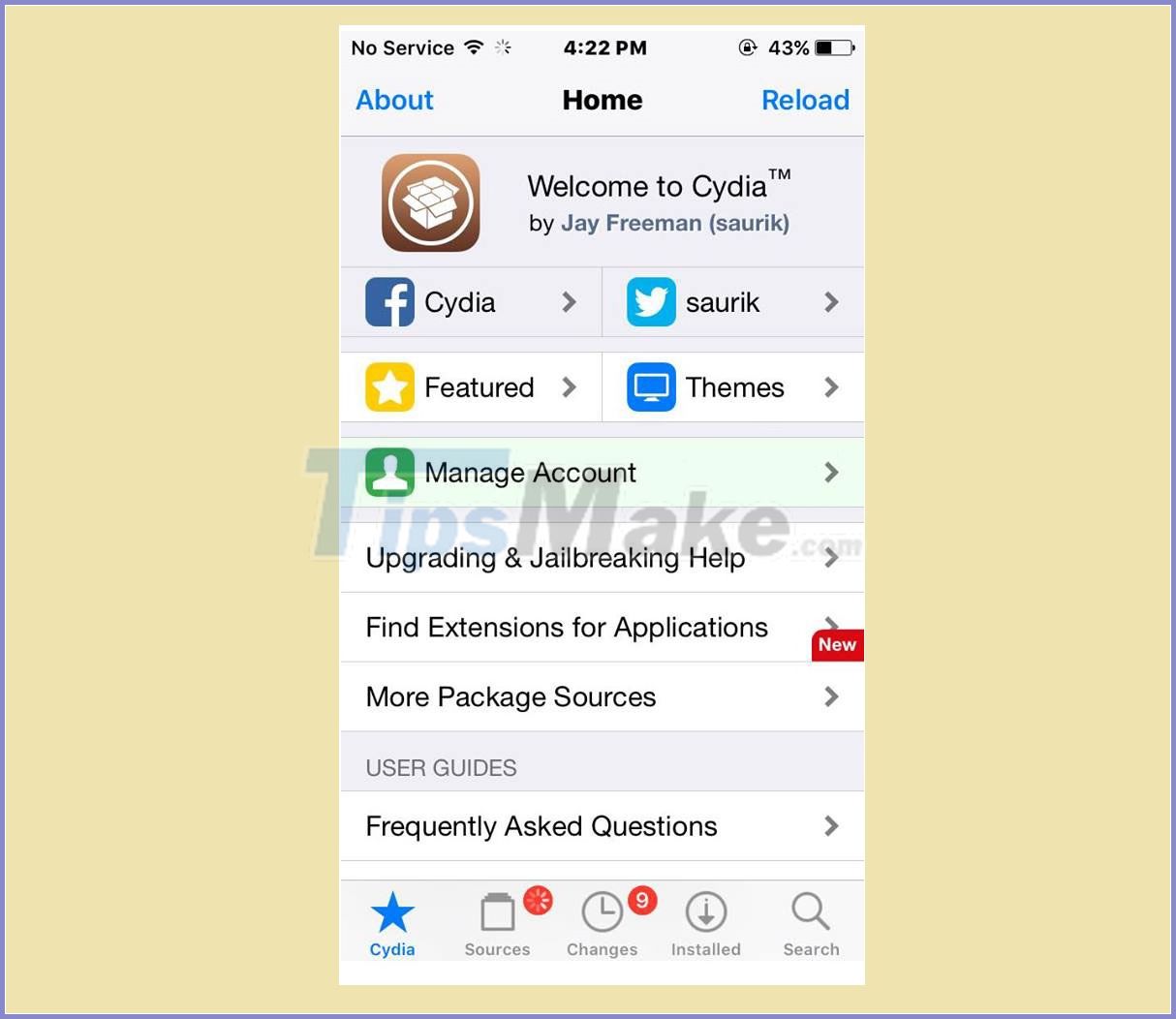
Above is the fastest and easiest way to jailbreak your iPhone / iPad with a computer, anyone who owns a computer can do. However, if you do not have a PC or Laptop, try the methods below.
3. Jailbreak without computer using Unc0ver
Currently Jailbreak is relatively easy, even without a computer can also Jailbreak.
There are quite a few websites and apps that can help you jailbreak, but not all iOS / iPad OS versions can Jailbreak with an app.
In the article will share Jailbreak application iOS and iPad OS latest versions. Please follow the steps below.
Step 1: Open Safari -> Visit ftios.vn homepage
-> Click on Install ftOS.
-> After accepting, the Configuration Settings appears -> we continue to click Settings.
Wait about 1 minute, the software will be installed on the main screen.
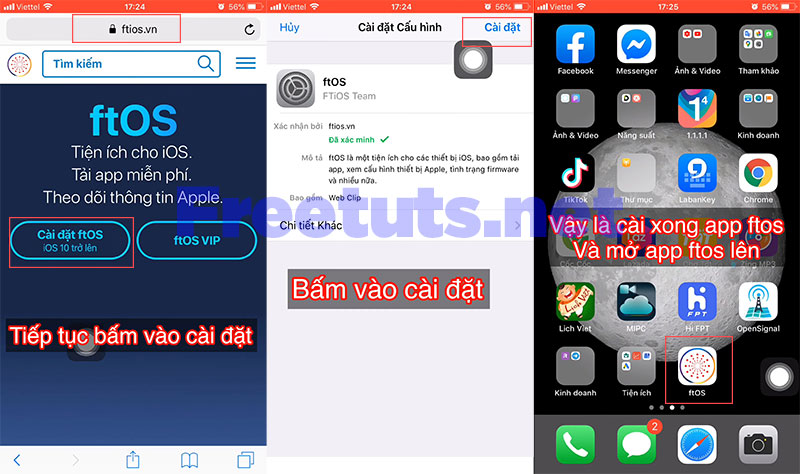
Step 2: Open the ftOS app.
-> Click Store -> Select Unc0ver -> Select the latest version and click Install.
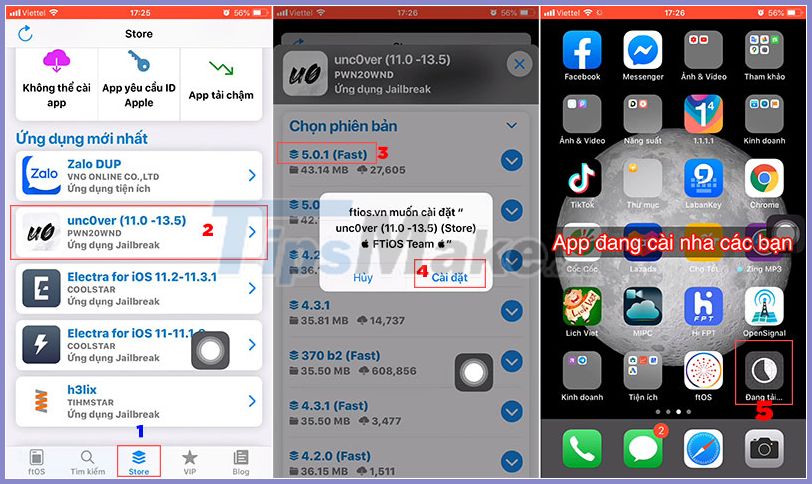
Step 3: During the installation process, we take several Settings of the phone -> General -> Configuration & Device Management.
In the BUSINESS APPLICATION section , select Unc0ver and Trust it.
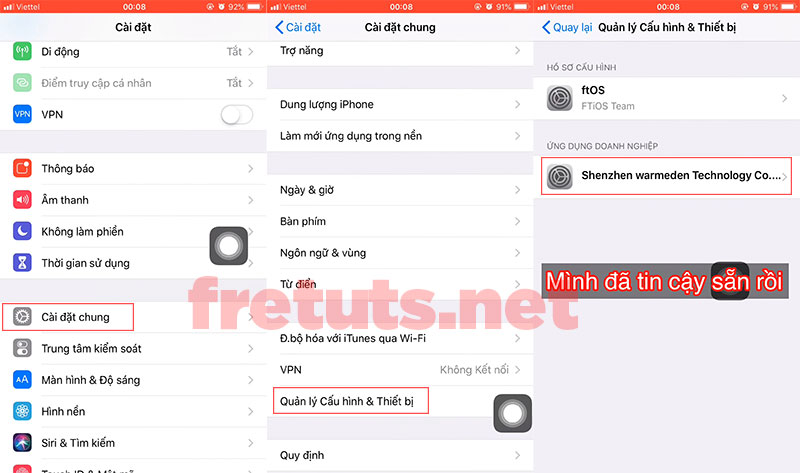
* Note: You must "Trust" unc0ver before the application can be installed.
Step 4 : Start unc0ver -> Turn on airplane mode (required).
-> Next, we click Jailbreak (or Re-Jailbreak) to start the jailbreak process.
-> Finally, press OK to restart ( Reset ) the device.
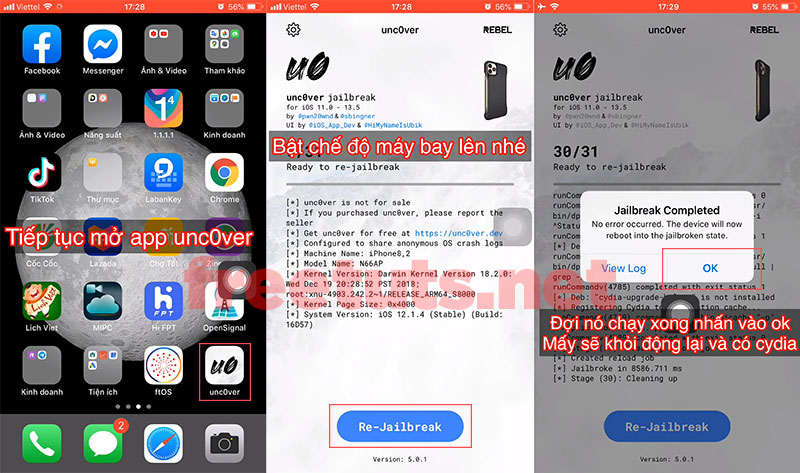
Step 5: After restarting, the Cydia app already on the screen is successful. Start up and download the ones you like!
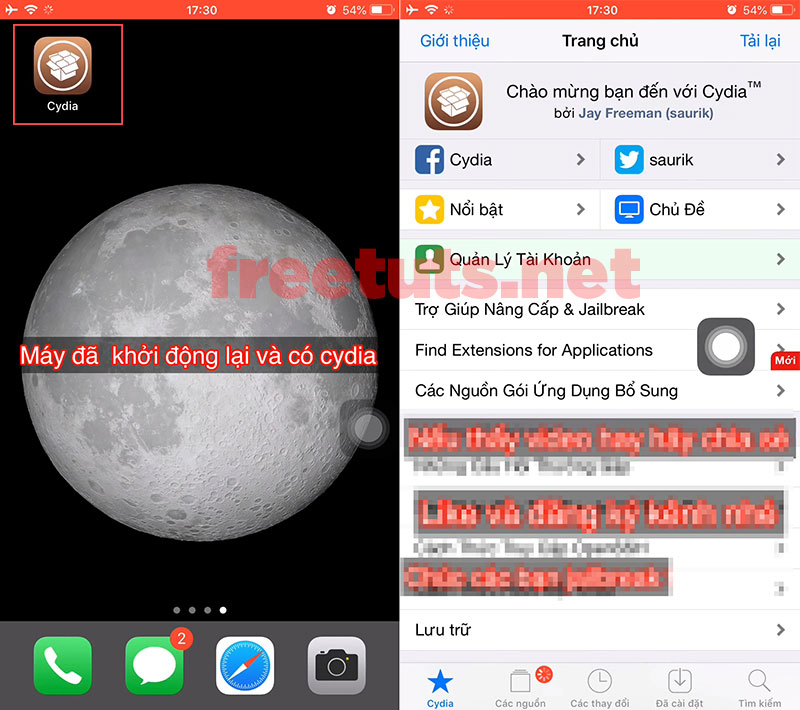
summary
So I have explained what is the concept of jailbreak, as well as the steps to jailbreak iPhone and iPad phones. Hope with the above sharing will help you decide whether to jailbreak or not. And if you decide to do this then the detailed and easy-to-understand instructions above should help anyone jailbreak your device.
If you have friends who want to jailbreak their phone, please share this article right away, wish you success !!!