How to know exactly which programs are accessing the Internet
We use the Internet on a daily basis, work, read newspapers, entertain, chat . but do you know exactly which programs in the system are directly connected to the Internet ? In the following article, we will present some basic ways to test this process.
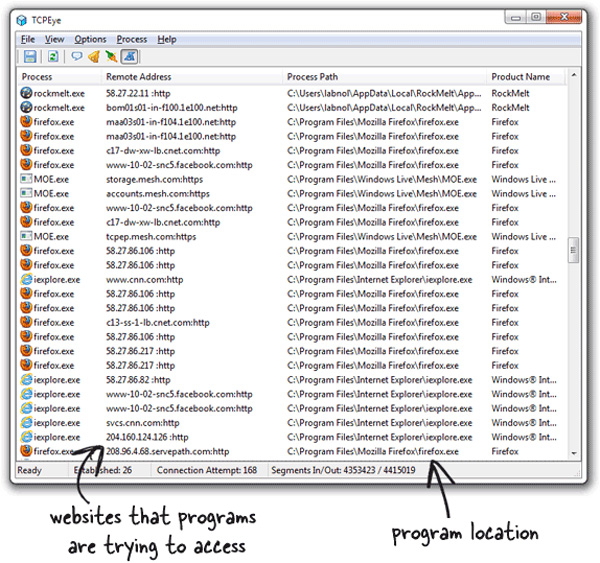
If you use Windows Vista or 7, you can use the Performance utility ( Run> perfmon ) to monitor all activity in the system and the program connecting to the Internet. Or, with other Windows versions, use TCPEye 1.0 - a free, simple and easy-to-use utility program that automatically lists and updates the list of applications that use Internet resources.
The difference of TCPEye is the ability to determine exactly which websites or servers we are accessing, and the geographical location of those servers. Most utilities with the same function only mention IP addresses. During the operation, if you detect a process that has a different or unreliable behavior, right-click the application's name and select End Process. Good luck!
You should read it
- ★ Instructions for removing fake Internet Security 2010 software
- ★ Best SNMP monitoring software
- ★ 6 devices and sensors for monitoring the best intelligent air quality
- ★ Turn your phone into a watch like a Hollywood movie thanks to the application of the former CIA agent
- ★ 2/3 access on the Internet ... not human