How to install WSUS in Windows Server 2012
As you know, WSUS (Windows Server Update Services) is a Microsoft update service, which allows companies to check for updates before installing into the live environment.
To install WSUS in Windows Server 2012, follow the steps below:
Step 1 - Go to ' Server Manager ' → Manage → Add Roles and Feature → Next → Select ' Role-based or feature-Based-Installation ' → Select the server from the server pool and then click Next .
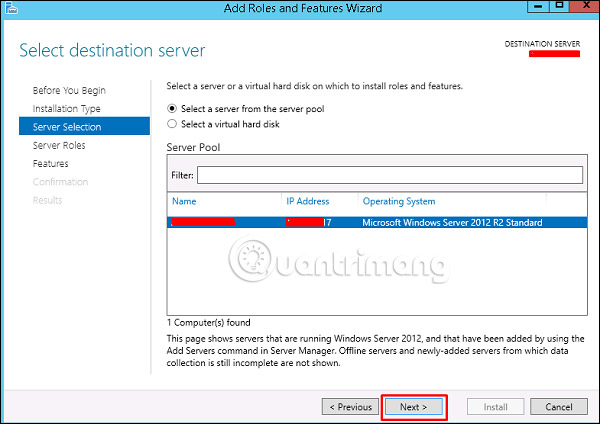
Step 2 - Select " Windows Server Update Service ". A window panel will appear. Click " Add Features " then select Next 2 times.

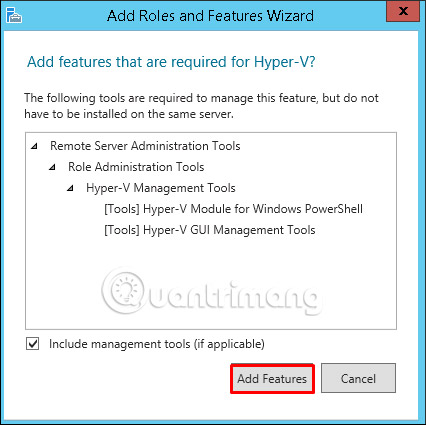
Step 3 - Select WID Database and WSUS Services.

Step 4 - Select the link for the content. If you have a partition other than C: drive, install it there because the C: drive is at risk of being full. Select Next .

See more:
- How to create a virtual machine in Windows Server 2012
- How to install Hyper-V in Windows Server 2012
- How to install IIS in Windows Server 2012