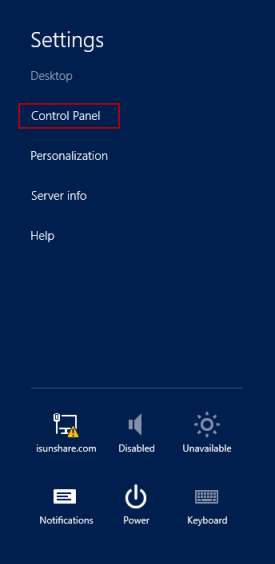6 ways to access Control Panel on Windows Server 2012
Windows provides a range of tools on the Control Panel so users can easily customize most settings. Unlike other Windows versions, Windows Server 2012 interface has some new features so when you access applications, installing on Windows Server 2012 will be different than previous Windows versions.
In the article below, Network Administrator will show you 6 ways to access Control Panel on Windows Server 2012.
1. Open Control Panel with a Shortcut

On the screen, press the Windows + X key combination and select the Control Panel option to open the Control Panel.
2. Open Control Panel on Start Screen
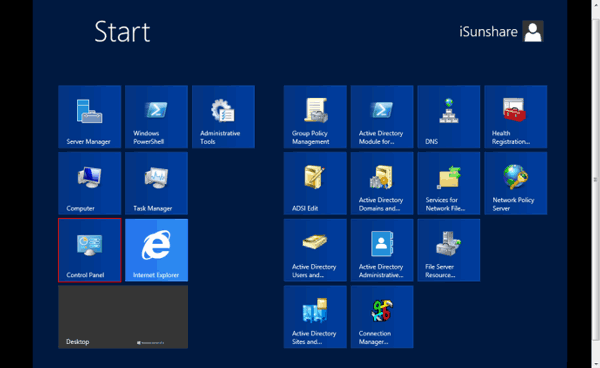
Press Windows + C key combination then click Start to open Start Screen. Or alternatively, hover your mouse on the lower left corner of the Desktop, click Start .
On the Start Screen you will see Control Panel, click on it to open the Control Panel.
3. Access Control Panel on Desktop

On Windows Server 2012 Desktop, hover over the upper right corner of the screen, then click Setting and then click Control Panel.
4. Launch Control Panel on the Run dialog box
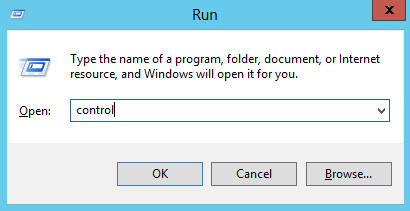
Press Windows + R key combination to open the Run dialog box, then enter the command shell: ControlPanelFolder or enter Control into the Run dialog window and press Enter .
5. Launch Control Panel with Command Prompt
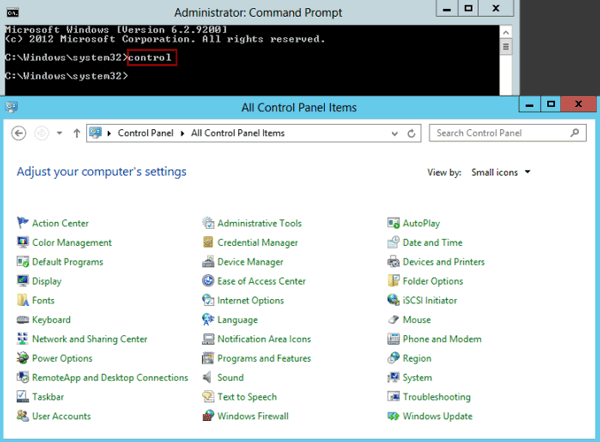
First, open the Command Prompt then enter the Control command into the Command Prompt window to open the Control Panel.
6. Access Control Panel via Explorer
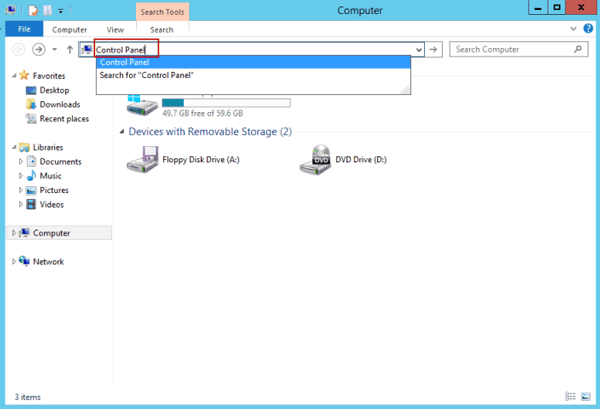
Press Windows + E key combination to open Explorer, then enter Control Panel in the address bar and press Enter.
7. How to add Control Panel on Windows Desktop 2012 Windows Server?
Step 1:
Use 1 of 6 ways to open the Control Panel.
Step 2:
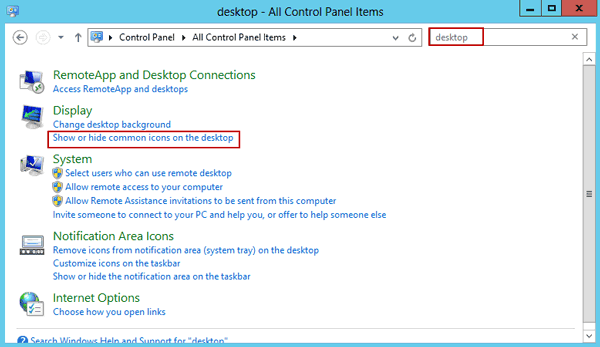
On the Control Panel search box, enter "Desktop" and press Enter to search.
Step 3:
Click on the Show or hide common icons option on the desktop under Display .
Step 4:
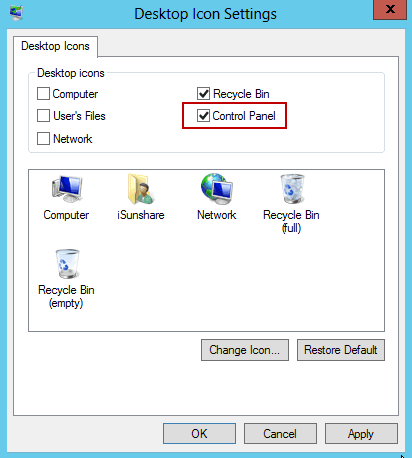
On the Desktop Icon Settings window, click Control Panel and then click Apply .
You can refer to some of the following articles:
-
Learn about Windows Server 2012 (Part 1)
-
Learn about Windows Server 2012 (Part 2)
-
Learn about Windows Server 2012 (Part 3)
-
Learn Windows Server 2012 (The last part)
Good luck!