How to install Spotify on Linux
Spotify is the most popular streaming music service in the world. Many people use this tool to enjoy most of their favorite music. Although it is possible to listen to music from the web browser, it is still easier and more convenient to have an application directly on the desktop.
Spotify has actually supported Linux for a long time. Although most distributions do not include this application in the repository for licensing reasons, it is not really difficult to install this official player on a Linux PC.
Instructions for installing Spotify on Linux
- Install Spotify
- Ubuntu / Debian
- Fedora
- Arch Linux
- Snap
- Use Spotify
Technically, Spotify only has packages for Debian distributions and through Snap, but other distributions have dedicated package maintainers to take Spoitfy 'packaging' tasks for those distributions. . Follow the instructions that best suit your Linux version!
Install Spotify on Ubuntu / Debian

Spotify developers really maintain the repository package for Debian-based distros like Ubuntu and Linux Mint. Users can add the repository and automatically receive the latest updates directly from the source.
First, add the repository key to the system.
sudo apt-key adv --keyserver hkp://keyserver.ubuntu.com:80 --recv-keys 931FF8E79F0876134EDDBDCCA87FF9DF48BF1C90 Create a new document named Spotify.list at '/etc/apt/sources.list.d/'.
sudo nano /etc/apt/sources.list.d/spotify.list Then, add the following line to:
deb http://repository.spotify.com stable non-free Now, just update Apt and install Spotify.
sudo apt update sudo apt install spotify-client In addition, Ubuntu users can install Spotify via Snap.
Install Spotify on Fedora
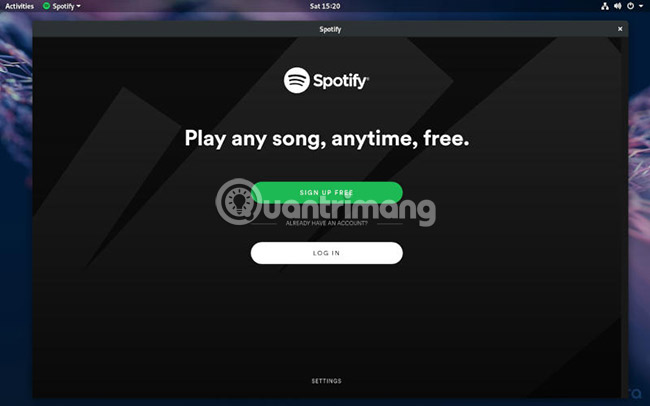
Fedora does not have the official Spotify package, but the RPM Fusion repository does. But don't choose the RPM Fusion method, this is pretty bad. Ignore Snap and use the Flatpak tool. It is better supported by Fedora. That means the RPM Fusion method will definitely not succeed in this case. Therefore, skip Snap and use Flatpak, the tool tends to be better supported on the Fedora distribution.
sudo dnf install flatpak sudo flatpak install -y --from https://flathub.org/repo/appstream/com.spotify.Client.flatpakref Install Spotify on Arch Linux
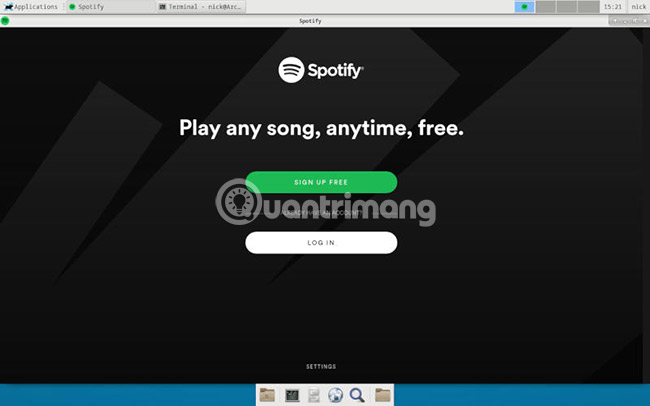
Spotify is available for Arch through AUR. If there is no AUR helper, users can copy the repository found on the official AUR page and build with makepkg.
cd ~/Downloads git clone https://aur.archlinux.org/spotify.git cd spotify sudo makepkg -si 
Or install it with your own AUR helper.
sudo pikaur -S spotify Then confirm and install.
Snap
Of course, users can ignore all this on any system that can install snap and install the official Spotify snap.
snap install spotify Use Spotify

Spotify on Linux is a graphical application. You can find it in the 'Sound and Video' section and 'Multimedia' on the desktop. Gnome systems list it in alphabetical order in the 'Spotify' section.
When launching Spotify for the first time, it will prompt the user to login or register for a Spotify account. After entering account information, the user will come to an interface similar to the interface normally used for online or on other platforms.
All work is complete! You're ready to listen to your favorite streaming music on Linux!
Good luck!
See more:
- Instructions for customizing music quality on Spotify
- How to increase the Spotify experience with support websites
- How to transfer Spotify interface to Vietnamese