How to install new free Mac fonts in macOS Catalina
Apple recently updated the font collection available in macOS Catalina. New fonts are freely accessible and downloadable. However, many users do not know about them.
Any Mac owner who wants to use them, can do it without any extra cost.
Apple added new fonts for macOS Catalina
Apple recently purchased licenses for some new fonts in macOS Catalina. They are available as optional downloads, so you may not even know that these fonts are accessible for free.
As reported by Typography.Guru, new system fonts are licensed from design firms including Commercial Type, Klim Type Foundry and Mark Simonson Studio. To view and install custom fonts, follow the steps in the following.
Install fonts in Catalina
1. Launch the Font Book application on the Mac.
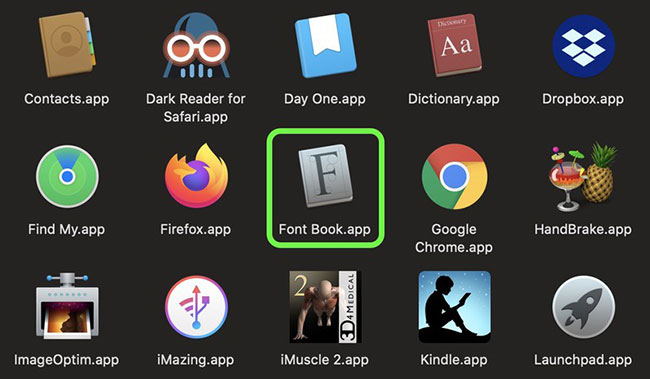 Launch the Font Book application
Launch the Font Book application 2. Select All Fonts in the sidebar.
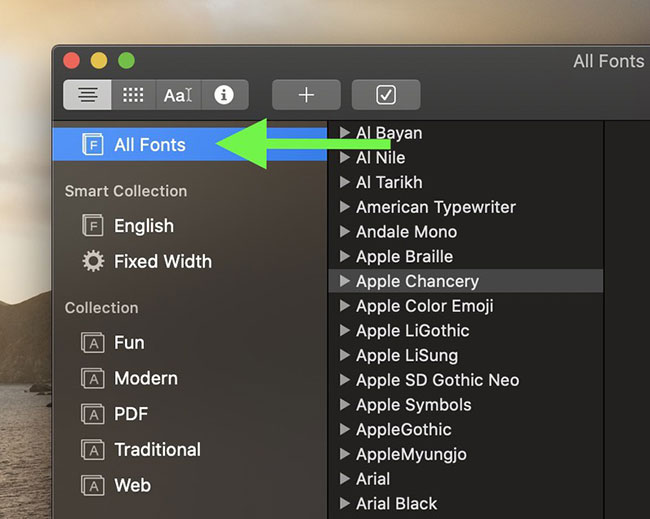 Select All Fonts in the sidebar
Select All Fonts in the sidebar 3. Browse the font list and select any grayed out font you like. Gray indicates that they have been deactivated or not yet downloaded.
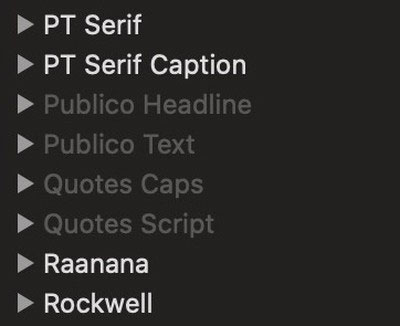 Browse the font list
Browse the font list 4. Right-click (or click Ctrl) on the selected font and select Download [Font Name] from the context menu. Or, you can click the Download button in the font preview window.
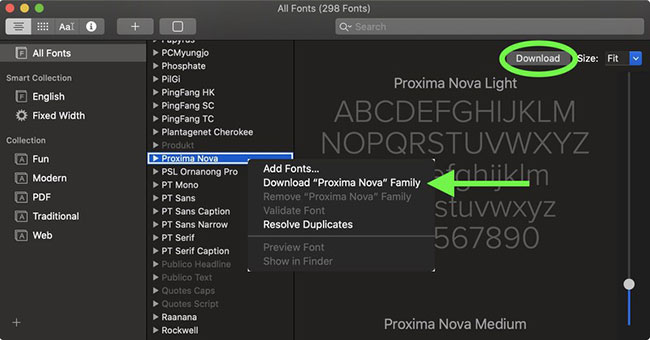 Click the Download button in the font preview window
Click the Download button in the font preview window The recent macOS font update brings 7 new font families: Canela (16 types), Domaine Display (6 types), Founders Grotesk (17 types), Graphik (18 types), Produkt (8 types), Proxima Nova (12 types) and Publico (12 types). There are also 3 new individual fonts: Sauber Script, Quotes Caps and Quotes Script.