How to Install Minecraft PE mods
On iPhone

Download MCPE Addons application. This application allows you to download and use Minecraft mods directly on your iPhone. Open the App Store app , then follow the steps below:
Tap Search _
Tap the search bar located at the top of the screen.
Type mcpe addonsin the search bar.
Tap Search
Tap GET on the right side of the "MCPE Addons - Add-Ons for Minecraft" app.
Enter your password or Touch ID when asked.

Open MCPE Addons. Tap OPEN in the App Store, or tap the MCPE Addons app icon on your iPhone's Home screen.

Search for mods. Scroll down the home page to browse the items, or tap Search at the bottom of the screen to open the search bar, where you can search for mods by name or description.

Choose your favorite mod. Once you find the mod you want to download, tap to open that mod's page.
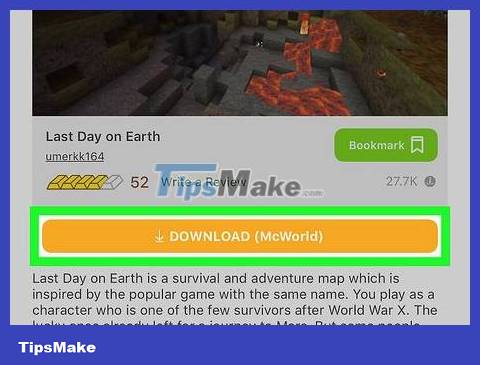
Tap the DOWNLOAD button . This orange button is located below the mod thumbnail. You will see an advertisement page.
If there are more than one DOWNLOAD button , the mod requires multiple downloads, meaning you'll need to repeat the installation steps for the second button (and others) after completing the first download.
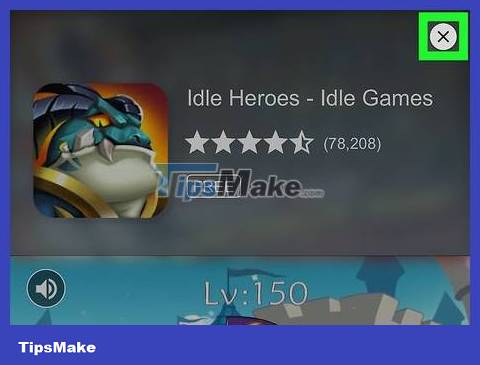
Get rid of ads when possible. After the countdown in the upper left or upper right corner of the screen disappears, tap X in the upper right or upper left corner of the screen. You will be redirected to the mod page.
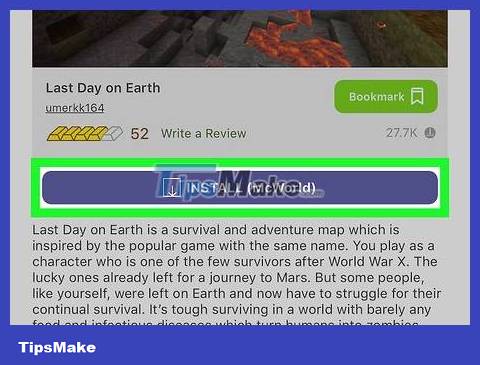
Touch the INSTALL button . This is the purple button located in the same location as the orange DOWNLOAD button. A pop-up menu will appear at the bottom of the screen.
If the file includes multiple INSTALL buttons , you'll need to return to the application after first installing the file and repeat these steps.
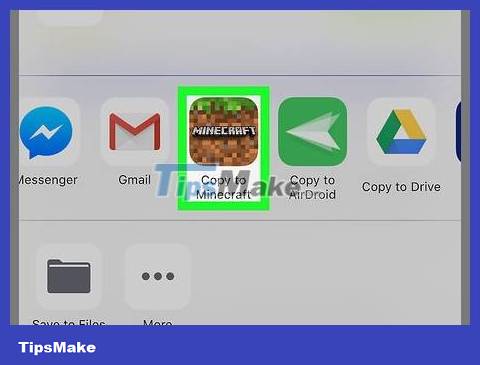
Tap Copy to Minecraft . The Minecraft game icon is in the pop-up menu. This step opens both the Minecraft game and the mod inside Minecraft.
You may need to scroll right (swipe left) on the top row of options in the pop-up menu to see the Minecraft game icon.
If you don't see the Minecraft game in the menu, you'll need to scroll further right, tap More (see more), then tap the white switch on the right side of Minecraft.

Wait for the mod to be installed. When you see "Import Completed" or "Import Successful" at the top of the screen, you can continue.
If there are multiple INSTALL buttons , you need to double-click the Home button, select the MCPE Addons option, tap the next INSTALL button, then go through the installation steps again.

Create new worlds. Once installed, you can open the mod in a new world by following the steps below:
Tap Play (Play games)
Tap Create New
Tap Create New World .
Scroll down to the Resource Packs or Behavior Packs section on the left side of the screen.
Select Resource Packs or Behavior Packs
Select the mod, then tap the + mark below.
Tap Create
On Android

Download the Inner Core application. This is a free application that allows you to download and install mods from the huge mod database built into the application. To download, you need to open the Google Play Store app , then follow the steps below:
Tap the search bar.
Type inner corein
Tap Inner Core - Minecraft PE Modes in the results that appear.
Tap INSTALL (Install)
Tap ACCEPT (Accept)

Open Inner Core. Once the app is successfully downloaded, tap OPEN in the Google Play Store, or tap the Inner Core app icon. A version of Minecraft will be opened.

Tap Mod Browser . This button is located at the bottom right of the Minecraft menu. You will see a list of available mods.

Browse available mods. Scroll down to see a page full of mods, or tap next >> (arrow button) in the upper right corner of the mods browse to see the next page.

Select the mod. Once you find a mod that looks interesting, tap to open that mod's page.
Unfortunately, many mods only have descriptions written in Russian, so you may have to try playing the mod before deciding whether to keep it or not.

Tap Install . This is the link in the center of the mod's window.
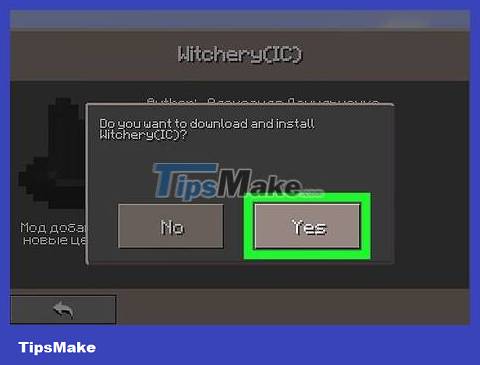
Tap Yes when asked. Once tapped, the mod will begin to install.

Wait for the mod to be installed. Depending on the mod and your Internet connection, this process can take anywhere from a few seconds to a few minutes.
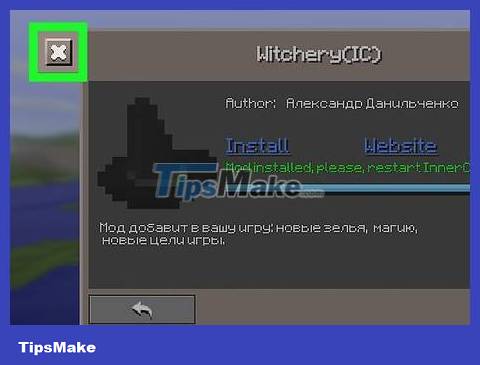
Close and reopen Inner Core. After completing the installation of the mod, you will be asked if you want to reopen Inner Core to load the complete mod.
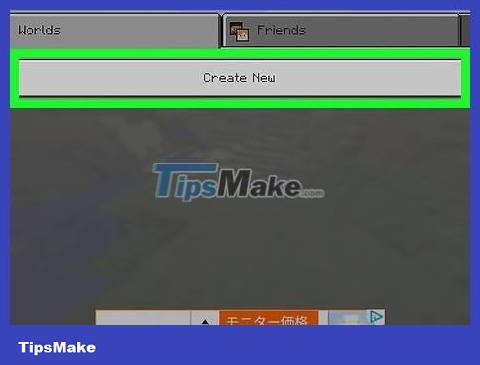
Create new worlds. Once Minecraft is loaded, tap Play , tap Create New , tap Create New World , then tap Play again . Your mod will automatically be applied to the current world.
You can remove the mod from the Inner Core menu item in the main Minecraft PE screen by tapping the gear icon to the right of the mod and tapping the Delete option .