Steps to download and install Forge to use mods in Minecraft
In addition to the basic Minecraft gameplay, you can install many mods to expand more interesting elements into the game. To install these mods, you will need to use the Minecraft Forge utility.
1. How to download Minecraft Forge
Tip: You cannot use Minecraft Forge on the Minecraft for Windows 10 version. You need to play the Minecraft Java version.
Tip: Minecraft Forge also requires Java to work. So please install Java first.
Step 1: Open the Minecraft Forge download website here.
Step 2: In the section Download Latest (latest version), click Installer. Alternatively, you can click Show all Versions to download the version of Forge that matches the Minecraft version and mod you're playing.

Step 3: You will be directed to an advertisement page, wait for about 5 seconds, then click the Skip button in the top right corner.

Step 4: Forge has now been downloaded, if you encounter the warning 'this type of file can harm…', click Keep. Then open the file Forge.

Step 5: In the window that appears, select Install Client and click OK.
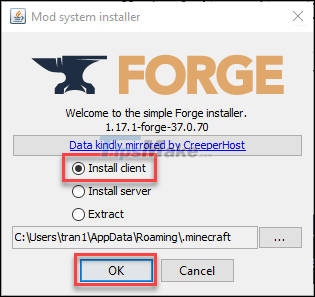
Step 6: Forge will connect to the internet and download all its data. When it's done, click OK to continue.

2. How to add mods to Minecraft
Forge won't come with mods, so you'll need to find and download them yourself. You can find Minecraft mods by:
- Search for 'Minecraft mods on Google'
- Refer to the article Synthesize the best Minecraft mods
- Visit the website minecraftmods

Step 1: Once you've downloaded the mod, copy it back by right-clicking it and selecting Copy (or pressing Ctrl + C).
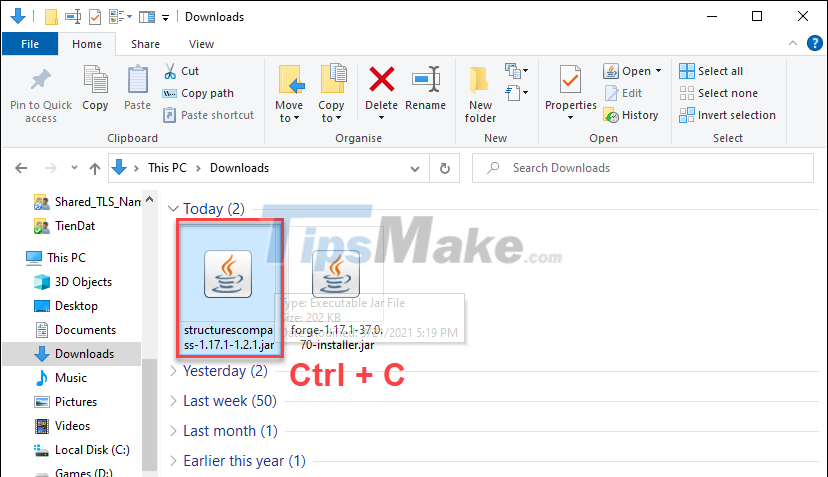
Find %appdata% using the search bar and open this folder.
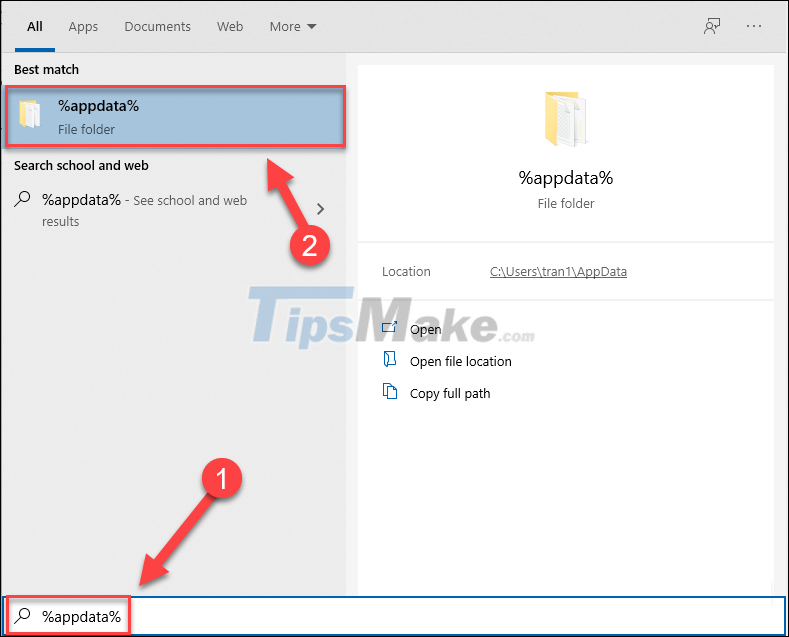
You continue to open .minecraft >> mods. Then right-click an empty area and select Paste (or Ctrl + V).
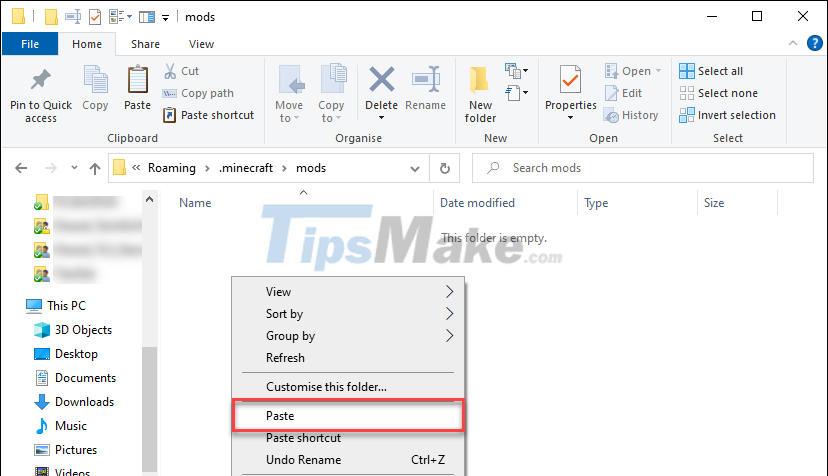
➣ Tip: On a Mac, find this folder at: [computer name] > Macintosh HD > Users > [on users] > Library > Application Support > minecraft > mods.
➣ Tip: If there is no mods folder in .minecraft, you can create a new one.
3. How to use Mods in Minecraft
To play Minecraft with mods installed, you need to start Forge in Minecraft Launcher.
Open Minecraft Launcher, then select Forge in the version section before pressing Play.
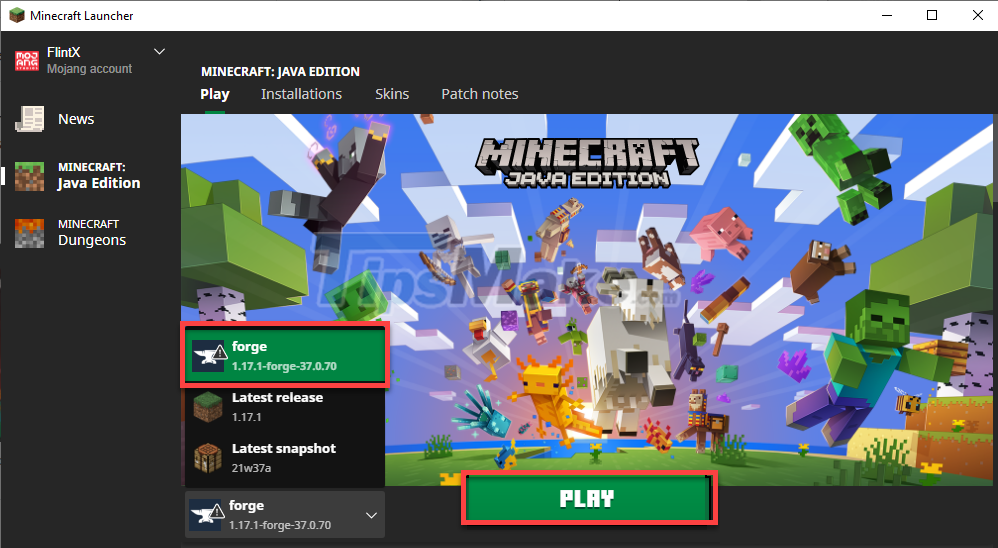
If you use Shiginima Launcher, select the forge profile to launch the game.

At the main menu of Minecraft, click on Mods to check the installed mods.

If the mod is successfully installed, you will see it appear in the left column.
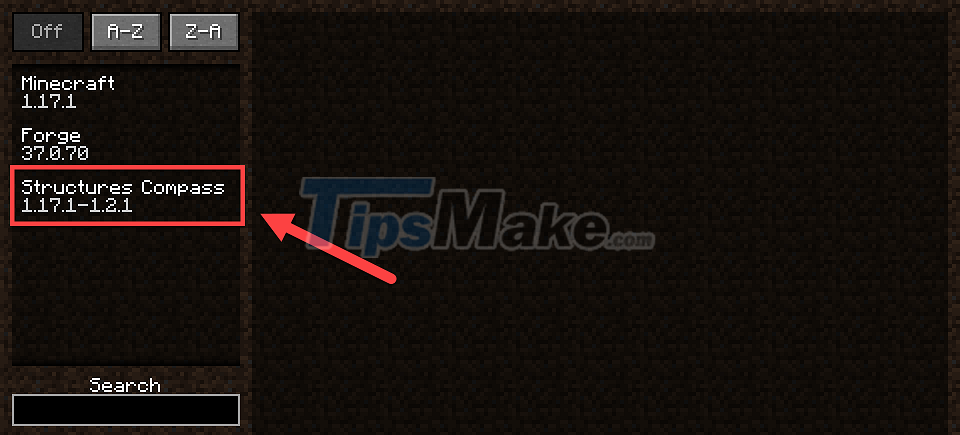
So, you already know how to install Forge and add mods to Minecraft. Now it's time for you to enjoy yourself!