How to install Chromium browser on Windows 10
You may not have noticed, but Chromium is the core platform for the success of many of today's most popular web browser applications. These include Google Chrome, Opera and the latest version of Microsoft Edge.
In fact, Chromium itself is an open-source browser that can be used for free by developers looking to build their own browser platform on top of it. And of course, you can use a base version of Chromium too if you want.
In the past, installing Chromium on Windows was generally cumbersome and complicated. But now, everything has become much simpler. Here's how to install Chromium on Windows 10 that you can refer to.
Install Chromium on Windows 10
You can find the latest Chromium version on the Chromium website here. There will be a warning stating that this is a "raw" version of Chromium and therefore, users may experience minor bugs during installation and usage. This is normal and let's put it aside for now.
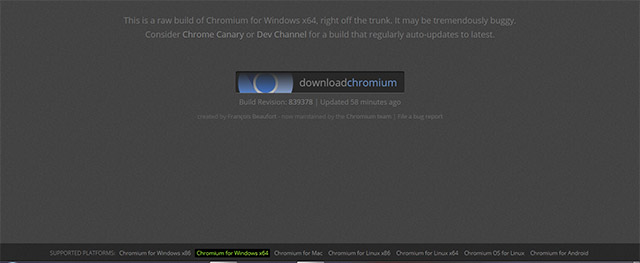
Looking down at the bottom of the web page you will see links to the different versions of Chromium, including the 'for Windows x86' 32-bit version. Please choose the most suitable version.
Once you have downloaded the ZIP file containing the installer you want to your computer, unzip the file into the folder where you plan to install Chromium.

Access the folder once it has been extracted, then double click on the 'chrome' executable.
You may get a message that says Microsoft Defender was 'prevented from starting' (preventing an unrecognized app from starting). This is just a common Windows 10 platform security mechanism. If this pops up, just click 'More info' and then 'Run anyway'.
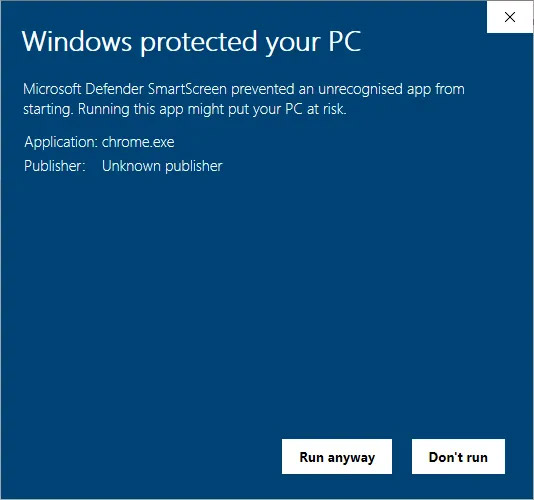
If you want, you can also pin Chromium to your taskbar or create a desktop shortcut. Just right-click on the 'chrome' executable, then click on 'Pin to taskbar' or 'Create shortcut'.
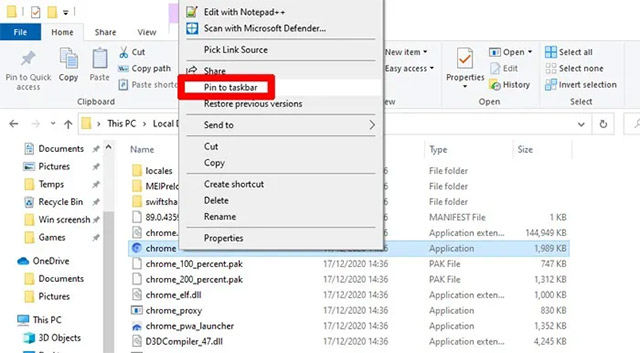
And that's it! You now have the latest Chromium browser running on your PC. Note that Chromium doesn't update automatically, so you'll need to manually perform the update by going to the link mentioned above.