How to install and remove Chrome themes on Microsoft Edge Chromium
The current Microsoft Edge Chromium browser has just released a trial version and has not completed the features yet, so users cannot install the theme nor the app from the Chrome Web Store into Microsoft Edge Chromium. So users need to install additional support tools and revise some settings on the browser to install themes on Chrome Store or from outside. The following article will show you how to install and remove themes on Microsoft Edge Chromium.
- Activate the Dark Theme on the Edge browser
- How to change the Chrome interface, create the theme for Chrome very toxic
- How to put videos for New Tab interface on Chrome
- How to create standby screens, reminders on Google Chrome
1. How to install a theme on Microsoft Edge Chromium
Step 1:
To install the theme from Chrome Store, users need to install the Get CRX utility. First open the Microsoft Edge Chromium browser and click the 3 dot icon and select Extensions .

Next we enable the Allow extensions from stores option to allow the browser to install extensions on the Chrome Web Store.

Step 2:
In the web browser we access the link below to install the Get CRX utility on the Edge Chromium browser.
- Download the Get CRX utility
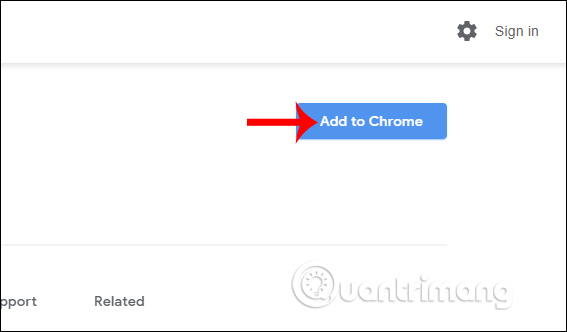
Step 3:
Open Chrome Store and find the theme we want to install on the Edge Chromium browser, click on the content of the theme. Right-click on the white background area and select Get CRX of this extensions .
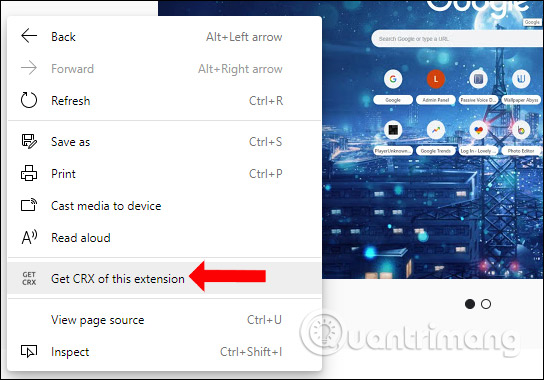
Next, save the theme as a crx file to your computer. We can download the application or theme other than the above.
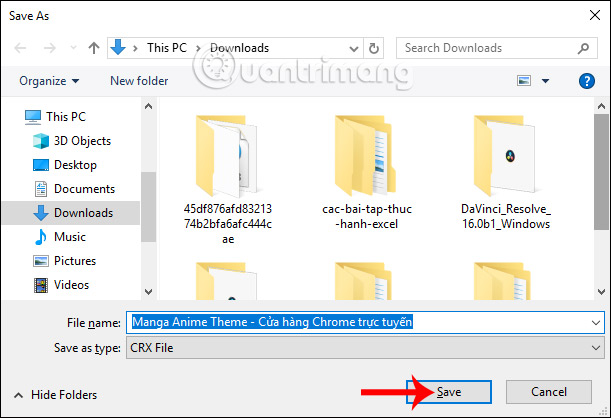
Note that for each theme you download, you need to remember their ID to delete it later. Theme ID is the last string of characters in the URL.

Step 4:
Back to the utility management interface on the Edge browser, users drag and drop theme files into this interface. Click Add to install the theme to the browser.
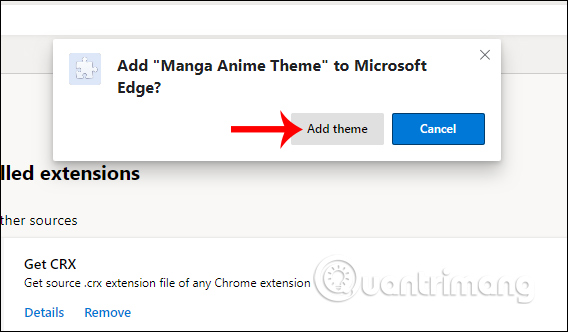
During the installation process, if you receive a message at the bottom of the screen as below, you continue to click Continue to install the theme.
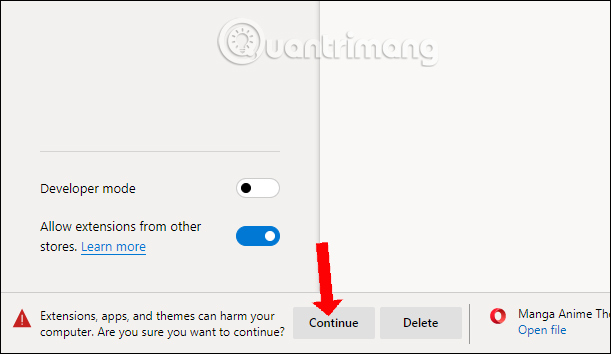
The Edge Chromium browser interface results have been changed to a completely new interface with the installed theme.
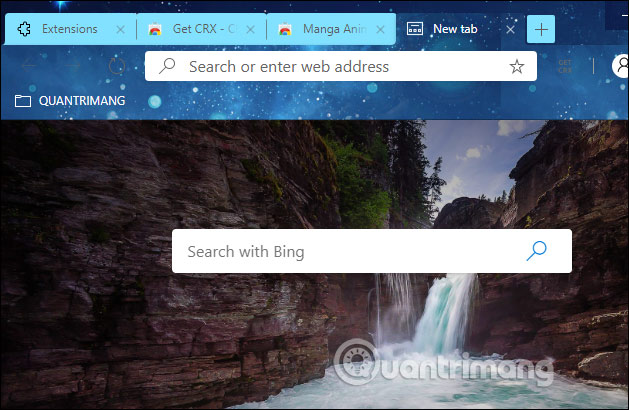
Only the tab bar and address bar will be applied. If you do not want to use the theme right away, click Undo in the Extension interface to return to the default interface.

2. How to remove the theme on Edge Chromium
Step 1:
At the Edge Chromium browser interface the user enters the edge: // version address and press Enter.

Step 2:
Displays the new interface that the user finds and copies the path at Profile path to get the path to access the Edge Chromium browser profile folder.
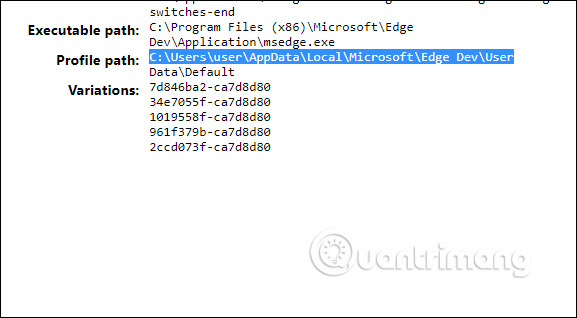
Step 3:
Access the folder on your computer according to the copied path in the profile interface by pasting the link into the address bar on Explorer for quick access.
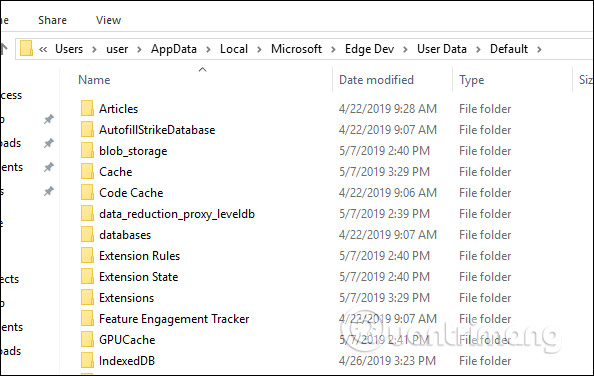
In this interface, users find the Preferences file and then open it with Notepad or a text editor available on the computer.
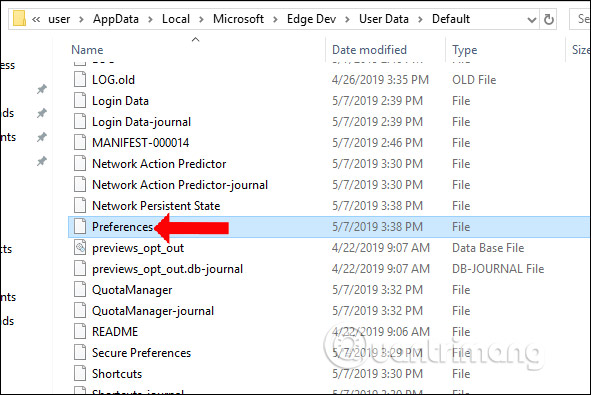
Step 4:
In the Open File Preferences interface, press Ctrl + F to open the search dialog. In the user search bar, enter the "id": "theme ID" keyword and then click Find Next to search.
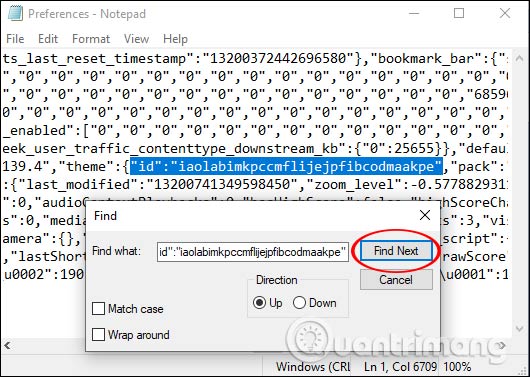
Then we just need to press delete the theme ID and press Ctrl + S to save the changes to the Preferences file as shown below.
The Edge Chromium browser interface results will return to default mode.
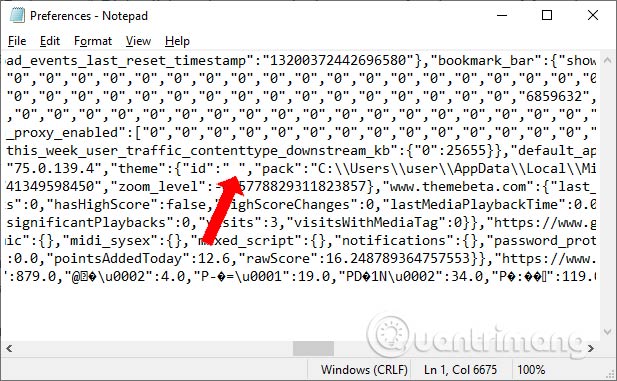
Although the new installation theme only applies to Edge Chromium's address bar and tab bar, this is also a way to refresh the browser. When the user does not want to use the theme anymore, delete the theme's ID and need to restart the browser for the change to be applied.
I wish you all success!
You should read it
- ★ Microsoft releases a new Windows 10 update, Microsoft Edge will be hidden if you install Edge Chromium
- ★ How to install Vietnamese for Microsoft Edge Chromium
- ★ How to download the Edge Chromium offline installer
- ★ Edge Chromium is adding many useful new features
- ★ How to see which tabs consume RAM on Edge Chromium