How to install and play games on Roblox
Roblox, an online game primarily for children and teens aged 10 or 13+ with different types of games that players can choose and participate in. Or you can create your own game and invite other players to experience it.
Most of the Roblox game genres are suitable games for children, there are many action games based on film universes like Marvel, DC . There are also other genres like adventure, role-playing, simulation, simulation, obby, runner game .
And although it is a game for children, it will not be as simple as the kind of flash game that we often see in game sites like Gamevui, Y8.com . But games on Roblox sometimes require players to reason Logically, be quick and creative to play the game on Roblox.
To know how to install Roblox and play games on Roblox, check out the instructions below.
- How to use Facebook Gameroom to play Facebook games
- Top 6 best launcher games to launch and organize PC games
- Guide to download Mario Battle Royale, play DMCA Royale
Instructions for installing and playing games on Roblox
Step 1: Visit the Roblox website at the link below and write down your account registration information there. Includes birth date, nickname and password, next select gender and click Sign Up .
https://www.roblox.com/home 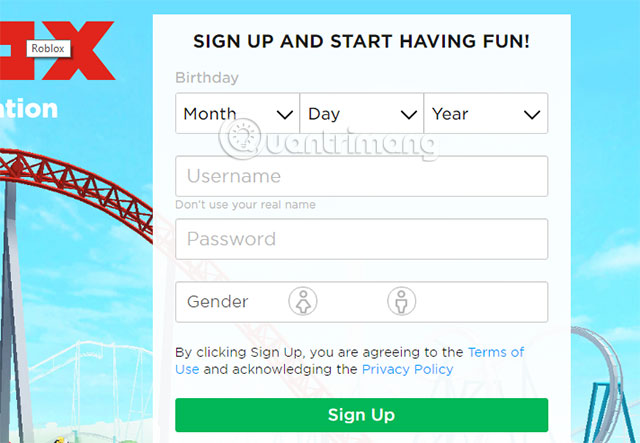
Step 2: You will then be automatically logged into Roblox's website. Here you will see some games recommended for you. In the left toolbar, click Games to view more game types.

The game genre will be listed at the top of the list on the left, to see the entire game of that genre, click See All on the right.
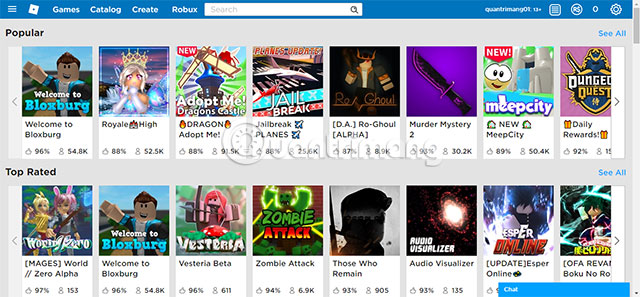
Step 3: Select any game you like to play and click on the playgame icon next to the image describing the game title. Then click Download and Install Roblox to download Roblox to your device.
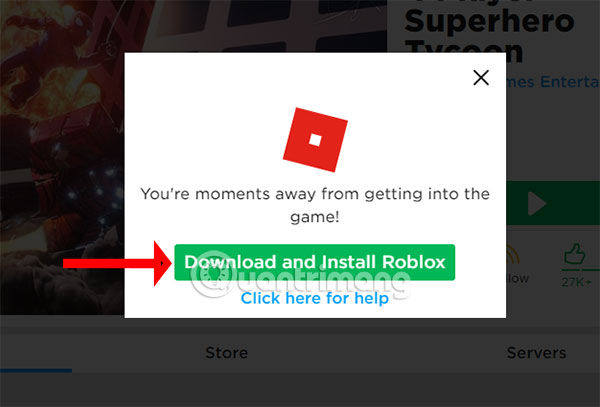
The Roblox installation file will be in .exe format, click it to run the Roblox installation file.

The Roblox installation file will automatically run on your computer, just wait a bit for Roblox to finish installing and just press OK .

You will then have the Roblox Player icon as shown below. You will also have Roblox Studio to create your own game, press Roblox Player to access the Roblox home page.

Step 4: Now you can choose the game you like, when you select it, there will be a Pop-up window asking if you want to open Roblox, click Open Roblox .
You can choose to choose Always open these types of links in the linked application so that the next time you choose a game, you don't have to turn it on again.

Next is the waiting time to download the game, the download time will usually not take long if your connection does not have problems.

When entering the game you can see the list of players participating in the game on the right. There will be some titles that will make you wait until your turn. If you want to rotate your viewing angle, press and hold the right mouse button, then rotate the mouse with the perspective.
Some game icons like Inventory, Shop . below you can use the mouse to open.

In superhero games, you will be able to choose the hero faction before joining the fight with other opponents. If you see a blurry arrow, that is the initial instruction for the player, follow that arrow. Below is the 4 Player Superhero game on Roblox.

Some games will require players to collect money to build their own buildings by going to the buttons with the required amount. After that, the player's task is to protect the building that he builds.

In those buildings, there will be places to get weapons. You can get them and go fight other heroes in the game

Some other games are more specific when you choose heroes with specific inherent skills. The game also has full instructions for players about shortcuts when playing.

The player can then use the mouse to develop the skills and actions of the characters in the game.

The graphics of the games on Roblox are mostly not too heavy because they look quite simple.

If you want to exit the current game, click the three-bar icon in the upper right corner of the game interface. Then click Leave Game> Leave .
In this menu you can also edit other game settings such as images, sound, mouse rotation speed, add friends, report fraud players, record .

When you exit and return to the Roblox website, you will see the games played during Continue Playing. This is very convenient because you will not need to find the titles you have played before.
So through this tutorial on installing and playing games on Roblox, you can see that Roblox is an interesting gaming platform when it allows players to connect with each other easily through many other game types. each other without any cost.