How to create a Roblox account
Like many other games, to play games on Roblox PC, you need an account. When the login screen appears, Roblox will suggest how to log in with your Facebook account.
But you don't want to log in with your Facebook account for some reason, you need to set up a Roblox nick. In addition to having an account to play the game, you can also buy robux and use robux to buy in-game items. If you do not have an official Roblox account, you can create it using the instructions below.
Instructions to set up Roblox nick, create a Roblox acc
Step 1: First, click on the link below and the registration table will show shortly.
https://www.roblox.com/account/signupredirPlease fill out the submission below, including:
- Birthday: Month - Day - Year
- Username: The account name
- Password: Password
- Gender: Choose a gender
After filling in the information, click Sign Up below to register.
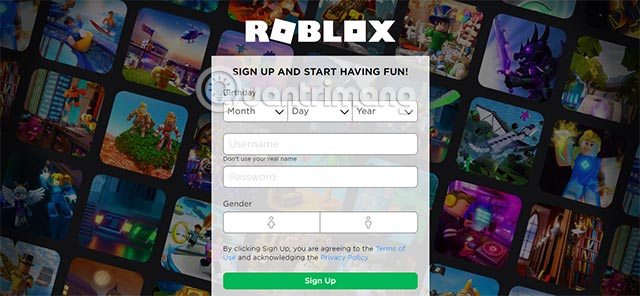
You will now be taken to the game list interface, click See All to see all the games.
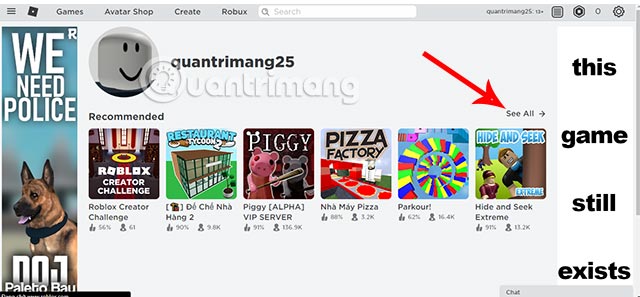
Now start downloading your favorite game and play it. Besides creating and playing games on Roblox, you can also buy Robux right on Roblox's site. But you'll have to prepare a VISA or credit card if you want to buy Robux right here.

If you want to add personal information to your account such as social networking links, phone numbers, introduce yourself or want to change your account information again, click the gear icon Settings in the upper right corner and select Settings. Then change your account information offline.