How to download and play for free game Star Wars Battlefront II
Specifically, starting from today until 23:00 on January 21, 2021, gamers can receive a free $ 40 Star Wars Battlefront II at the Epic Games Store platform, the request is very simple, you just need own an account at this copyright game distribution platform.
How to download the game Star Wars Battlefront II for free
Step 1: Click the link here => sign in to your Epic Games Store account at the Sign In section on the top right corner.
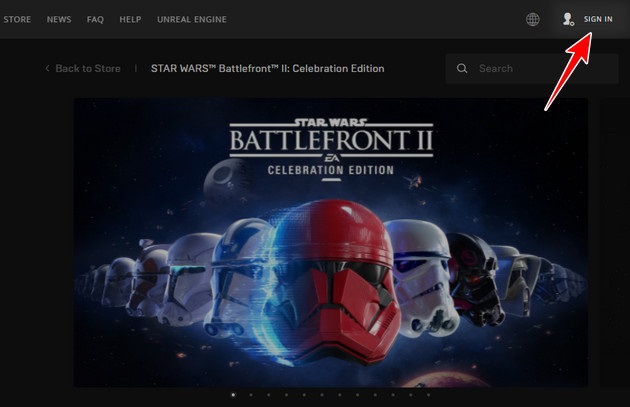
Step 2: After successful login, click Get
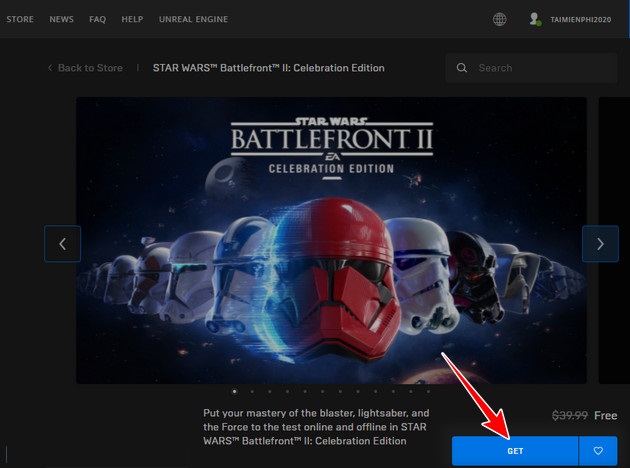
Step 3: In the Checkout panel, click the Place Order button at the bottom right to get a free $ 40 Star Wars Battlefront II game.

Step 4: Appearing Thank You For Buying Star Wars Battlefront means you have added this action role-playing game to your account.

Step 5: To play Star Wars Battlefront II, you need to download and install Epic Games Launcher.
Step 6: Sign in to your free account Star Wars Battlefront II, select Library => click Star Wars Battlefront II, download and install it on your computer as usual.

Thus, the reader has owned the great strategy game Star Wars Battlefront 2 that has stormed the market in recent years, without losing any fees. Remember you only have a period of free 1 week, after the promotion you want to play you have to spend 40 USD to experience. Wish you happy gaming.