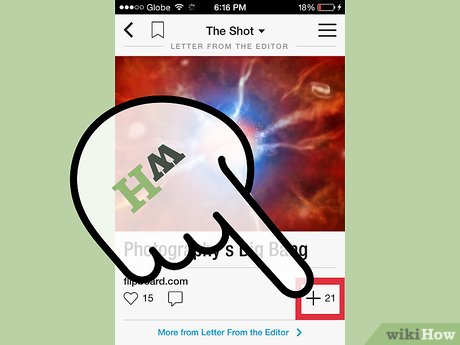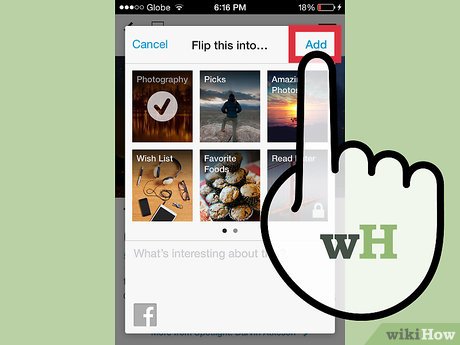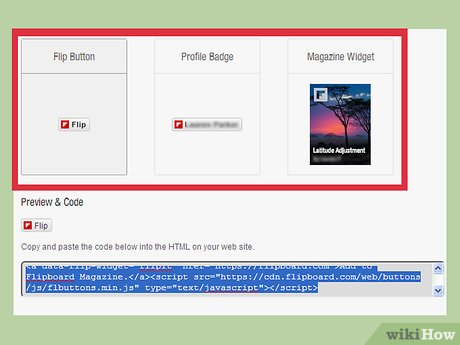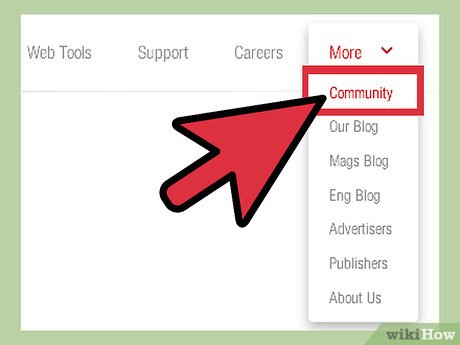How to Increase the Popularity of Your Flipboard Magazine
Part 1 of 2:
Organizing Your Magazine
-
 Define your magazine. When you create your journal, identify first in yourself what it is about. Is it about sports? Will it discuss more about technology? Clearly identifying what your magazine is about will guide you on what pieces to collect.
Define your magazine. When you create your journal, identify first in yourself what it is about. Is it about sports? Will it discuss more about technology? Clearly identifying what your magazine is about will guide you on what pieces to collect.- Do not just randomly save articles for the sake of having contents. A well-defined magazine will be much easier for readers to search for and subscribe to.
-
 Make your magazine compelling. Collect articles that will attract the attention of readers. Once you've identified what your magazine will be about, collect Flipboard articles that you think your target readers will like.
Make your magazine compelling. Collect articles that will attract the attention of readers. Once you've identified what your magazine will be about, collect Flipboard articles that you think your target readers will like.- If you're making a sports magazine, gather informative articles related to health, fitness and athletics. This will captivate readers who love sports-related writings and news.
-
 Keep its contents updated. As much as possible, constantly replace the writings of your magazines with new ones.
Keep its contents updated. As much as possible, constantly replace the writings of your magazines with new ones.- Flipboard shows new articles daily so grab new related writings to keep your magazine always fresh. Nobody likes to read the same magazine every day.
Part 2 of 2:
Promoting Your Magazine
-
 Share your Flipboard magazine. After you've organize your magazine, it's time to share it. Open your Flipboard magazine from your account and tap the 'Share' button at the top right-hand of the screen to share your magazine to other social networking sites.
Share your Flipboard magazine. After you've organize your magazine, it's time to share it. Open your Flipboard magazine from your account and tap the 'Share' button at the top right-hand of the screen to share your magazine to other social networking sites.- A link that leads directly to your Flipboard magazine will appear on your social networking profile (Facebook, Twitter) that your friends or followers can click to subscribe to it.
-
 Add Flipboard badges and buttons to your website or blogs. Flipboard badges and buttons provide a direct link from your website or blog site to your magazine. This makes it easier for the visitors and the readers of your personal website to view and subscribe to your journal.
Add Flipboard badges and buttons to your website or blogs. Flipboard badges and buttons provide a direct link from your website or blog site to your magazine. This makes it easier for the visitors and the readers of your personal website to view and subscribe to your journal.- To get a badge or a button, log into your account on the Flipboard website at https://flipboard.com/. Click the 'Web Tools' button from the menu bar at the top of the page and scroll down to the 'Promote Yourself' section to get your Flipboard button or badge.
-
 Join the Flipboard community. Here you can meet fellow magazine makers. Subscribe to each other's magazine and get more ideas on how to invite more audience.
Join the Flipboard community. Here you can meet fellow magazine makers. Subscribe to each other's magazine and get more ideas on how to invite more audience.- They can also promote your magazine to their own subscribers to help you increase your magazine's popularity.
- To join the Flipboard community, log into your account on the Flipboard website and click the 'More' button from the menu bar at the top of the page. Select 'Community' from the drop-down list; this will take you to the community section of the website.
Share by
Lesley Montoya
Update 05 March 2020