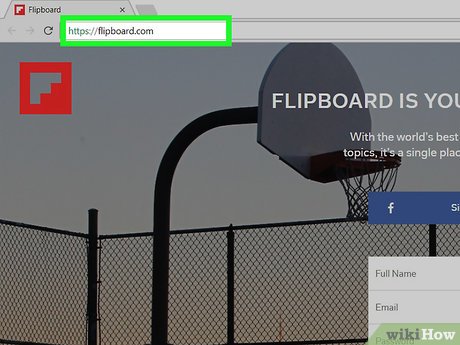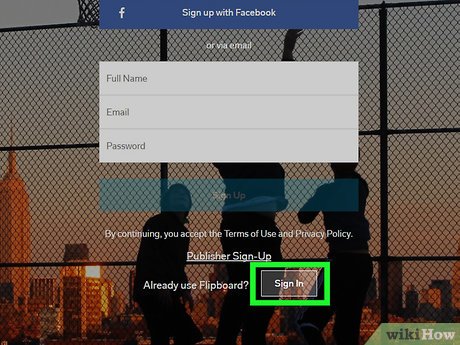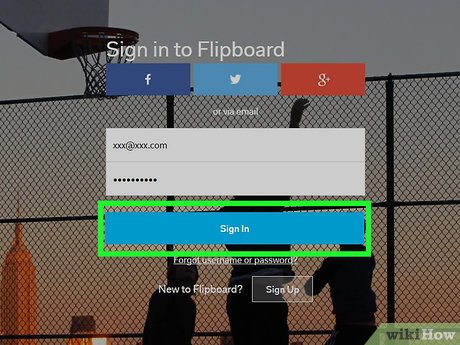How to Create a Magazine on Flipboard on PC or Mac
Part 1 of 3:
Creating the Magazine
-
 Go to https://flipboard.com/ in a web browser. You can use any browser, such as Safari or Chrome, to create a magazine in Flipboard.
Go to https://flipboard.com/ in a web browser. You can use any browser, such as Safari or Chrome, to create a magazine in Flipboard. -
 Click Sign in. It's at the top-right corner of the page.
Click Sign in. It's at the top-right corner of the page. -
 Sign in to your Flipboard account. If you signed up with a username and password, enter that information now and click Sign In. If you sign in with Facebook, Twitter, or Google, click the associated icon to sign in with that method.
Sign in to your Flipboard account. If you signed up with a username and password, enter that information now and click Sign In. If you sign in with Facebook, Twitter, or Google, click the associated icon to sign in with that method. -
 Click your profile icon. It's at the top-right corner of the page.
Click your profile icon. It's at the top-right corner of the page. -
 Click CREATE MAGAZINE. It's the gray box containing a square with a '+' inside. A pop-up window will appear.
Click CREATE MAGAZINE. It's the gray box containing a square with a '+' inside. A pop-up window will appear. -
 Name your magazine. This is how it will appear on your dashboard.
Name your magazine. This is how it will appear on your dashboard. -
 Type a description. This is optional. If you plan to make your magazine public, a description will help other users find your content.[1]
Type a description. This is optional. If you plan to make your magazine public, a description will help other users find your content.[1] -
 Select a privacy level. Slide the switch to the On (green) position to make your magazine public, or to the Off (gray) position to keep it private.
Select a privacy level. Slide the switch to the On (green) position to make your magazine public, or to the Off (gray) position to keep it private. -
 Click Create. Your magazine is now created and an invitation link will appear.
Click Create. Your magazine is now created and an invitation link will appear. -
 Invite others to view your magazine. This is optional. There are two ways to do this:
Invite others to view your magazine. This is optional. There are two ways to do this:- Click Click to Copy to copy the URL to your clipboard, and then paste it anywhere you want to share your magazine.
- Click either the Facebook or email (envelope) icon to share using one of those methods.
-
 Click Done. Now that your magazine is live, it's time to add your favorite topics.
Click Done. Now that your magazine is live, it's time to add your favorite topics.
Part 2 of 3:
Adding Flipboard Content
-
 Sign in to Flipboard on your computer. If you just created the magazine, just skip to the next step. Otherwise, sign in to your Flipboard account at https://flipboard.com now.
Sign in to Flipboard on your computer. If you just created the magazine, just skip to the next step. Otherwise, sign in to your Flipboard account at https://flipboard.com now. -
 Click the search button. It's the magnifying glass at the top-right corner of the screen. A list of categories will appear.
Click the search button. It's the magnifying glass at the top-right corner of the screen. A list of categories will appear. -
 Browse Flipboard articles to add. There are a few ways to do this:
Browse Flipboard articles to add. There are a few ways to do this:- Click Explore to view an assortment of articles and topics.
- Click a topic (such as DIY or Technology), then browse through the various sources.
- Type in a keyword that interests you (such as animal behavior or psychology), then click one of the category suggestions.
-
 Hover the mouse over an interesting article. Several icons will appear at its top-right corner.
Hover the mouse over an interesting article. Several icons will appear at its top-right corner. -
 Click +. It's in the red circle. A list of magazines will appear.
Click +. It's in the red circle. A list of magazines will appear. -
 Select your magazine. If you'd like to add a comment to this entry in your magazine, you can also type it into the box at the bottom of the window.
Select your magazine. If you'd like to add a comment to this entry in your magazine, you can also type it into the box at the bottom of the window. -
 Click Add. This article is now a part of your magazine.
Click Add. This article is now a part of your magazine.
Part 3 of 3:
Adding Content from Other Sites
-
 Get the URL to a site you want to add. In addition to content you find on Flipboard, you can also add links to articles from other spots on the web. Once you've found an article, double-click the URL in your browser's address bar, then press Ctrl+C to copy it to the clipboard.
Get the URL to a site you want to add. In addition to content you find on Flipboard, you can also add links to articles from other spots on the web. Once you've found an article, double-click the URL in your browser's address bar, then press Ctrl+C to copy it to the clipboard. -
 Sign in to Flipboard on your computer. If you just created the magazine, just skip to the next step. Otherwise, sign in to your Flipboard account at https://flipboard.com now.
Sign in to Flipboard on your computer. If you just created the magazine, just skip to the next step. Otherwise, sign in to your Flipboard account at https://flipboard.com now. -
 Click the pencil icon. It's at the top-right corner of the screen.
Click the pencil icon. It's at the top-right corner of the screen. -
 Paste the article link into the box. To do this, click the 'Write a comment or add a website to your magazine' box, then press Ctrl+V to paste.
Paste the article link into the box. To do this, click the 'Write a comment or add a website to your magazine' box, then press Ctrl+V to paste.- If you'd like to add a comment to the article, type that into the box as well.
-
 Select a magazine. Click the magazine in which you'd like to see this website.
Select a magazine. Click the magazine in which you'd like to see this website. -
 Click Post. The URL is now added to your Flipboard magazine.
Click Post. The URL is now added to your Flipboard magazine.
Share by
Lesley Montoya
Update 05 March 2020