How to improve video speed with Hola Video Accelerator
When the computer loses Internet connection, the network connection is unstable, surfing the web, especially watching videos will be greatly hindered. Hola Video Accelerator utility on Chrome browser will help improve video playback speed, when Internet is not stable on computer. Hola Video Accelerator has a utility version on Chrome and Android application. The following article will show you how to use Hola Video Accelerator on Chrome, with Android you do the same.
- Instructions for fixing Wifi errors with yellow exclamation
- 6 common Wi-Fi network errors and remedies
- Useful virtual private networks on Google Chrome
Instructions for using Hola Video Accelerator Chrome
Step 1:
Click on the link below to download Hola Video Accelerator utility for Chrome browser.
- Download the utility Hola Video Accelerator
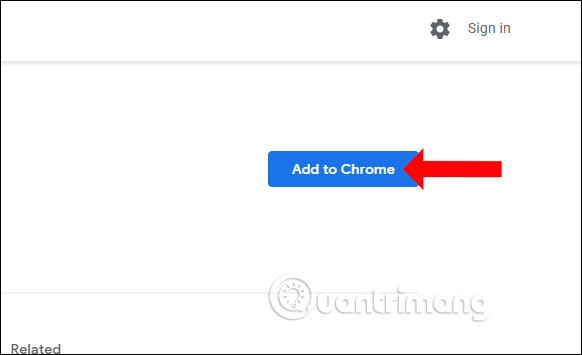
If you want to use Hola Video Accelerator on Android, users click on the link below.
- Download Hola Video Accelerator Android
Step 2:
After installing the utility, users open any video in the browser and watch as normal. Click on the utility icon on the browser address bar.
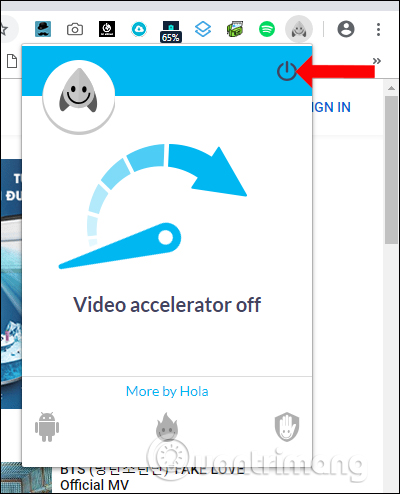
In the utility interface click the Power button to activate the Hola Video Accelerator utility.
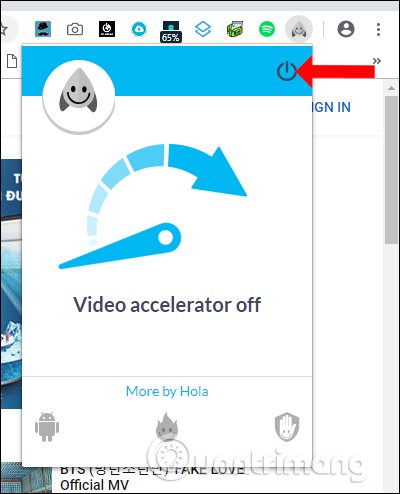
Step 3:
Soon we will see the Hola Video Accelerator utility icon turn green on startup. Also in the utility interface displays the message Video accelerator on .
Note to users, the utility will use Internet bandwidth to prioritize video playback in case of Internet instability and instability. So other jobs that use the network will be slow.
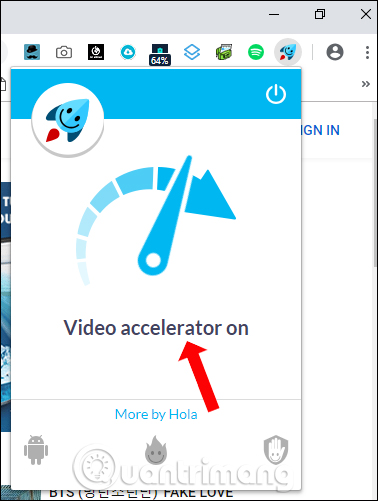
So the Hola Video Accelerator utility will somehow improve the speed of watching videos on the browser when the Internet has problems. The network flutter, there is no network connection on Chome or other network connection errors due to many causes. Readers can refer to some ways to fix the network according to the article below.
See more:
- Fix Wifi error disconnected on Windows 10, 8, 7 and Vista
- 11 solutions to troubleshooting DNS Resolution
- 6 common Wi-Fi network errors and remedies
I wish you all success!