How to add video speed on Facebook
On YouTube there is the default video speed adjustment mode, the option to reduce the playback speed by 0.5x, 0.25x or increase the playback speed to 1.25x or the highest is 2x. Currently the video playback speed adjustment mode is only available on YouTube. However, if you want to adjust the speed of playing videos on Facebook, Twitter, Vimeo or other websites, you can install a utility that supports Video Speed Controller.
With this utility we can fast forward videos, especially promotional videos. The utility provides shortcut mode to adjust the video playback speed, in addition to clicking directly on the widget. The following article will guide you how to use the Video Speed Controller utility for Facebook videos.
- How to change the speed of playing YouTube videos
- How to control Youtube with Firefox shortcuts
- Instructions to turn off AutoPlay Video feature on Facebook
How to adjust the speed of playing Facebook videos
Step 1:
Click on the link below to install Video Speed Controller on Chrome browser.
- Download the Video Speed Controller utility

Step 2:
Now you just need to open the Facebook video or Twitter, Vimeo or Dailymotion video, then click on the widget icon at the end of the address bar.
Here the user will see options to adjust the speed up or down, or to bring to normal speed mode. Video Speed Controller utility can adjust video speed up 4 times.
In addition to faster video speed, users can use support shortcuts.
- Shift + ↓ key: Return to normal or default speed.
- Shift + keys →: Accelerate to 0.25 times.
- Shift + ← key: Reduces the speed by 0.25 times the default.
- Shift + key ↑: Increase playback speed by 4 times.
If you want to fast forward the ad when watching the video, the viewer should use fast forward mode 4 times to skip the ad.
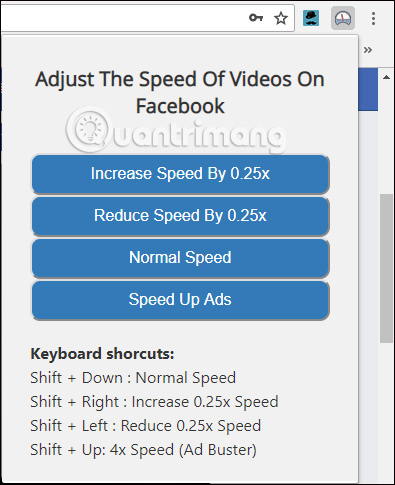
With Video Speed Controller utility, not only YouTube videos but also Facebook videos or other websites can adjust video playback speed. Annoying ads when watching videos you can also fast forward with gadgets.
See more:
- How to download the Facebook video HD on the computer
- How to edit a video using the VivaVideo application on your phone
- Speed of downloading YouTube videos is as slow as slugs, this is a fix
I wish you all success!