How to identify the manufacturer and Model of the Motherboard
In some cases, the user wants to find out what is the Brand and Manufacturer's Motherboard (Mainboard, Motherboard) in his computer? What is its model number? However, the user is not always aware of this because the machine may be assembled by someone else or purchased as a complete set.
Here are some ways to get Motherboard Manufacturer and Number information. In this article will take Gigabyte Brand Motherboard , Model GA-EP45-EXTREME .
Ways to know Motherboard Manufacturer and Number information
See on Motherboard box
- All Motherboard cases are clearly marked with the Manufacturer's Brand and Motherboard Number. This information must match the information on the Motherboard.
 Motherboard Case
Motherboard Case
See the manual that came with the Motherboard
- The manual also has information about the Manufacturer's Brand and Motherboard Number. However, this Information may contain additional numbers as the manual may be used for different Motherboards.
 Instruction Manual Included with Motherboard
Instruction Manual Included with Motherboard
See above the fold when the computer boots in Logo display mode
- This is the first screen displayed as soon as the computer is turned on. In some cases, this screen is not displayed because of the old motherboard or because the Logo display ( Quick Boot ) is not set in the BIOS .
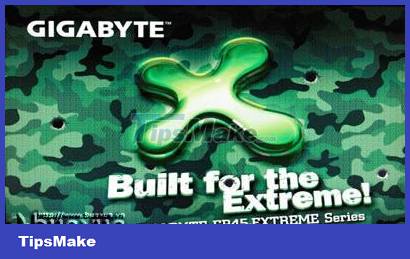 The first screen when the computer boots in Logo display mode
The first screen when the computer boots in Logo display mode
See on the first screen when the computer boots in parameter display mode
- This is the screen showing the parameters of the machine when starting up. If when starting the computer does not display this parameter screen but displays the Logo, press the Tab key on the keyboard to switch to this screen. If you can't watch in time, press the Pause ( Break ) key on the keyboard to stop the screen, after watching, press any key to continue. In some cases, this parameter may be below.
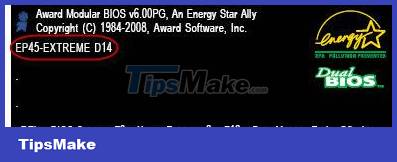 The first screen when the computer starts up in parameter display mode
The first screen when the computer starts up in parameter display mode
View on Motherboard
- Most motherboards have a Model Number printed. If this information cannot be viewed by the above methods, open the case cover and look on the Motherboard.
 Motherboards are printed with Model Numbers.
Motherboards are printed with Model Numbers.
- In this case, we see that GA stands for GIGABYTE which is a trademark (name) of the Manufacturer.
- Information about Model Number must be correct, just add or subtract one digit, it belongs to another Motherboard. (Example: GA-EP45 EXTREME is different from GA-EP45T EXTREME )
- All Model Number information printed on the box, book, Motherboard and display screen of the same Motherboard must be the same.
- There are also some utility software that check the BIOS that can show this information.
Share by
David Pac
Update 08 May 2023