What components does a computer motherboard consist of?
When building a computer, the Mainboard is an indispensable device. It has the task of connecting other components to work together and is considered a "backbone". So what components is the computer Mainboard made of ? Let's refer to the following article with TipsMake.
What is motherboard?
Mainboard or Motherboard. Also known as motherboard, it is a circuit board with integrated chips, capacitors along with connection ports, slots for users to install components such as RAM, SSD, CPU,. and connect peripheral devices such as keyboard, mouse, webcam,.
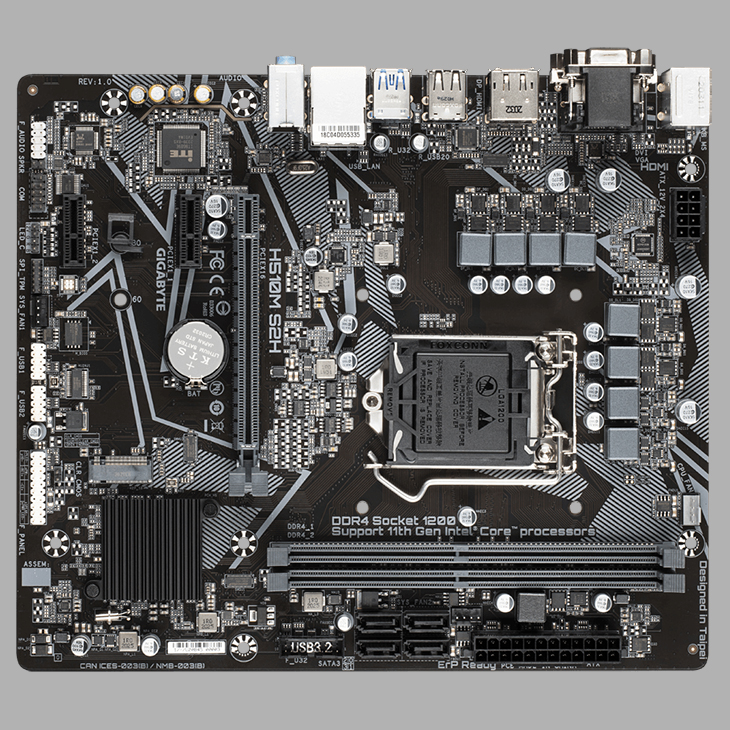
The motherboard provides power and it is also the connecting intermediary, helping to exchange data between computer components. The motherboard has the function of connecting components and devices together to operate as a unified whole.
What components does a computer motherboard consist of?
- Socket (CPU socket)
Socket - CPU socket is where you attach processors (CPUs) from manufacturers - the most popular today are Intel and AMD. In particular, each Mainboard will support different types of CPUs , so you need to clearly understand the parameters of the CPU as well as the Mainboard to attach appropriately.

Each type of CPU will have a different number of pins (Socket) and it will have corresponding Mainboard support. Arrange the popular Socket types in order from top to bottom including:
Socket 1366
Socket 1156
Socket 775
Socket 370
Socket 7
- South Bridge (South Chipset)
The task of communicating with slower devices on the Mainboard such as PCI slots, LAN chips, USB ports, SIO chips, etc. is the southbridge chip. Manufacturers will design it to match the northbridge chip and the southbridge chip to work smoothly together.
- North Bridge (North Chipset)
The northbridge chip will be responsible for connecting the CPU, RAM, AGP/PCI Express port and the southbridge chip. Some northbridge chips will contain integrated graphics cards to handle graphics tasks on the computer. The northbridge chip will be the deciding factor in the number, speed, type of CPU and RAM that can be mounted on the Mainboard.
- SIO Chip (Super In Out)
The SIO chip manages most peripheral connections such as FDD (floppy disk) ports, PS/2 ports for keyboard, COM, mouse, LPT,.
- Clockgen (Clocking) – Clock pulse generator circuit
The Clock pulse generator circuit plays a particularly important role on the Main as it generates the pulse to supply the components on the Main to operate simultaneously and synchronize the operation of the entire computer system. In particular, the Clocking circuit operates first after the Main has the main power supply. If the Clock circuit is damaged, the components on the Main cannot operate.
- BIOS Chip
The BIOS chip is where the information and settings on the Mainboard are stored. So when starting the Mainboard, the BIOS chip will "wake up" the components connected to the Mainboard, and ensure they operate normally, then it will hand over the processing power to the operating system.
- SATA port
The SATA port helps you connect to hard drives - HDD and solid-state drives - SSD as well as DVD drives. As for older computers, the PATA - IDE port will be used for connection.
- VRM (Vol Regu Module) – Voltage regulator module
The voltage regulator module is responsible for converting 12V/2A voltage to about 1.5V voltage and providing current up to 10A to supply to the CPU.
- RAM slot
RAM slots are slots for users to attach RAM sticks to help the computer handle multitasking better. RAM slots include two basic types: SIMM slots and DIMM slots. Currently, the RAM slots of new Mainboards are mainly DIMM slots.
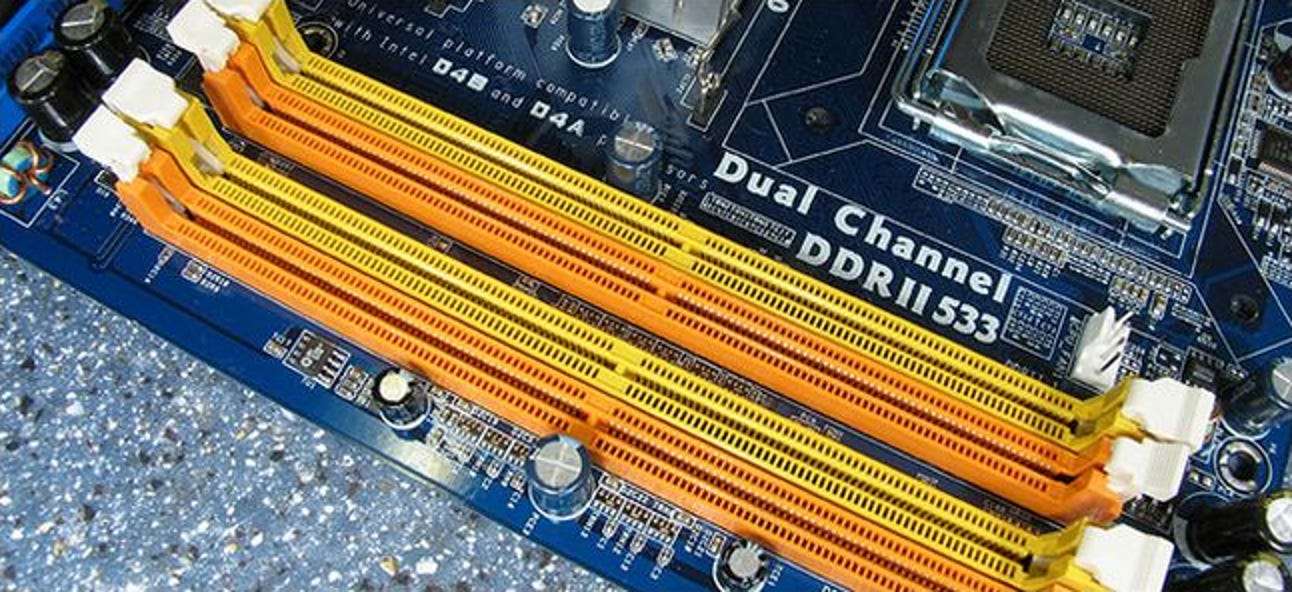
- AGP or PCI Express slot
AGP or PCI Express slots are used to attach discrete graphics cards for gaming, video rendering or graphics processing. Nowadays, AGP slots are no longer popular and are only found on some old Mainboards.
- PCI slot
PCI slots are used to connect other peripheral devices such as network cards, sound cards, etc. This is a popular data transmission standard but today has gradually been replaced by the faster PCI Express.
Above is information about what is Mainboard? What components does a computer Mainboard consist of? TipsMake has shared, hoping to help you better understand this part of the computer.