Mainboard, Motherboard is what? Overview of Mainboard on computer
Mainboard or Motherboard is a part of the computer that is mentioned a lot. Although familiar, but not everyone understands what the Mainboard is and its importance. So the following article will introduce you an overview of the mainboard on the computer.
What is a motherboard?
There are many different names for this department. The most commonly used name is Mainboard (referred to as main), Motherboard (referred to as mobo) or in Vietnamese as Motherboard, there are many others called System Board, or Logic Board (usually used for phones) or tablet).
All of these names refer to the same part on a computer. This unit is responsible for connecting all the other components of the computer together. CPUs, memory, hard drives and other ports, as well as expansion cards are all connected directly to the motherboard or via cable.
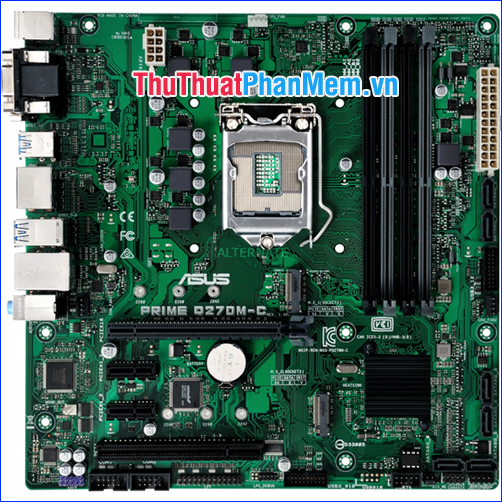
An ASUS Mainboard
The motherboard is a piece of computer hardware that can be considered the "backbone" of a computer, or more precisely, the "mother" that holds all the components together.
The IBM personal computer, released in 1981, is considered the world's first computer motherboard.
Well-known mainboard manufacturers are ASUS, AOpen, Intel, ABIT, MSI, Gigabyte and Biostar.
Mainboard components on the computer
Everything behind the computer case is connected to the motherboard so they can communicate with each other. These include video cards, sound cards, hard drives, optical drives, CPUs, RAM sticks, USB ports, power supplies, etc.
There are also expansion slots on the motherboard, pins, capacitors, power and data connections, fans, heat sinks, and screw holes.

Some key components on an ASUS Mainboard
Physical description of the mainboard on the desktop
In desktops, the motherboard is mounted inside the case, facing the easiest side to remove. It is firmly secured by small screws through the pre-drilled holes.
The front of the mainboard contains the ports that all internal components connect to. A single socket / slot contains a CPU. Multiple slots allow one or more memory modules to be attached. Other ports allow hard drives and optical drives (and floppy drives, if any) to connect via data cables.
Small wires from the front of the computer case connect to the motherboard to allow power, reset and LED lights to work. Power is supplied to the Mainboard using a specially designed port.
Also on the front of the Mainboard is some peripheral card slot. These slots are where most video cards, sound cards and many other expansion cards are connected to the motherboard.
On the left side of the Mainboard (the opposite side of the back of the computer case) there are also several ports. These ports allow most external devices outside the computer to connect to, such as monitors, keyboards, mice, speakers, network cables and more.
All modern motherboards also include USB ports and more and more like HDMI and FireWire, allowing compatible devices (such as cameras, printers, etc.) to connect to your computer when you need them.
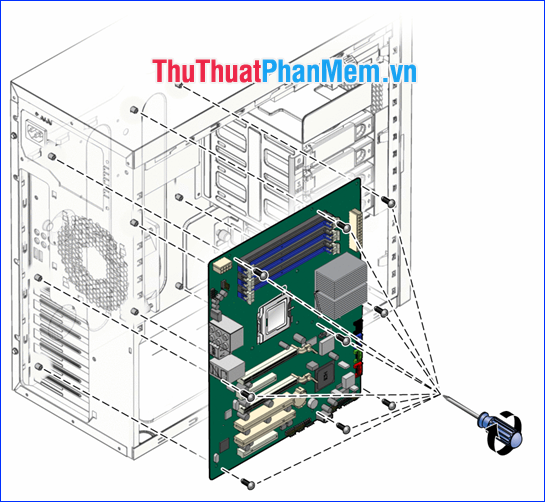
Mainboard mounting position in computer case
Important note about Mainboard
The motherboards, covers, and power supplies on each computer come in different sizes (called form factors). All three must be compatible in order to work together properly.
The different motherboards the types of components they support are also different. For example, each mainboard only supports one type of CPU and several types of memory. Also, some video cards, hard drives and other peripheral devices may not be compatible. Mainboard manufacturers should provide clear guidance on component compatibility.
In laptops and tablets, and increasingly appearing in desktops, motherboards incorporate the functions of video and sound cards. This saves space for small sized computers. However, it also prevents the upgrade of these integrated components.
The motherboard's poor cooling mechanism can damage the hardware attached to it. This is why high-performance parts like CPUs and video cards are usually cooled, and integrated sensors are often used to detect temperatures and communicate with the BIOS or operating system. to adjust the fan speed.
Hardware devices connected to the motherboard often need to have drivers installed manually to make them work with the operating system.
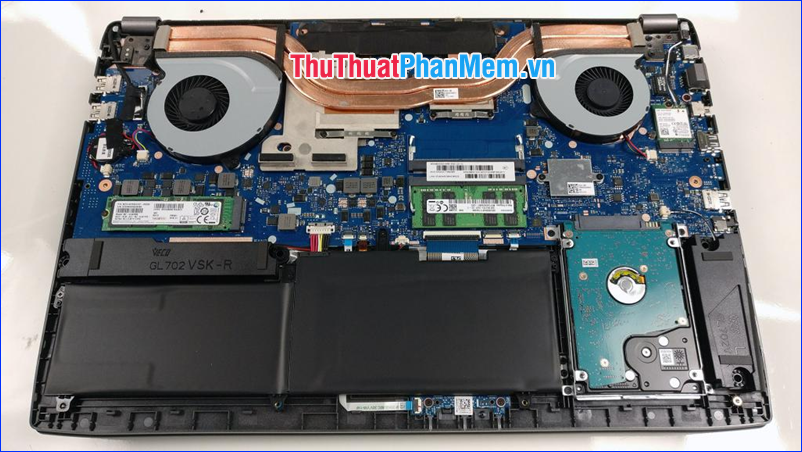
Mainboard on laptop
Through this article, I introduced to you the motherboard, what is the motherboard and some overview of the mainboard on the computer. Hope the information just shared above will help you!
You should read it
- ★ How to assemble the CPU into the mainboard of the computer
- ★ Instructions for checking the mainboard model and motherboard manufacturer
- ★ How to assemble the Mainboard into the computer case
- ★ How to assemble memory into the mainboard of a computer
- ★ What is motherboard? Learn about the mainboard in the computer