How to hover the mouse more accurately on the computer
That way, you reach your goals faster and work more efficiently. Unfortunately, that also means you are more likely to mousing over your mouse, which is annoying in everyday use and extremely annoying when playing games, where click accuracy is very. important.
Luckily, this feature can be easily turned off. You simply need to turn off a feature called 'Enhance pointer precision' in the settings to achieve click-through accuracy, as opposed to exactly what this feature provides. This feature actually works to help the mouse move faster, suitable for those who use a professional computer or do the tasks that need to be manipulated quickly. Those who are not familiar with such a fast mouse speed will find it extremely annoying and also have many difficulties with accurate clicks.
Here's how.
How to hover more accurately in Windows 10
Step 1. Click the Start button then select the Settings icon that looks like a cog.
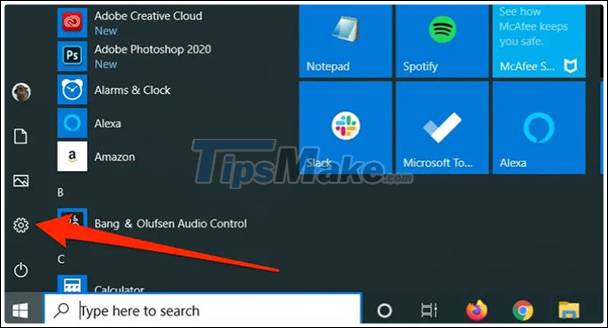
Step 2. Select Devices and then on the left side of the screen, click Mouse .
Step 3. Select Additional mouse options .

Step 4. In the Mouse Properties dialog box , select Pointer Options to change to the Pointer Options tab .
Step 5. Uncheck the Enhance pointer precision box .

Step 6. Click OK to close the dialog box.