How to hide the 'Recents' folder on a Mac
What is the "Recents" folder on the Mac?
First, you need to know that the "Recents" folder on macOS is not in fact a separate folder. Instead, it's a smart directory that contains Spotlight search queries that automatically refer to your most recently used files.
In other words, the files you see listed in the 'Recents' folder may actually reside in a variety of different folders on your Mac. It is simply an area that lists the files that you have accessed recently.
You can't completely remove the 'Recents' folder from macOS, but you can take the necessary steps to hide it from view or disable how it works.
How to hide the "Recents" folder in Finder
While it's impossible to completely delete the 'Recents' folder, most people can still be satisfied by hiding it from their regular view when using Finder.
To do so, first click the Finder icon in the toolbar. This will bring Finder to the foreground and make it the active app.

Next, open Finder preferences by clicking ' Finder ' on the menu bar, then ' Preferences '. Or you can press Command + ' , ' (comma) on your keyboard.

Once the Finder Preferences opens, click on the 'General' tab, then click on the menu titled 'New Finder windows show'.

When the menu opens, choose the new folder location you want to see every time you open a new Finder window. You can choose any placement other than 'Recents', depending on your personal preference. In this example, the selected directory is named 'redwolf'.
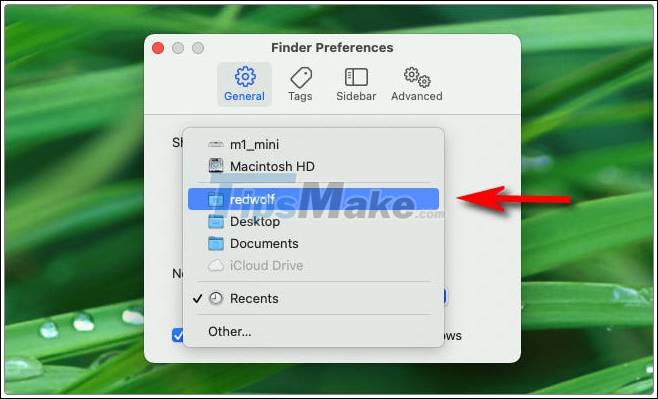
Then, close Finder Preferences.

Next, you'll have to delete the " Recents " shortcut located in the Finder sidebar by default. Open a new Finder window and right-click on 'Recents' in the sidebar. In the menu that appears, tap on the option 'Remove from Sidebar'.
After doing these two steps, you should no longer see the "Recents" folder appear on your Mac. However, you can still access it through the Finder 'Go' menu in the toolbar at the top of the screen.