How to hide last seen status Telegram
Telegram not only allows friends and relatives but also allows strangers to know your Telegram last seen status. Many of us are concerned about Telegram privacy and do not want to be tracked, so we should adjust the Telegram last seen status according to the article below. Then your Telegram last seen status will not be revealed to anyone.
How to Hide Telegram Last Seen Status From Someone
Step 1:
At the interface on the Telegram application, users click on Settings below the interface. Switch to the new interface, users click on Privacy and Security .
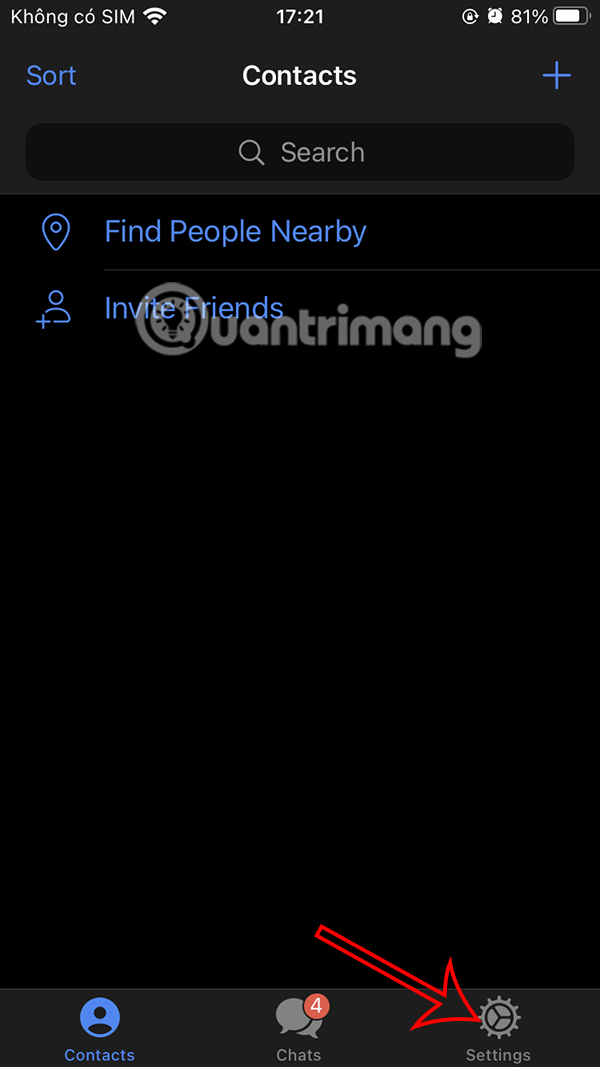
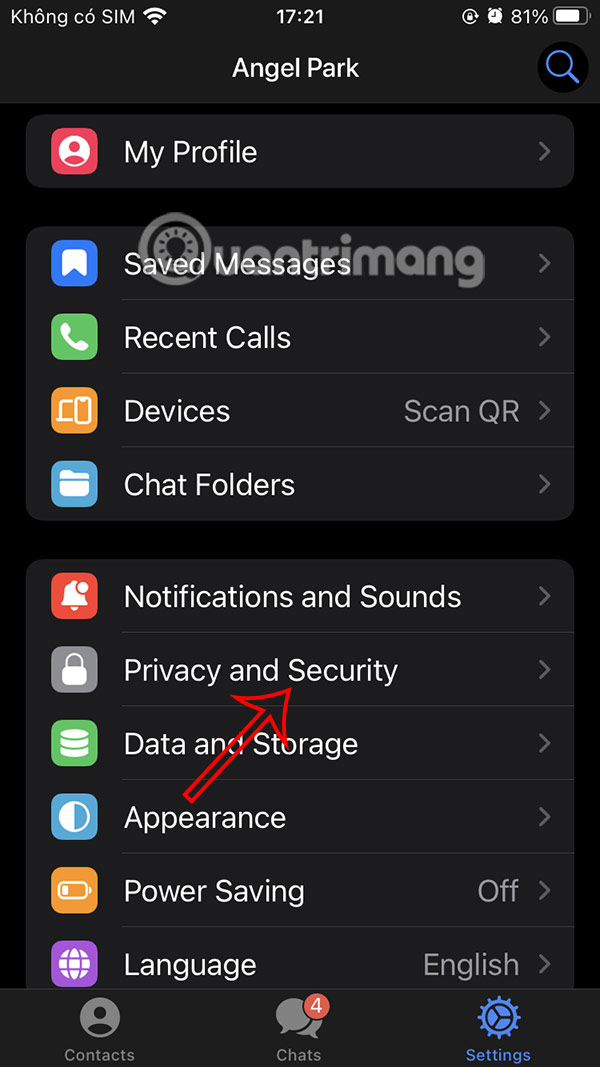
Step 2:
In the new interface, users click on Last Seen & Online to adjust the display mode of last seen status on Telegram. Next, we click on Add Users to add the friend you want to hide.


Step 3:
Select the group or person you want to hide last seen notifications from on Telegram and then click Done to save.


You can also enable Hide Read Time to do this.
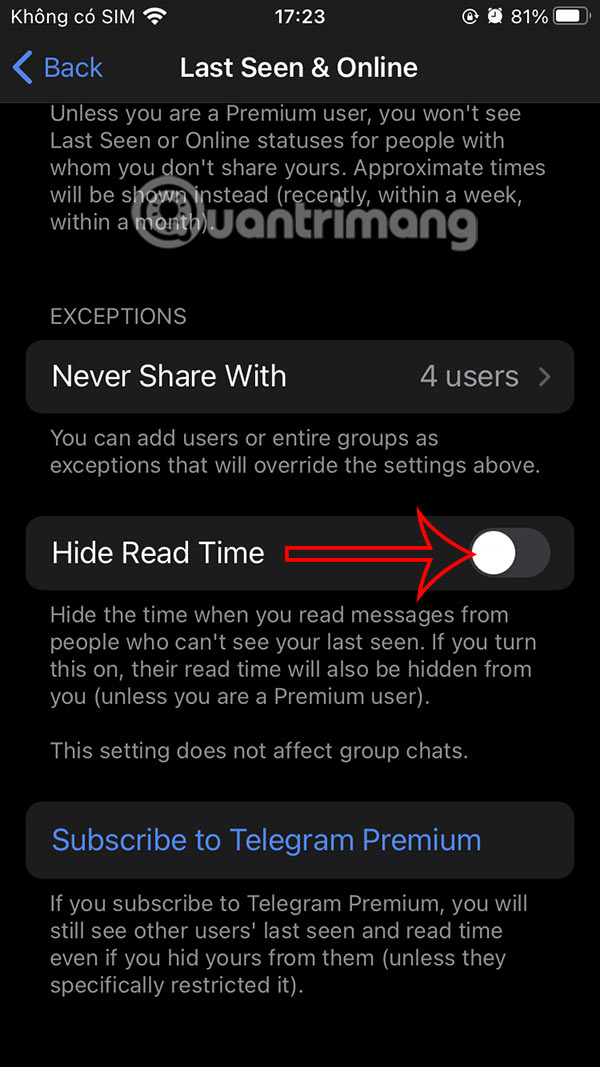
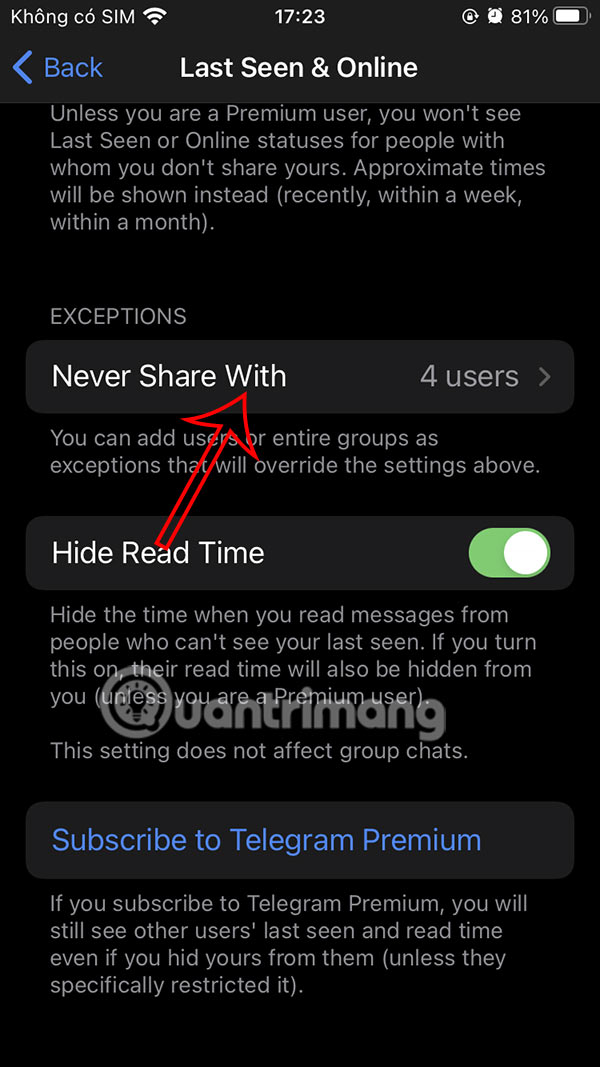
Step 4:
With the list of hidden notifications last seen on Telegram, click Edit to edit. If you want to remove someone from the hidden list, click the red circle to remove , then select Delete to delete.
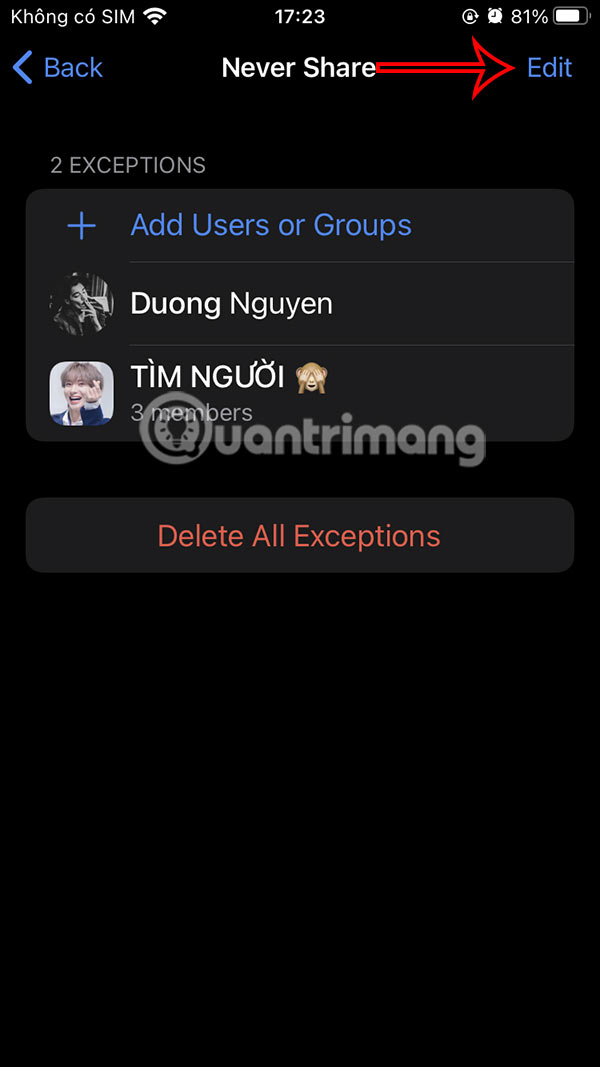
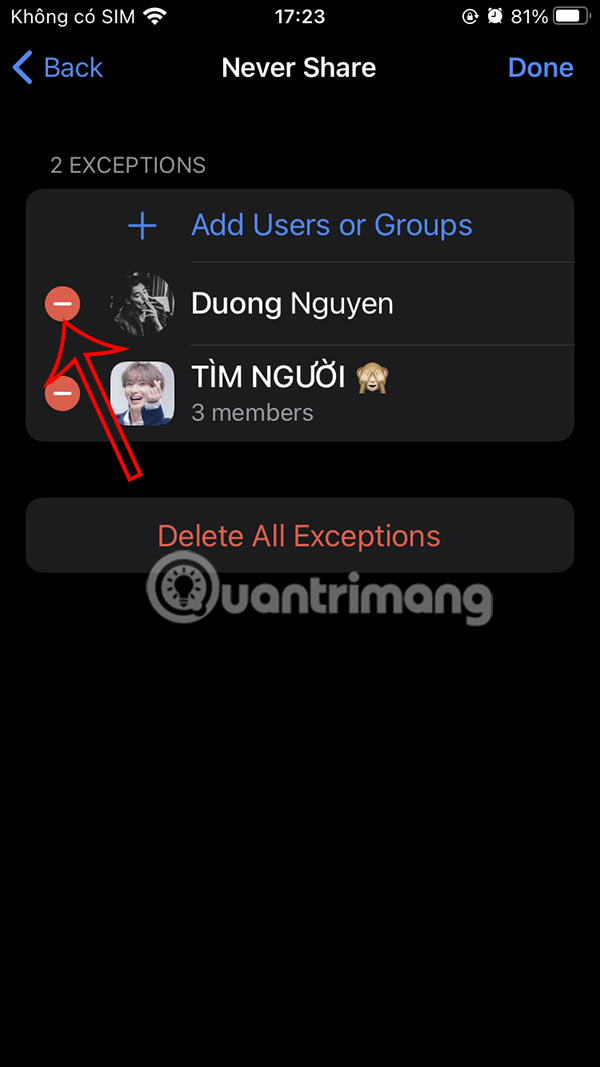
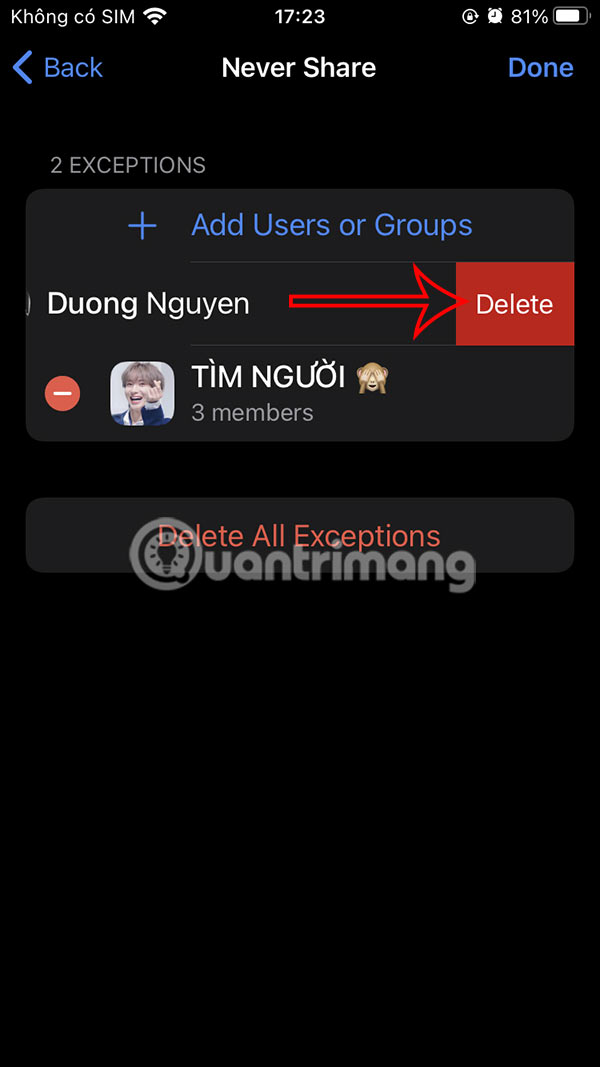
Or you click Delete All Exceptions to do it, then select Delete All to delete.

How to Hide Telegram Last Seen Status Completely
If you want to hide the last seen notification on Telegram completely from everyone, tap Nobody to turn it off .
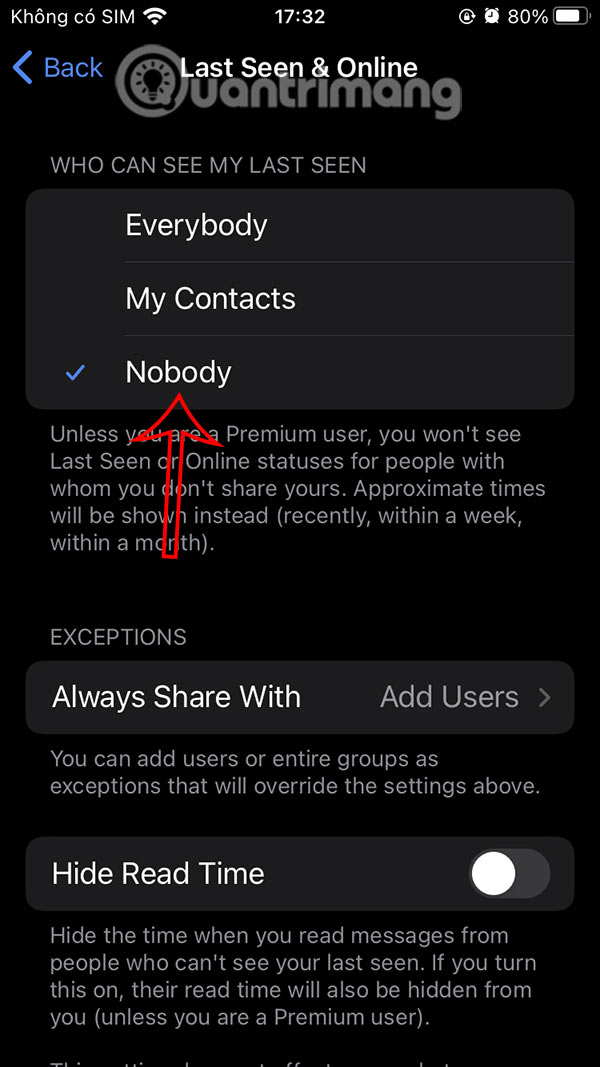
At the bottom there is an option to hide the time you read messages on Telegram.
