Instructions to hide online status on Viber
Vber is a popular VoIP application in Vietnam, allowing users to text or call for free. Just open 3G or Wifi network, you can enjoy chatting until the phone runs out of battery! Viber's benefits are undeniable, but there are also utilities that inconvenience users.
- How to create Viber chat groups on Windows
- Instructions for calling Video Call with Viber on the phone
For example, maybe you don't want others to see you online or don't want others to know you've seen the content in the conversation? But do not know how. Please refer to the tutorial below of TipsMake.com offline.
Step 1 : At Viber screen interface, select More (3 dots icon)

Step 2 : Find the Settings section and select Privacy

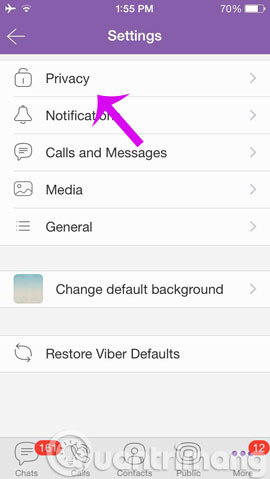
Step 3 : In the Privacy section, you turn off all 3 items
- Share online status : Share online status
- Send Seen status : Show the status of "viewed" when you read the message
- Share Using App status : Bottle to share application usage status
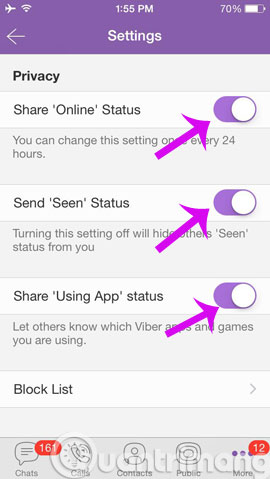

Above are the steps to hide online status and turn off the viewed status when using Viber on the phone.
Good luck!