Instructions for changing DNS to access Facebook
Recently, people have encountered a common problem that is not able to access Facebook while other websites are still able to access normally. It could be a network error or an antivirus software on your computer. I will guide you to customize DNS on your computer to be able to access Facebook easily.
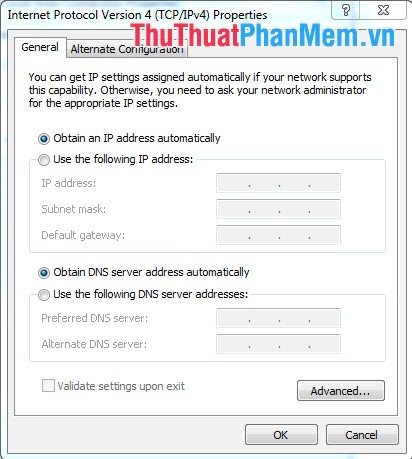
Posts instructions to change DNS to go to facebook
Step 1: Open the Network and Sharing Center dialog box
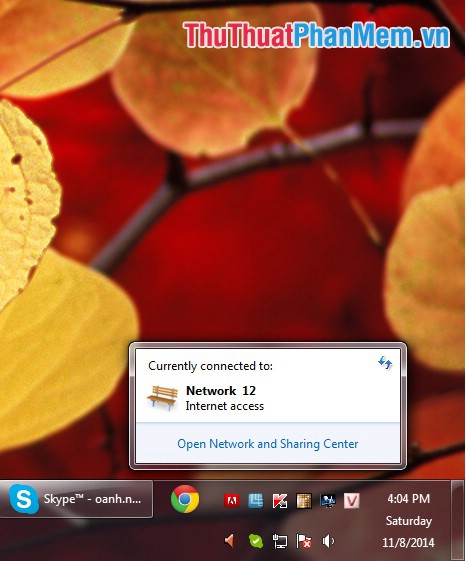
Step 2: Go to Local Area center
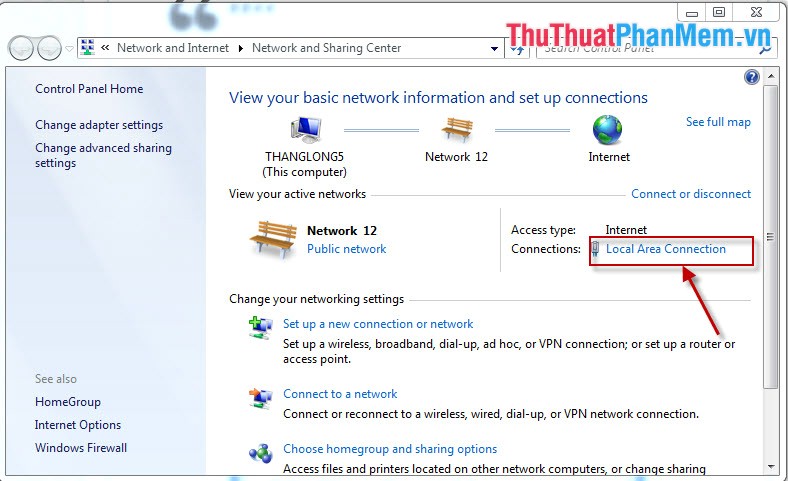
Step 3: The Local Area Connection stastus dialog box appears, select Properties
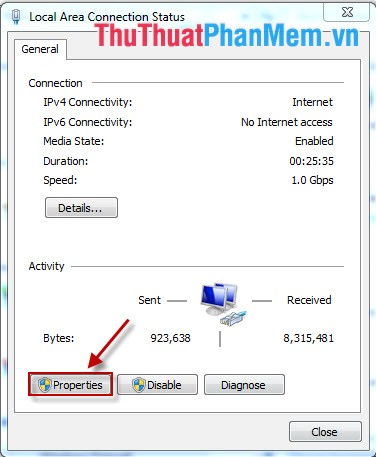
Step 4: Local Area Connection Properties dialog box appears as shown
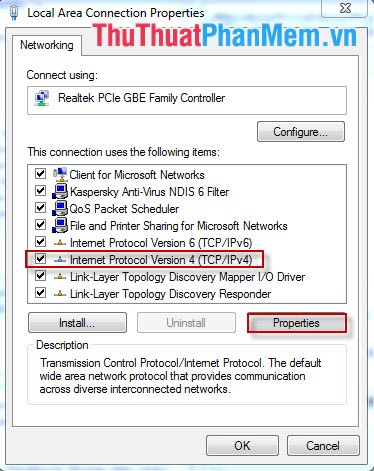
Step 5: Dialog box Internet Protocol Version 4 Properties fill in the address range as shown:
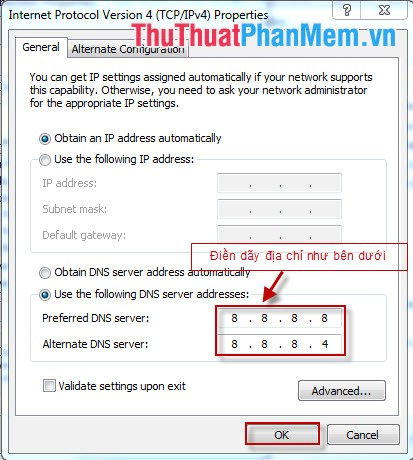
So we have successfully changed DNS to access facebook.
Discover more
How to access Facebook
Share by
David Pac
Update 18 May 2020