How to get back Facebook when hacked

A nice day suddenly your Facebook account unfinished sign in. You do not understand why? But don't worry, you should calmly try ways to make sure that your Facebook account is still active and recoverable. This article I will guide you to restore your Facebook account when compromised offline!
First, you need to determine if your account is still active by using another Facebook account to search your account by entering your account ID or Login Phone Number. Without it, the ability of your account is locked or deleted, the ability to find the account is almost impossible. And the account information that appears in the search bar means your account can be retrieved.
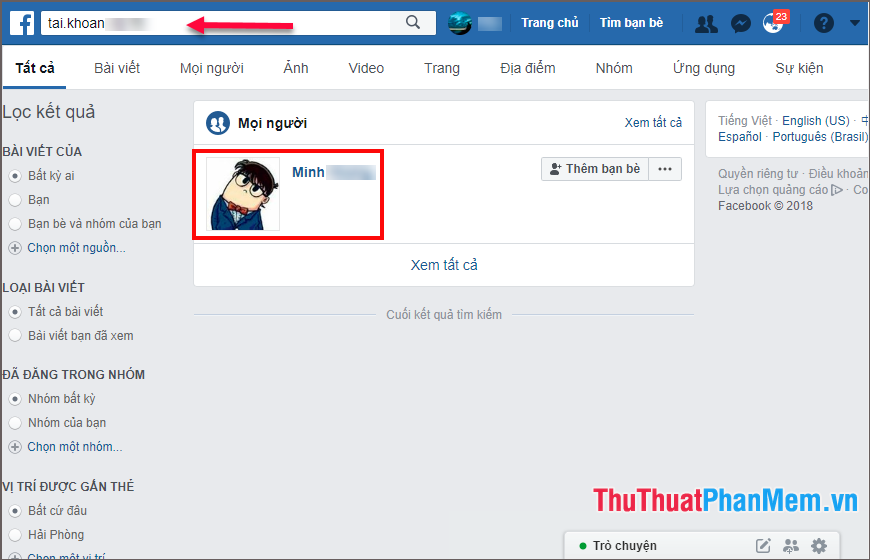
Step 1: You access the Facebook account statement website at https://www.facebook.com/hacked and then click on My account has been compromised
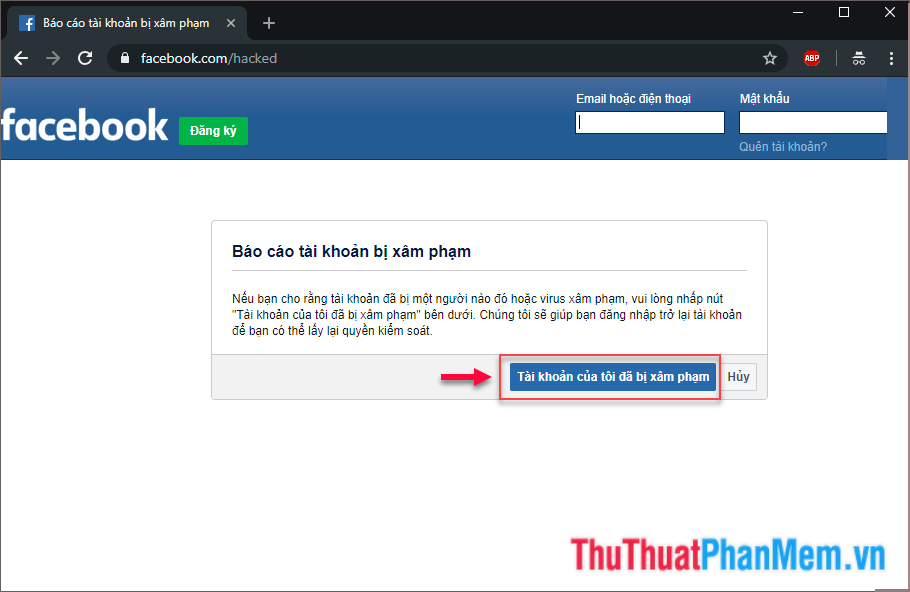
Step 2: Enter the Email or Phone number you used to log into that account and then click Search .
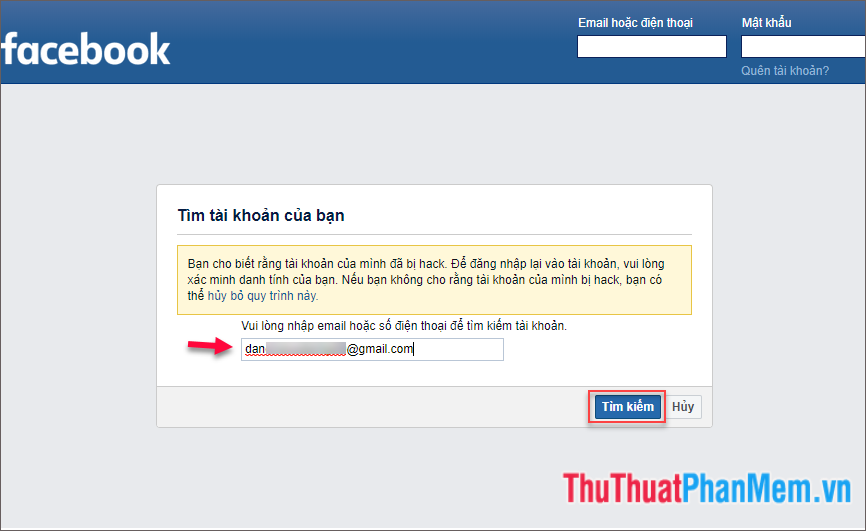
Step 3: Continue to enter the password you most recently logged in, and then click Continue .
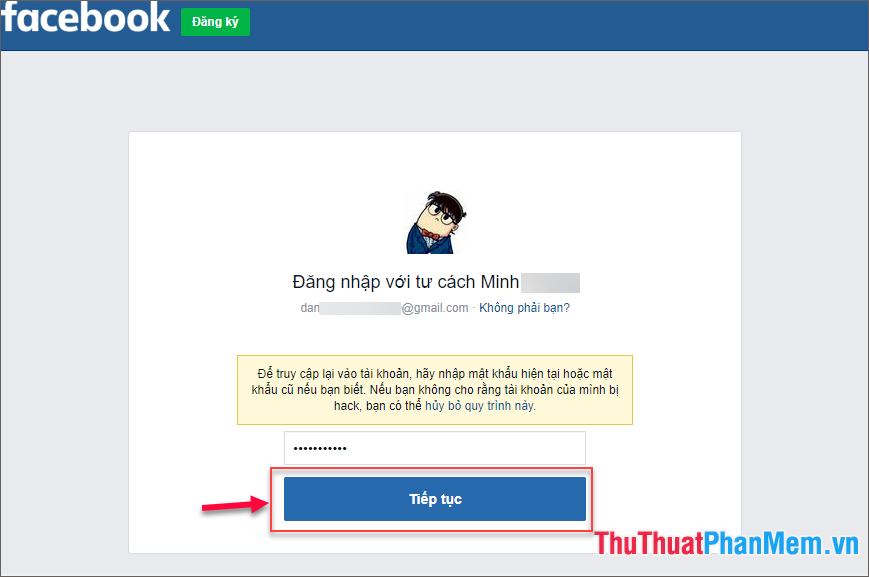
Step 4: A new notice board will appear, select Protect my account .

Step 5: In the new notification panel, choose 1 of 3 options. Choosing option 1 is the quickest and simplest way because there is no need to wait for the confirmation email or confirmation message sent to your Phone Number. Click Continue to move to the next step.

Step 6: A new tab of the browser appears asking you to enter your Gmail account. Login Gmail account registered with the Facebook nick you need to find and then click Next .
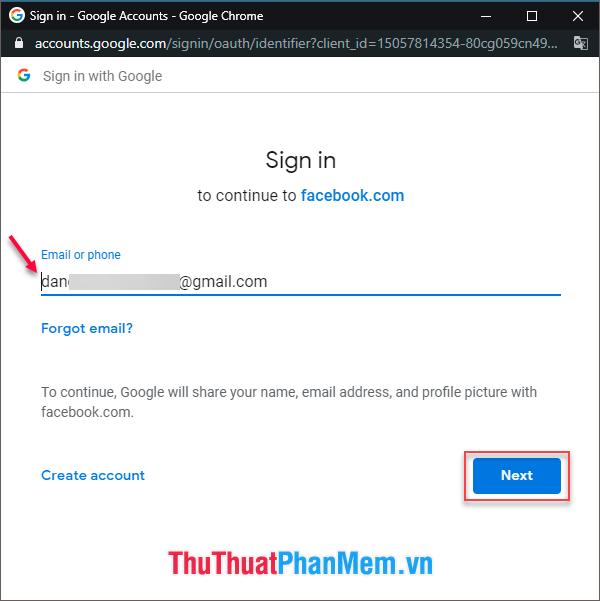
After logging in successfully, your Email notification panel has been verified successfully, which means your Facebook account has been restored. At this time, we proceed to change a new password for the Facebook account.
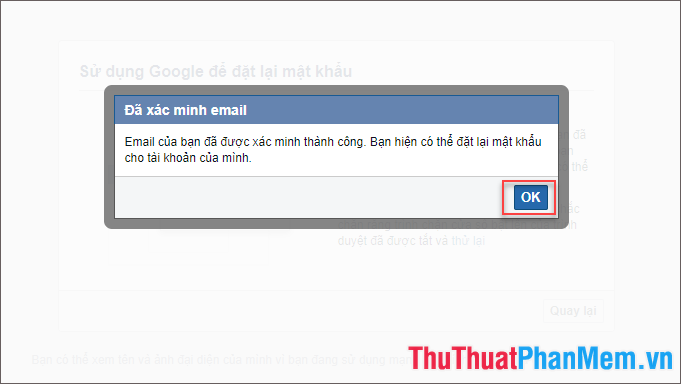
Step 7: You proceed to change the new password for your Facebook account and then click Continue is done. Your Facebook account is back to you!

Step 8: This is a secondary operation that Facebook requires surveying users. You can choose one of the reasons that you think is the most reasonable. Then click Continue .
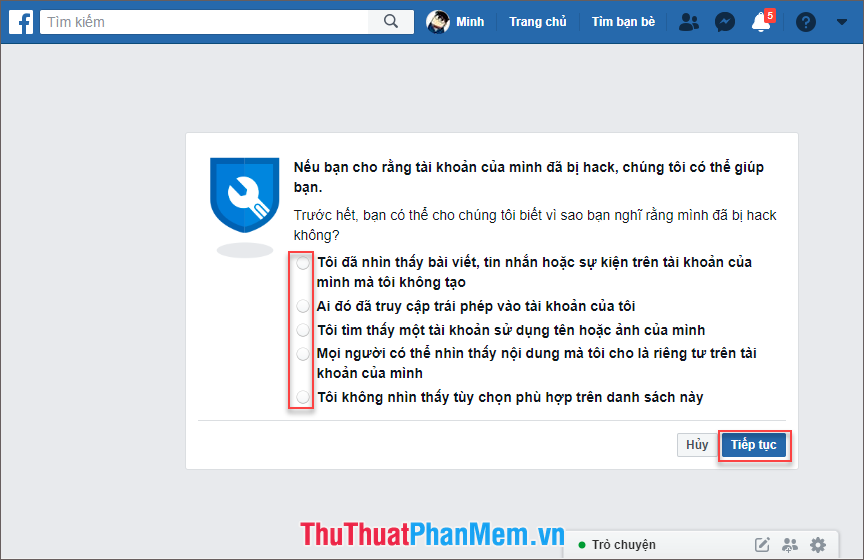
Step 9: Click Start to conduct a security check for you. Now Facebook will scan the entire chat history, notifications, the pages you have liked . to find suspicious activity and then report to the user. Please review and update your security information to avoid a similar situation in the future.

Losing an account or having Facebook hacked for malicious purposes must be a bad thing that every Facebook user is worried about. Readers should be careful and wary of messages asking to download an unknown file or click on an attractive ad with a suspicious link. Update your full account security information, with sensitive personal information, you should set your privacy only Me or Friends to ensure personal privacy. Good luck!
You should read it
- ★ Instructions to log out of Facebook remotely when hacked account
- ★ What to do when forgetting your Facebook password?
- ★ How to know if Facebook, Instagram, Google and other social networks have been hacked
- ★ Facebook is hacked more simply than ever because of the habits that everyone has
- ★ How to know your Facebook has been hacked