How to retrieve a hacked Facebook account
Is your Facebook account hacked or do you forget your password and are you trying to get your account back, retrieve your Facebook password? When using Facebook or any other accounts, it is easy to lose your password or hack your account through many different ways. In the case of a hack, not only will the password be changed, but the email may be changed, so the password recovery will no longer work.
- How to block annoying advertising messages on Facebook
You can refer to our way below to get back your Facebook account.
1. Check that you are still able to import your Facebook account on a device
Before restoring your account, check that you can still log in to Facebook on a device such as a browser on your computer, Android or iOS Facebook application, or a mobile device browser.
2. Use the default account recovery option
After checking that you don't see any devices logging into Facebook, use the network or computer that previously logged into your Facebook account. First of all, you need to identify your account, then visit the Facebook recovery page and use an email address or phone number added to your Facebook account. You can use your Facebook username.
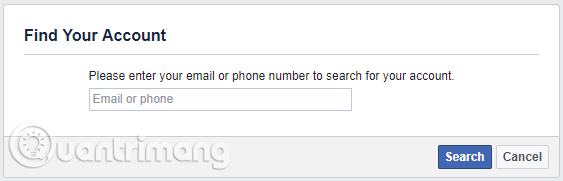
After determining your account successfully, you will see a profile summary. Before proceeding, check carefully that this is really your account and whether you still have access to the listed email address (s) or mobile phone number (s).

If all contact details that Facebook has in your profile are appropriate, click Continue . Facebook will send a security code, using that security code to log in to your account.
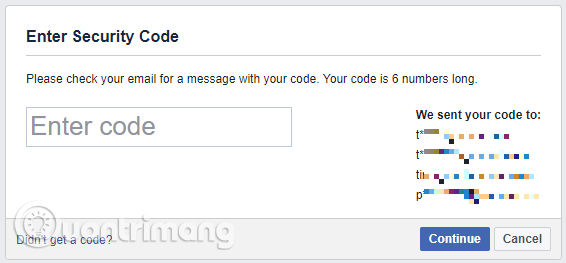
If you don't receive the code, click Didn't get a code? , will take you back to the Reset Your Password screen first. You can try again or may not have access to that account anymore.
If you gain access to your account and suspect that your account has been hacked, change your password immediately (use strong passwords) and update contact information. These are the main steps in securing your Facebook account. Be sure to delete any email addresses or phone numbers that are not yours or that you cannot access anymore. You should turn on two-factor authentication so that this will not happen again.
- Protect your Facebook account with 2-factor authentication
3. Change contact information
Normally, it is not possible to restore an account using the options above. You may no longer have access to your email address (s) and phone number (s) added to your profile. Or maybe a hacker has changed this information. In that case, Facebook allows you to specify a new email address that they will use to contact you about account recovery.
To start this process, click the link No longer have access to these? At the bottom left of the password recovery page to start the recovery process. Facebook will ask you for a new email address or phone number, so they can contact you if needed, click Continue to continue.
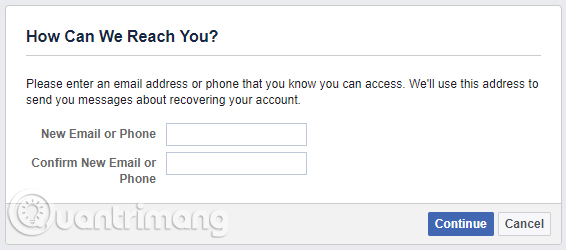
If you set up Trusted Contacts , you will have the opportunity to use these accounts to restore the account in the next step.
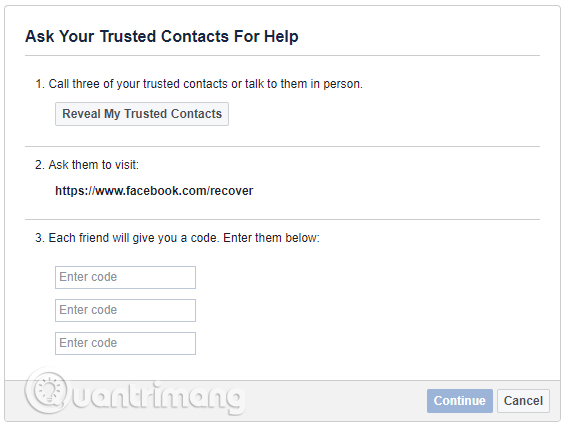
You need to remember at least one of the 3-5 Trusted Contacts to see all. Note that you only need three security codes to recover your account.
If you don't set Trusted Contacts , you can provide the option to answer one of the security questions and reset the password on the spot. For extra precautions, this waiting period will last 24 hours before you can access your account. If not, you may have to wait until Facebook contacts to verify your identity.
- How to retrieve your Facebook password through trusted friends
4. The account has been attacked and is sending spam
Steps to retrieve a hacked Facebook account
Step 1 : Go to: https://www.facebook.com/hacked and click My account is Compromised
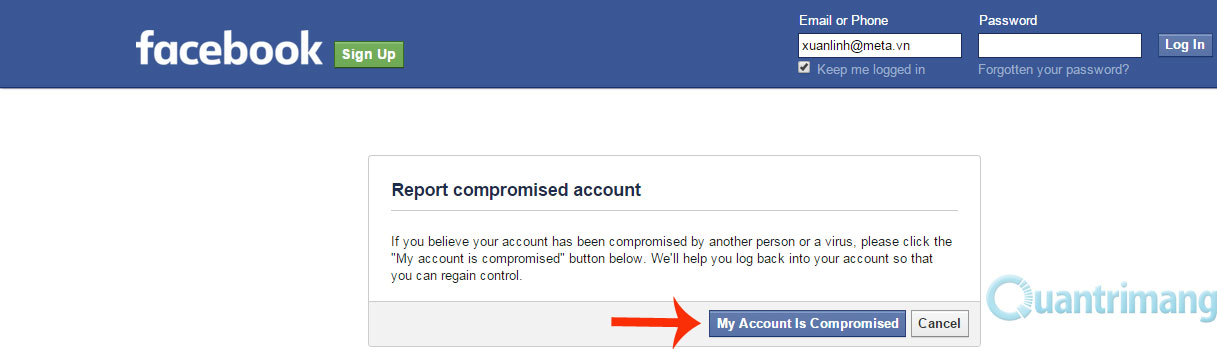
Step 2: Enter the email address to register your Facebook account
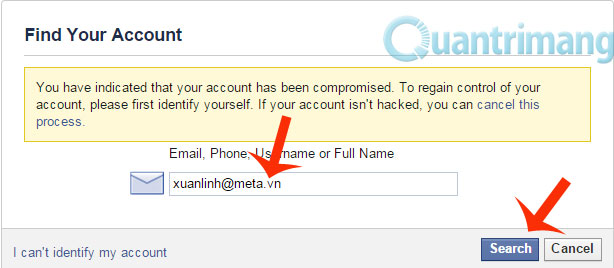
Step 3 : Please enter your old password before being hacked
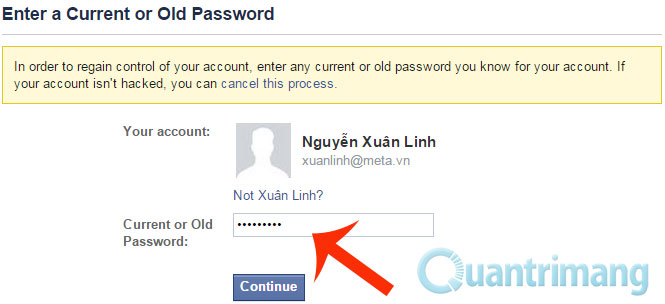
Step 4 : After that, you will receive a password change notification and do as shown below
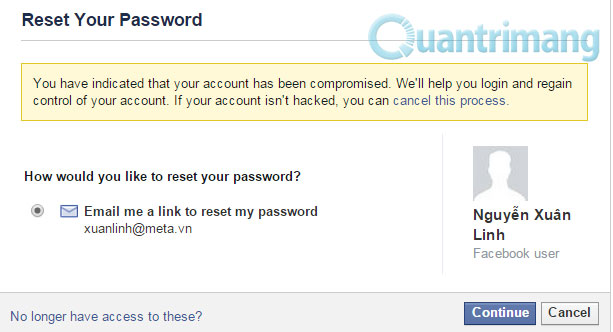
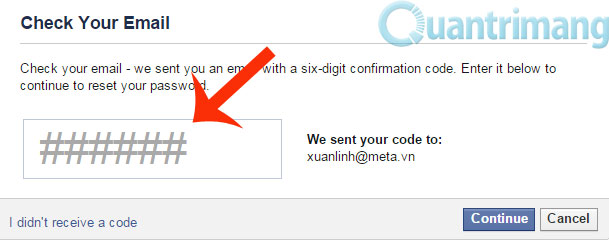
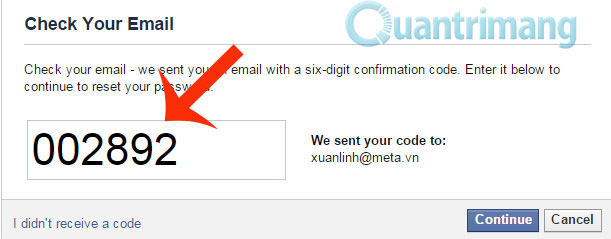
Step 5: Once completed, you will be redirected to the page to enter the new password
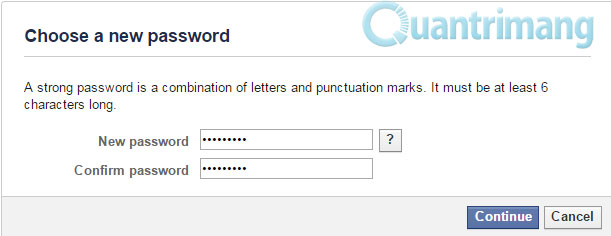
However, after you have reset your password and logged in again, you may still not be able to access Facebook. At that time, please wait 24 hours after logging in again, you can log in normally.
5. Still can't log in to Facebook
If all the recovery methods above fail, the last hope is Facebook. You can try emailing security@facebookmail.com to explain your situation. They can give you an opportunity to prove identity using a passport or driver's license. This process may take several weeks, so please be patient.
Note: If you don't use your real name on Facebook, hope to recover your account this way is almost zero.
If all of the above cannot recover your account, create a new Facebook profile
Typically, the user's contact information is outdated, the recovery codes provided by Facebook do not work, or the company will never attempt to verify their identity. In such cases, the only way is to create a new Facebook profile.
To limit the hacked situation, Facebook also offers some advice for users such as choosing a strong enough password, a combination of many different characters; habit of logging out accounts after using on strange devices; run anti-virus software and most importantly consider before clicking on any content.
Explore more:
- The fastest way to download Facebook videos to your computer without software
- 7 ways to download YouTube videos fastest
- How to use 2 Facebook accounts on Android
You should read it
- ★ What to do when forgetting your Facebook password?
- ★ Instructions to log out of Facebook remotely when hacked account
- ★ Facebook is hacked more simply than ever because of the habits that everyone has
- ★ How to protect your Facebook account from being hacked?
- ★ How to identify an unauthorized login IP address of your Facebook account