How to get back Facebook is hacked and lose registration email
One of the risks that Facebook users often face is that your Facebook will be attacked by malicious links, hacked accounts, lost Facebook passwords or may even lose Facebook registration emails. In case of losing Facebook password, we can find the account again when following the article How to retrieve the hacked Facebook account.
However, in case you lose all email addresses registered for your Facebook account, we cannot do it the above way. In the article below, we will guide you how to retrieve your Facebook account when losing your password and email registration for Facebook account.
How to retrieve Facebook when losing registration email
Step 1:
First of all, at the login interface on Facebook, click on the Forgot account to find your Facebook account again.

Step 2:
Next, enter your email or phone number for your Facebook account to retrieve your password , then click Search below.

Step 3:
Soon, Facebook will rely on the information that users provide to search for personal accounts. Click on the item No longer accessible (No longer have access to these). And of course, because we have lost both our Facebook registration email addresses, we will not be able to receive Facebook reset pass information by email.
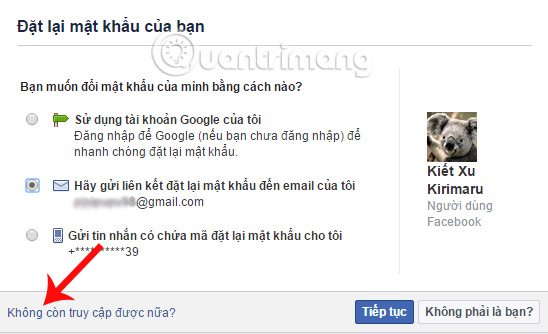
Immediately after the Try to access email dialog box appears. Here, you will click the I cannot access email button below.
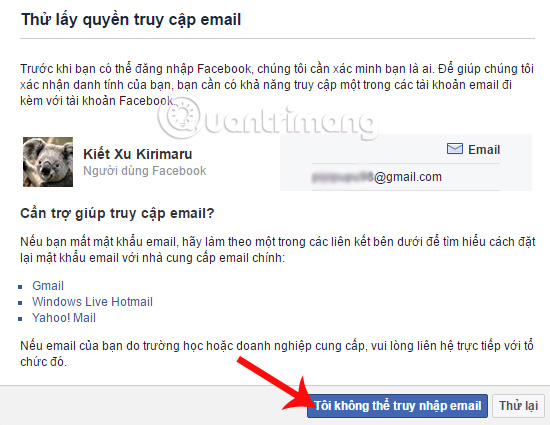
Step 4:
Soon the interface will enter the new email address . Note to users , this email has never used Facebook account registration or used as Facebook recovery email.
We enter a new email then click Continue below.
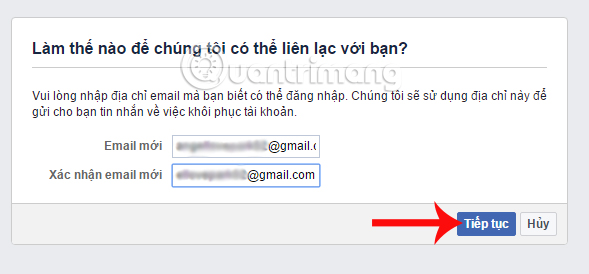
Step 5:
At this new interface, we will proceed to enter personal information to retrieve the Facebook account.
- Full name: you enter your name exactly.
- Link (URL) to your timeline: this is your personal Facebook account link. For example, I have a link to my personal Facebook URL, facebook.com/quantrimang.
- Choose the problem: I can click I don't receive the password via SMS, but I still have this number.
- Mobile number: enter your personal mobile number with your country code: +84.
- Description of problem: You can record your Facebook account and registered email address, .
- Your ID: We download paper photos such as ID card, Passport, Driving license, Birth certificate, . Photos must clearly state your name, date of birth and personal photo on papers.
After you have filled in the information above, we click the Submit button at the bottom to get the information to reset the Facebook password.
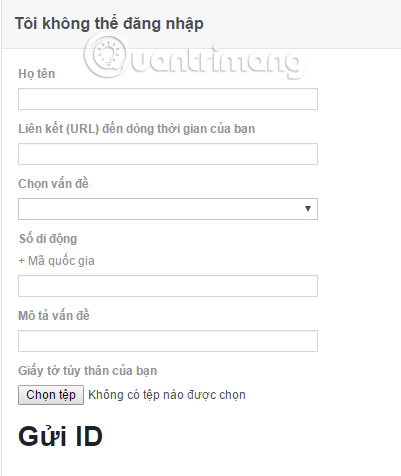
The above is a guide to retrieve your Facebook account, reset your Facebook password when the user has been hacked and lost the email to register for Facebook account. During use as well as Facebook security, users should also conduct 2-layer security for Facebook by phone number. This will help users to enhance the protection of Facebook accounts from the risk of account hacking, or sharing virus links.
Refer to the following articles:
- How to permanently delete Facebook account
- 2 ways to rename Facebook when less than 60 days or more than 5 times
- The fastest way to download Facebook videos to your computer without software
I wish you all success!
You should read it
- ★ Instructions to retrieve Facebook password
- ★ How to retrieve a hacked Facebook account
- ★ Facebook is hacked more simply than ever because of the habits that everyone has
- ★ 4 ways to hack Facebook you should know to protect your Facebook account
- ★ Why is Facebook account hacked? This is how to prevent that!