What to do when forgetting your Facebook password?
Facebook is now a popular social network and is widely used. So it is not uncommon for you to own 2 or 3 Facebook accounts, log in at the same time many Facebook accounts on your computer.
Some of you have a habit of automatically saving your account with your Facebook password after 1 login, so you can get quick access to the next visit. Therefore, it may lead to inadvertently forgetting your Facebook login password and can no longer access this account. So how can I get back my Facebook account, when I accidentally forgot my Facebook password? The following article of Network Administrator will summarize some ways for you to retrieve your personal Facebook account when losing your password.
- How to recover deleted messages on Facebook
- How to remove the code as a video format on Facebook Messenger
- Instructions for securing 2 layers of Facebook by phone number
Ways to retrieve Facebook when losing your password
1. Get back Facebook via email address:
This is the way to get back to Facebook that is easy to use, most familiar to users. When you create a Facebook account via email address, you can retrieve your Facebook password via that email account.
When the user enters the registered email address into the Search box, Facebook will proceed to detect any Facebook account with the entered email address. And finally, when you determine that your Facebook account with your avatar as well as your account name, simply choose how to send the confirmation code to reset your password to your email address.
Refer to the details of how to do this in the How to retrieve Facebook password.

2. Get back your Facebook account via phone number:
This is similar to how to retrieve Facebook via email. Facebook has provided an account creation feature and Facebook login via phone number.
You also enter the phone number in the box to enter your Email address and phone number then click Login, then click Forgot password to Facebook to search for the account through that phone number.
When finding the correct personal Facebook account that lost the password, users will see their account name to confirm. Finally select Send code via SMS to the phone number and press Continue to finish. Immediately the confirmation code to change the Facebook password will be sent to the phone number via text message.
However, to retrieve Facebook via phone number, users will have to proceed to enter the phone number into Facebook account to activate this feature . Refer to how to do in the article How to login to Facebook using the phone number.
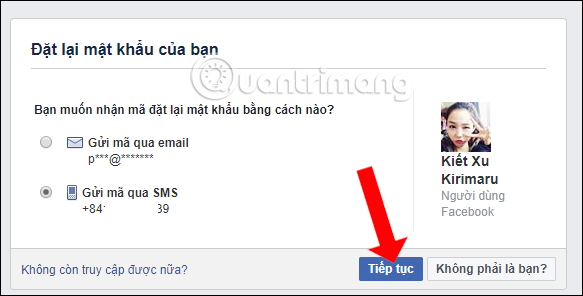
3. Get back Facebook if you lose your registration email:
Some people face a situation that no longer uses the email address used to register a Facebook account. So it is impossible to use this email to retrieve Facebook. In this case, we are required to provide an email address that is still in use, then make some requests to identify the account holder from Facebook.
Step 1:
When entering an email address to create a Facebook account, click I cannot access the email below.
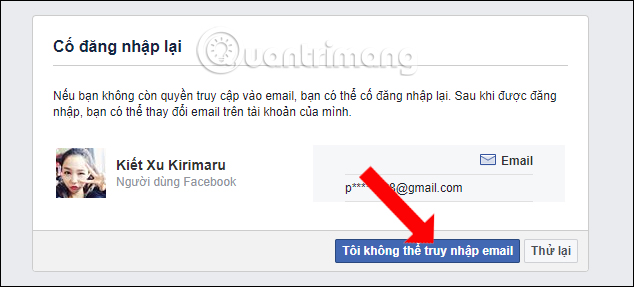
Step 2:
Facebook will then ask you to enter the new email address you are currently using to send a message about how to retrieve your Facebook account when you lose your password.
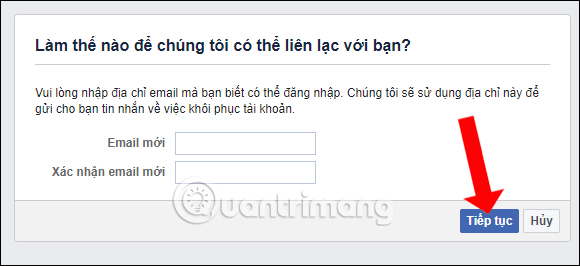
In that message you will be asked to access the link to enter some personal information, which can confirm the identity of the Facebook account owner who wants to retrieve it. Information includes
- Full name: you enter your name exactly.
- Link (URL) to your timeline: this is your personal Facebook account link. For example, I have a link to my personal Facebook URL, facebook.com/quantrimang.
- Choose the problem: I can click I don't receive the password via SMS, but I still have this number.
- Mobile number: enter your personal mobile number with your country code: +84.
- Description of problem: You can record your Facebook account and registered email address, .
- Your ID: We download paper photos such as ID card, Passport, Driving license, Birth certificate, . Photos must clearly state your name, date of birth and personal photo on papers.
Readers can refer to how to perform details in the article How to retrieve Facebook hacked and lose registration email.
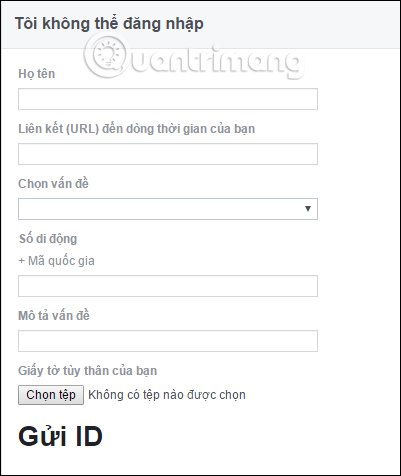
4. Retrieve Facebook via trusted friends address:
Another way to get back to your Facebook account is to use trusted Facebook addresses in your friends list. We can choose relatives and friends who regularly contact about 3 to 5 trusted Facebook accounts , so that we can get the code quickly.
Step 1:
However, this only applies when you have updated your trusted Facebook addresses to your account.

Step 2:
Then proceed to login to Facebook and also select I cannot access email. Facebook will also ask users to enter a new email address, not related to any Facebook account, and click Continue.
Next, users will click Publicize my trusted contacts , to get help from the most trusted friends and then receive confirmation codes from them.
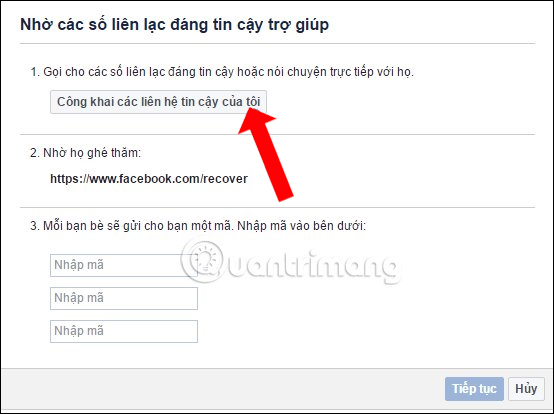
Step 4:
When your friend receives a confirmation code , they will need to send you so we can reconfirm the account. You will have to fully complete each verification code from the trusted address set on Facebook.
Finally, once the confirmation has been completed, we will receive a link to change the new password.
How to make detailed reference to readers in the article How to retrieve your Facebook password through trusted friends.

These are some ways to get back your Facebook account when you forget your password, losing your Facebook password. To avoid the case when you lose your account you have no information to retrieve, after creating a Facebook account, enter the account recovery email address, personal phone number, trusted friend's address. So if you accidentally forget your Facebook password, it will be easier to retrieve your Facebook account.
See more:
- How to hide your friends list from everyone on Facebook
- How to know your Facebook has been hacked
- How to prevent Facebook from collecting information to advertise
Hope this article is useful to you!