How to get back bookmarks that have been deleted in Firefox
In the process of using Firefox, you accidentally deleted important bookmarks (bookmarks). Restoring bookmarks is important, and if you haven't backed up your bookmarks yet, Firefox can still allow you to recover deleted bookmarks.
The article will guide you how to retrieve deleted bookmarks on Firefox.
Step 1: You choose Favorites Page -> Show all bookmarks (or Ctrl + Shift + B ).
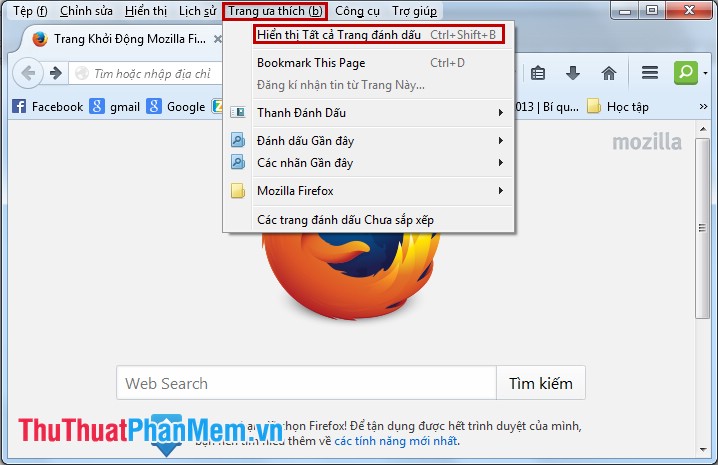
Step 2: You can regain Bookmarks new friends remove finished.
Go to Management -> Undo (U) (or Ctrl + Z ).
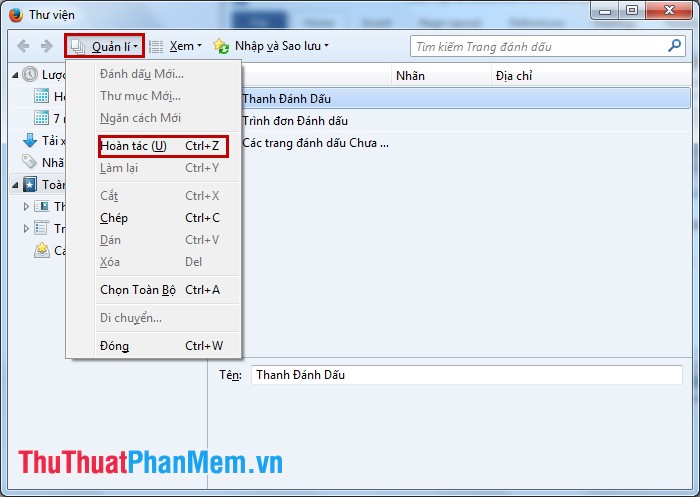
In addition, Firefox automatically backs up Bookmarks you can retrieve long-deleted Bookmarks , by going to Import and Backup -> Restore existing backups, select the copy you want to restore. Apparel.
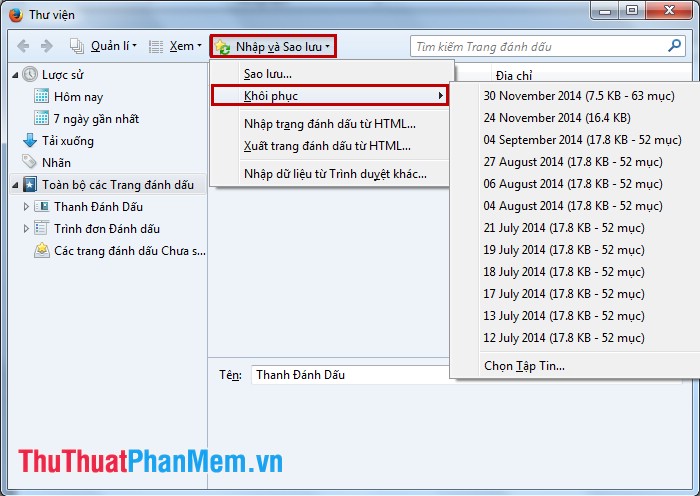
Message overwritten, you select OK to restore.
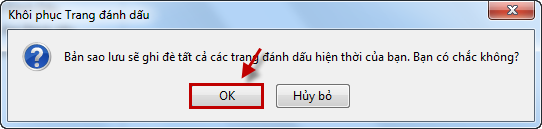
So with these simple steps, you can retrieve deleted bookmarks on Firefox. From now on you won't have to worry about deleting your bookmarks again.