How to fix widgets not working on Windows 11
Widgets on Windows 11 extend more features on the computer, enhancing the user experience. However, in the process of using widgets on Windows 11, there may be some errors that prevent you from activating them for use. The following article will guide you to fix the error of widgets not working on Windows 11.
Enable the Utility
If you can't find the widgets panel on the taskbar, you may have disabled it.
Step 1:
Right -click on the Taskbar , then select Taskbar settings to access.

Step 2:
Switching to the new settings interface, users need to enable Widgets to activate the widget bar on the Taskbar on Windows 11.

Restart widgets on Windows 11
If the Windows 11 toolbar appears blank or doesn't load properly, try restarting to use it.
Step 1:
Press Ctrl + Shift + Esc to open Task Manager on Windows. Then, click on the Processes tab and find Widgets in the list displayed below.
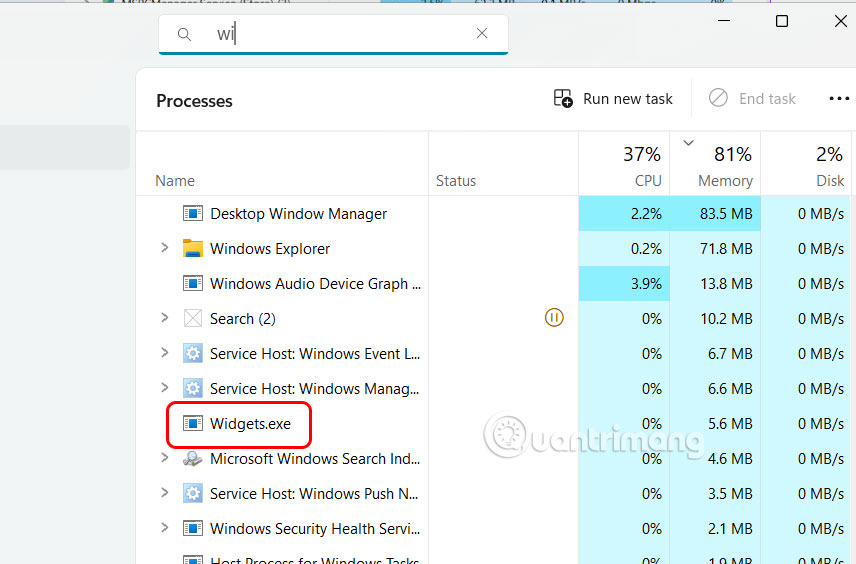
Step 2:
Now click on Widgets and then click End task to stop and restart the widgets program.
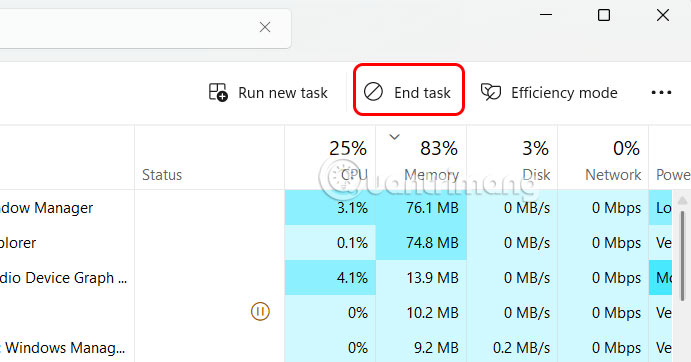
Sign in with Microsoft account
The Windows widget management interface uses your Microsoft account to display calendar, weather, relevant news, etc., so this interface will not work if you log in with a local account on your PC. So you need to log in with a Microsoft account on your computer.
Step 1:
Press Windows + I to open Settings and select Accounts > Your info .
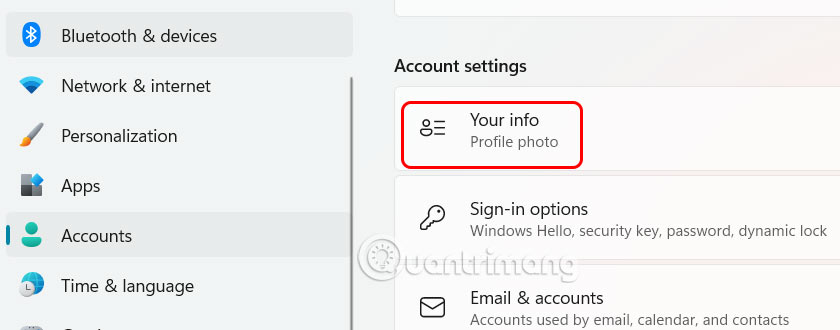
Step 2:
Next, the user clicks on Sign in with a Microsoft account instead to proceed to log in to your Microsoft account.
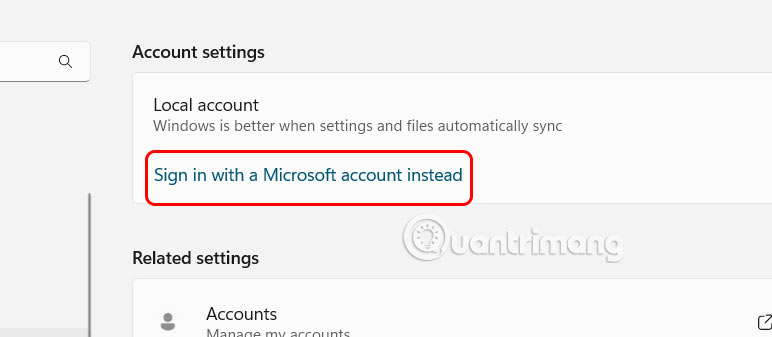
Install Microsoft Edge WebView2
Microsoft Edge WebView2 is a component of Windows 11 that embeds web content into native desktop apps, including widgets. If your Windows 11 widget is broken, install Microsoft Edge WebView2. After installation, restart your PC and try using the widget again.
- Download Microsoft Edge WebView2