How to fix the speaker in the phone is not heard
Recently, when I listened to the phone, I found the sound very small, not even hearing anything, but when I turned on the speaker or plugged in the headset, I could hear it normally. So it is very likely that the speaker in your phone has a problem. At this time, the best way is to bring warranty centers to repair, but before you do that, please fix the speaker error in the phone yourself in some ways below, maybe the status The speaker in the phone sounds small, it will be solved.
- Free calling for Viettel subscribers
- Cause the phone is constantly powered off and the way to fix it
- Fix phone error not receiving memory card
1. Check network and phone waves
During the conversation, the sound is audible or audible but very small, when you hear it and only hear it clearly when you are in a certain direction. If so, it can be confirmed that the problem is not in your internal speaker but because the phone is not good. With this reason, you can overcome it by finding a better place (which may be taller and more open) that you will hear normally.

2. Replace the damaged hardware
If the above method cannot fix the situation of the speaker in the phone, it sounds small, and the possibility of your phone has been damaged by the hardware. It could be because you dropped into the water or bumped loudly, causing the diaphragm to tear, the position of the magnet was damaged, the audio chip was broken, . Then you should bring to the reputable phone repair center to request replacement Genuine internal speakers for phones are able to listen to normal callback.
3. Fix software errors
In fact, the speaker error in the phone is not heard very much caused by software-related causes. However, you should not exclude this cause. Try the tips below to see if the situation is positive.
Check call volume settings:
On the phone, go to Settings and increase or decrease the call volume. After that, try calling any phone to adjust and check if the speaker in the phone is clearer.
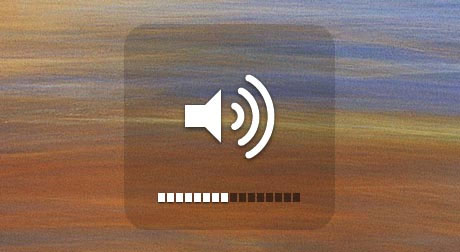
Restore default settings:
In case the device is in conflict with a software or phone that is infected with a virus that causes the hardware to be disabled, you only need to remove the incompatible application. If you do not know which application it is, you can restore the default settings to improve the status of the speakers in your phone, which may sound small. Remember, back up all important data before restoring the original settings.
If you do not know how to do so, you can refer to the steps to restore the original Android phone settings on the versions or how to restore the original settings Reset iPhone.
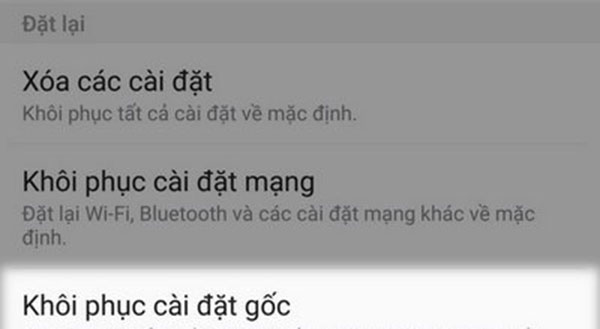
Update operating system:
If your phone is running on an older version of the operating system, update it. You need to select the version that is compatible with the model and do not forget to back up important data before upgrading.

The above are simple ways to help you fix the problem of loudspeaker error in your phone without being heard at home. If you have done it without being effective, it is best to bring it to a reputable repair center for assistance with troubleshooting in a timely manner.
Besides, for those of you who are using the iPhone but have encountered related errors such as the phone does not ring, the volume bar disappears, or plugs in the headset but cannot hear the music, . it can be easily overcome with Tips in writing how to fix iPhone sound errors.
Hope you are succesful.
See more:
- Ways to troubleshoot audio on Windows 10
- 10 free calling apps on Android
- Plug in a headset to hear the FM radio on your phone, why is it so complicated?