How to fix Android speakers does not work
Your Android phone speaker is broken, inaudible or unknown sound, distorted? The reason may be that the net covers the speaker in direct contact with the outside environment, so it often accumulates dirt or software problems. The following article will provide some ways to fix the inactive Android speakers, you can try it before bringing it to the repair shop.
These Android speaker remedies do not work
- 1. Check the software problem
- 2. Turn off the headset output manually
- 3. Start the phone in safe mode
- 4. Clean the speaker net
- 5. Perform a hard reset
- 6. The speaker gets water, dry it
- 7. Get professional help
1. Check the software problem
To check if this is a software error, you just need to restart the phone. This action will restart all background services.
- Why does restarting the phone help the device run faster and fix some common errors?
Next, you need to check the audio input of the phone with the built-in speaker setup. If you regularly connect your phone to a speaker or wireless headset, it may still be in a state connected to another device.
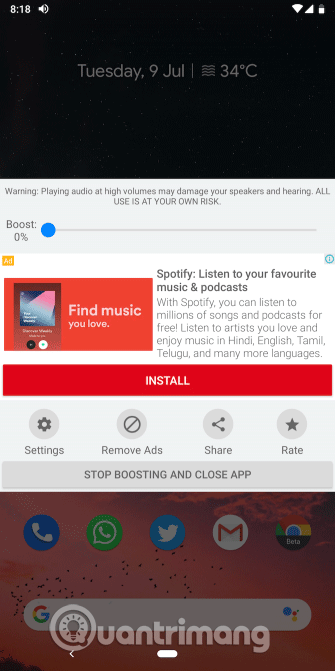
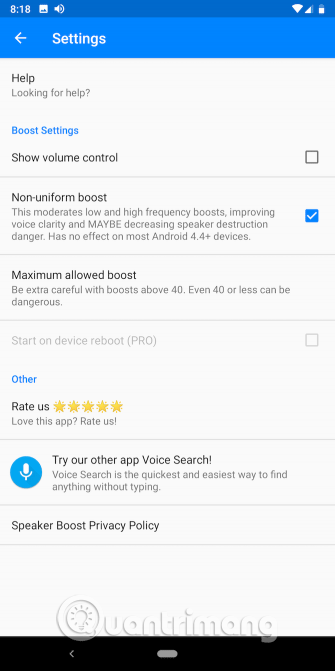
Go to Settings> Connected devices to see if your phone is connected to any Bluetooth audio input. Then, go to the Sound section of Settings and confirm if you accidentally turn on Silent or Do Not Disturb mode on Android.
In addition, you can check the speaker by lowering the volume to the lowest level and then increasing the volume to the maximum level while playing music.
You can also try audio booster application to check speaker problems. These applications will assume a negative increase in output to check if the lowest volume is problematic.
Users can also play ringtones or alarms from the phone sound settings by going to Settings> Sound> Phone Ringtone and selecting available options. You need to turn on the call volume when performing this operation.
2. Turn off the headset output manually
When removing accessories from the audio jack, Android may not be able to handle this process and your phone is still in a headset connection state. Therefore, the phone speaker is turned off even though you have disconnected the headset.
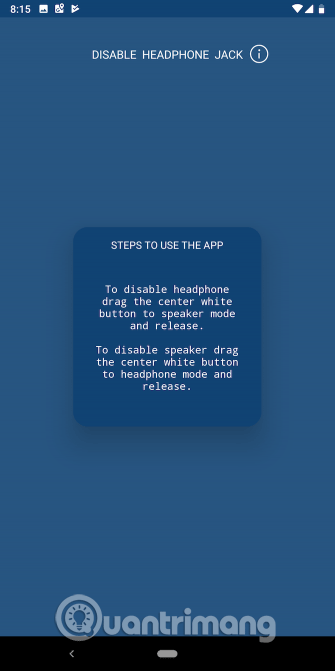
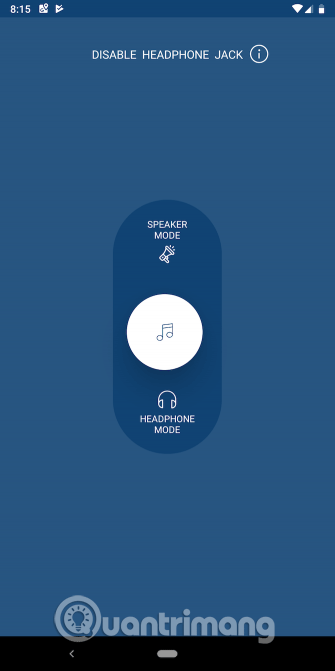
Normally, you can resolve this error by restarting the phone, but if it is not, you can try a free application called Disable Headphone. With a simple toggle button, the Disable Headphone allows users to turn off the manual connection to the headset mode and play sound through the speaker.
In addition, you can use Disable Headphone in case the phone cannot transmit audio through the connected accessory. You can turn on headset mode manually using the application.
- Download Disable Headphone for Android
3. Start the phone in safe mode
Android allows you to launch into Safe mode to run only the original software of your device. With this mode, you can troubleshoot the phone without any third party services or applications interfering. Most Android phones today have this mode.
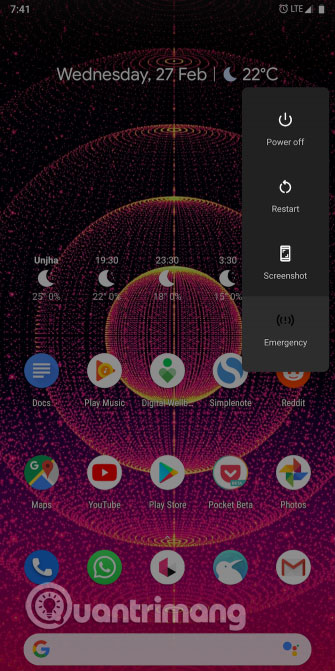
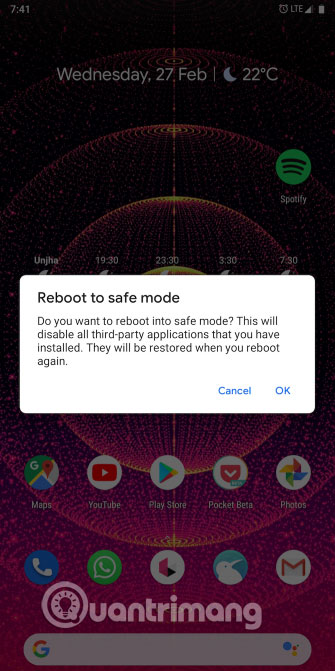
To access safe mode, press and hold the power button. In the message that appears, tap and hold Power Off and press Ok when prompted. Your phone will reboot in safe mode. You can easily exit this mode by repeating the above procedure, selecting the Restart option.
The steps to access Safe mode on Android phones will vary depending on the device. You can perform a search on Google with a specific device.
4. Clean the speaker net
As mentioned above, telephone speaker grilles often accumulate dirt over time, hindering the ability to play sound. You should clean this speaker grille to remove obstructions.
You can remove dirt by blowing air into the speaker or using compressed air. In addition, you can suck dirt with a low-power vacuum cleaner. However, this can affect internal components, so you should be careful when doing so.
The best way is to gently scrub the speaker net with an old brush or use a cotton swab. If you are confident you can disassemble the phone and clean the inside.
- Experience cleaning mobile phones
5. Perform a hard reset
When performing phone booting in Safe mode as above and potentially third-party application is the cause of the problem. You can try specific applications, settings or devices to find the cause.
If this is not possible, you can perform Hard reset to return the device to its original state by going to Settings> System> Advanced> Reset options . You can use the search bar at the top of the Settings app if you don't see it.
6. The speaker gets water, dry it
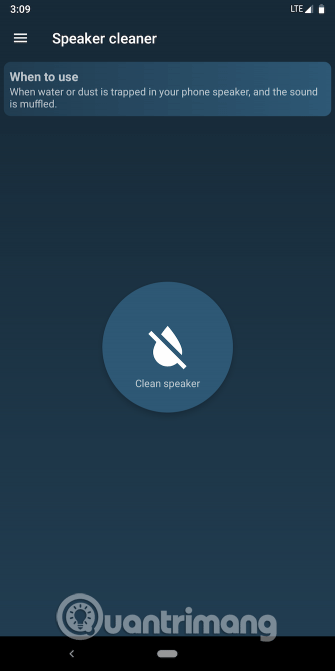
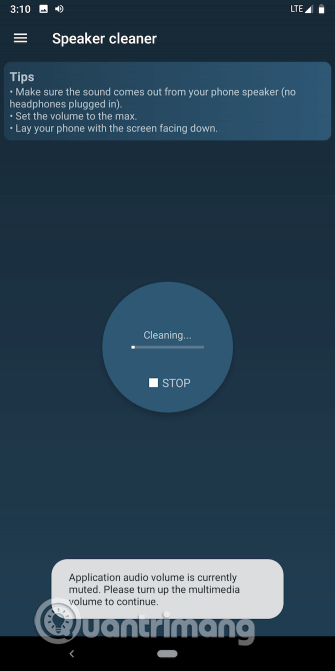
One of the common consequences when the phone falls into the water is that the speaker is broken. Liquid can quickly move to internal components. If such a problem occurs, dry it.
There are several methods to dry the phone. You can blow hot air, put it in a bowl of rice, put it in a bag with moisture-proof packs, etc.
Alternatively, you can try using apps like Speaker Cleaner. It will make a vibrating sound to open the speaker and let the water escape.
- Download Speaker Cleaner for Android
See also: How to save the phone or tablet from falling into the water
7. Get professional help
If none of these methods fix your problem, you probably have a hardware error. Take it to the store for the professional mechanics to help you.
I wish you all success!