How to sing karaoke by phone and USB on speaker pull Acnos
Normally when buying speakers, Acnos will be given a USB with karaoke song data. Today, TipsMake.com will show you how to use this cool feature to sing karaoke on your phone.
- The easiest way to connect speakers to TVs
- How to turn your phone into a wireless speaker for your computer
- Instructions for connecting pull speakers with Smart TV to sing karaoke
Instructions to stop karaoke by phone and USB on speaker Acnos
Step 1: Download the Karaoke Connect application according to the link below and proceed to install the application for the device.
- Download the Karaoke Connect app for Android.
- Download the Karaoke Connect app for iOS.
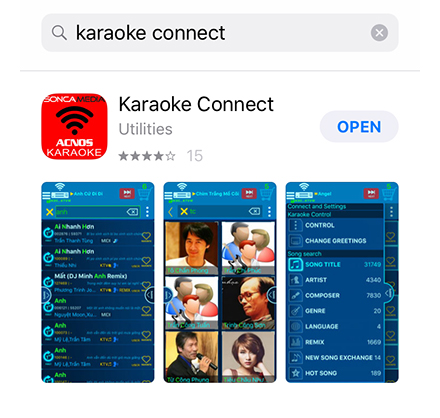
Step 2: Connect the phone to the Wifi network issued by Acnos speaker.
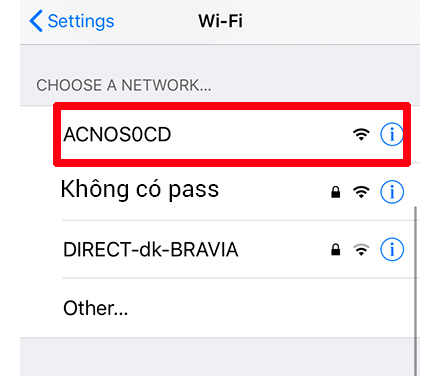
Step 3: Take the USB plug into the karaoke USB hole on the back of the speaker pull Acnos as shown.
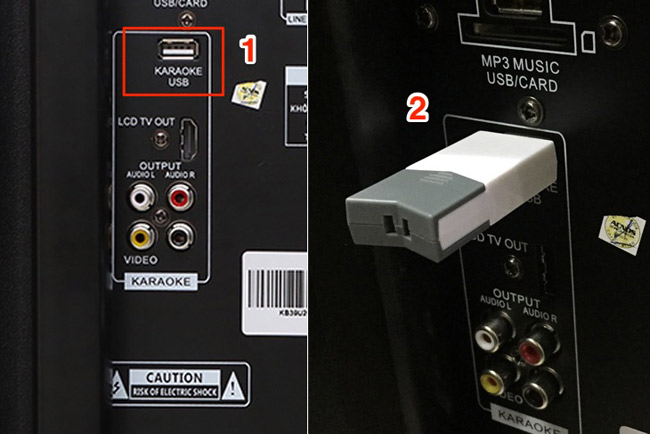
Step 4: Access the Karaoke Connect application on the phone, in the main interface of the application, click on the corner icon on the left of the screen to connect the phone to the speaker.
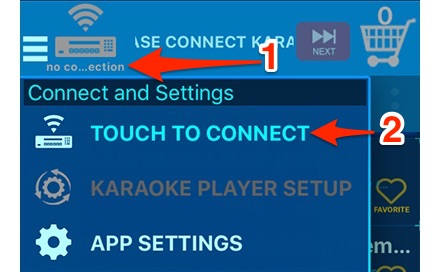
Step 5: Once connected successfully, you can type the title of the song into the search box of the application. If you like, you can also select multiple songs at once.
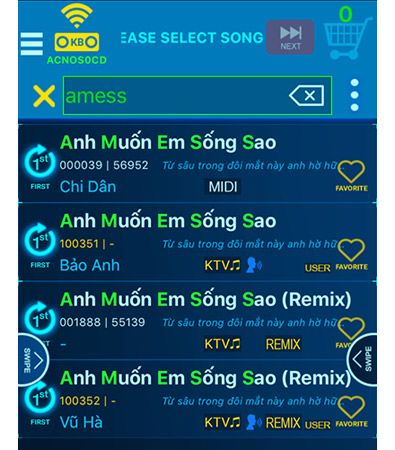
If you want to view the selected song list, click on the cart icon on the right corner of the screen.
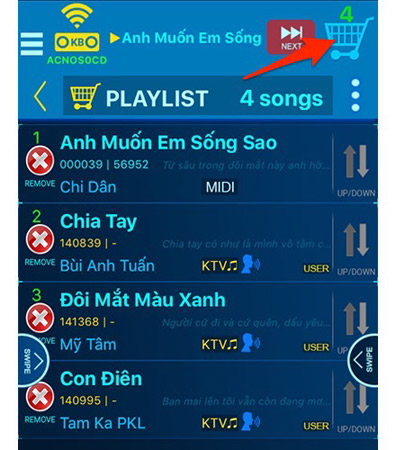
Step 6: To enter the karaoke interface on the phone screen, select the Swipe button on the right corner of the phone or swipe from right to left. Then select Wifi Video.

In addition, Karaoke Connect application also allows you to customize Tempo, adjust Tone, Vocal, . for songs.

This is the karaoke singing interface on the phone with the Karaoke Connect and USB applications.

You can also connect on many different phones to use at the same time.

Karaoke Connect software allows downloading up to 10,000 different songs, you are free to choose the hottest songs today and follow the tune with Acnos pull speakers.
Having fun.
See more:
- Instructions for connecting wireless microphones to amplifiers
- 5 reasons you should own mobile speaker Shupo BT2017
- How to arrange the 5.1 layout for perfect sound quality
You should read it
- ★ Top 3 models of karaoke speakers are the youngest favorite today
- ★ Discover a portable speaker singing karaoke for less than 2 million VND
- ★ Review speaker karaoke Microtek MTK - 04 _ great bluetooth speakers for events, karaoke bars
- ★ What is the hot SoundMax M-1 speaker that young people are crazy about?
- ★ Four simple steps to sing karaoke with SoundMax M-1 portable speakers