How to fix the compressed archive using WinRar?
You have a zipped file that contains a lot of important data but when you open it for use, it fails. So how do I not lose these valuable data? TipsMake.com will guide you how to fix the corrupted compressed file with WinRar.
- Download WinRar 5.21
- Instructions for splitting compressed files with WinRAR
- Instructions for notes with WinRAR
Step 1 : Open WinRAR, select the corrupted archive, then go to Tool >> Repair archive ( or press Alt + R ).
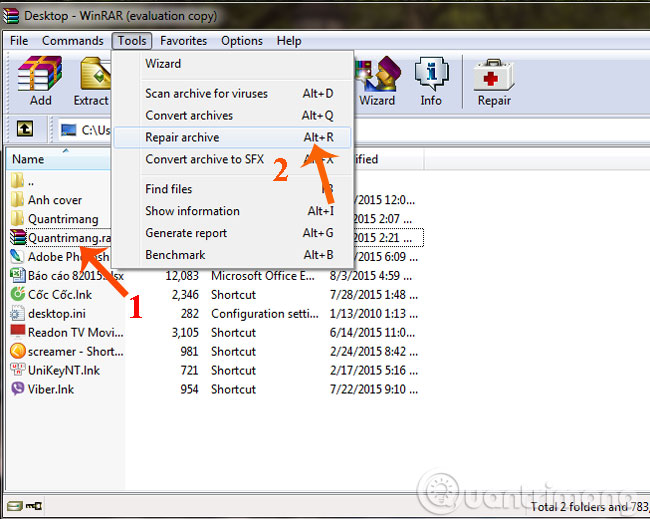
Step 2 : The window for Fix Quantrimang.rar appears, you set the output for the compressed file after recovery, click Browse to select the archive folder path, then click OK .
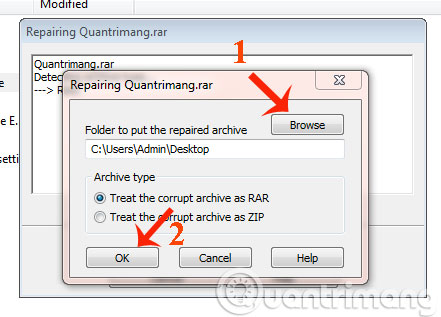
Step 3 : Next, just wait for WinRAR to automatically fix the error, then click Close to complete the process.

This is a compressed file after WinRar fixes it

Good luck!
Share by
Jessica Tanner
Update 25 May 2019