How to enable low profile priority mode in WinRAR to speed up
Enabling low priority mode in WinRAR helps reduce CPU usage when compressing files, especially useful on low-end computers. Free Download will guide you how to do it right below.
How to set low system configuration priority
Step 1 : After installing WinRAR, open the program in one of the following ways:
- Method 1 : Click on the software icon on the Desktop (if during the installation process, you agreed to create a shortcut on the Desktop)

- Method 2: Click on Start (bottom left corner of the screen). In the Search Programs and files section, enter the keyword Winrar and the search results will be displayed on the screen. Double-click to open the program.
- Win Xp: Use the command to start the software through the Run function according to the command "C://programfiles/Winrar/Winrar.exe"

Step 2: After opening the software interface, select Options and select Setting . In addition, you can also use the shortcut key Ctrl + S.

In the Setting section , you select to see that you are in General .

Next, you check the box next to the text Low Priority. Then, you click OK to complete the conversion process.
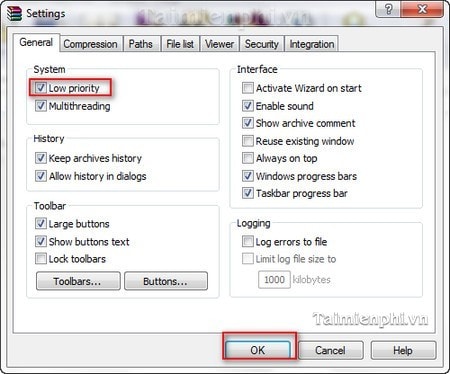
After switching to Low Priority mode, WinRAR will work better. With this mode, you can work and decompress files easily without worrying about freezing or decompression errors. In addition, Low Priority mode will make WinRAR software not consume much capacity of the computer system .
You should read it
- ★ Warning of dangerous vulnerabilities on WinRAR, users should uninstall or upgrade to a new version
- ★ Why does Winrar give you a free trial for a lifetime?
- ★ WinRAR is really free version, please download and experience
- ★ Instructions for notes with WinRAR
- ★ Vulnerability in WinRAR puts users at risk of being attacked